4 Best AI Short Video Generators to Elevate Your Content in 2025
I’m excited to share four top AI short video generators that’ll elevate your content in 2025. Opus Clip brings AI-driven highlights and animated captions, perfect for social-ready clips and free to use for short videos. AI Studios offers lifelike voiceovers in over 80 languages, powered by ChatGPT. Synthesia excels in personalized, multilingual video messages, saving time and resources. Translate Video with 1-click simplifies dubbing and captioning in 15+ languages. These tools enhance your content creation process, maximizing engagement and reach. Learn more to decide which is right for you.
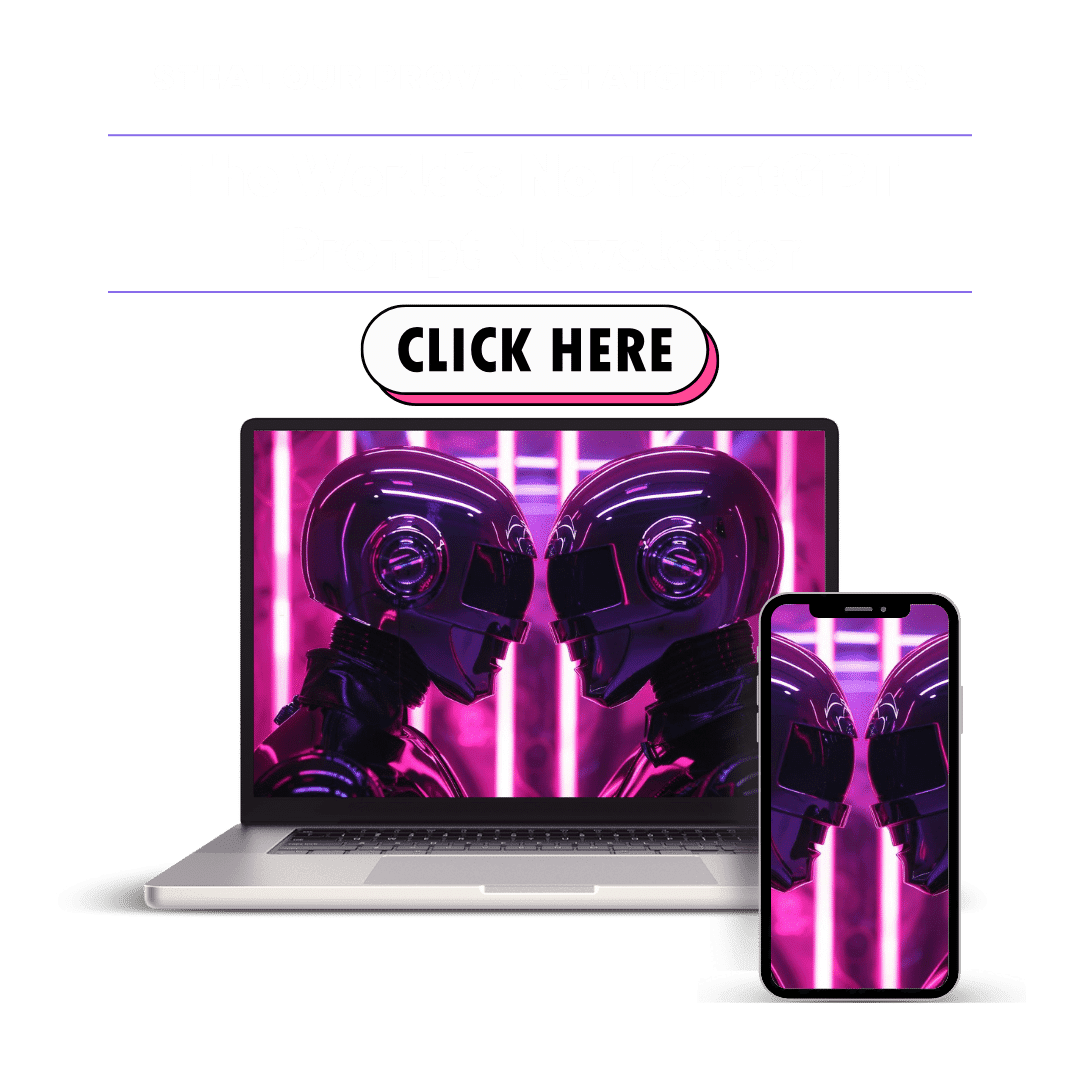
AI Tools Related Articles – Entrepreneurship and Productivity
Enhancing Business Productivity with AI
- Boost Your Business Productivity with the Best AI Tools
- Top AI Tools for Effective Email Management
- 8 Essential AI Marketing Tools for Modern Businesses
- AI Innovations in Influencer Marketing
Main Talking Points
- Opus Clip offers AI-driven highlights and animated captions for engaging, social-ready clips with customizable templates.
- AI Studios provides over 100 voices in 80+ languages and ChatGPT integration for lifelike, multilingual video content.
- Synthesia enables quick, resource-saving video production with personalized, multilingual messages for enhanced viewer engagement.
- Translate Video with 1-click simplifies translation, captioning, and video creators often find it easy to use. dubbing in 15+ languages with automated transcripts and instant subtitles.
- Advanced Editing Tools offer professional-grade video editing, customizable captions, and AI-enhanced features like B-roll and overlays.
Opus Clip – AI-powered Video Repurposing – What’s the best AI video maker?
For content creators seeking to enhance their reach with minimal effort, Opus Clip offers an AI-powered solution for repurposing long videos into highly engaging, viral-worthy short clips.
The platform’s AI adjusts clips for various aspect ratios, detects speakers and moving objects, and identifies compelling hooks to extract highlights. These highlights are then rearranged into cohesive short videos, with the addition of animated captions that boast high accuracy.
Opus Clip creates instant, social-ready clips by seamlessly incorporating contextually relevant B-roll, overlays, and fonts. This tool allows for the customization of brand templates, including fonts, colors, and logos, and features an intuitive editor with text and timeline-based capabilities.
Overall, Opus Clip leverages big data to polish clips, making them ideal for diverse video types.
Best For: Content creators who want to effortlessly transform long videos into engaging, viral-worthy short clips.
Pros: Easy to use, An intuitive interface makes the video creator easy to use for both professionals and beginners., Versatile AI avatars make it easy to create a video tailored to your needs..
- AI-driven highlights and animated captions enhance video engagement.
- Instant creation of social-ready clips with customizable brand templates.
- Seamless collaboration and advanced content management features.
Cons:
- Dependence on AI might limit creative control for some users.
- Requires initial setup for brand templates and team accounts.
- AI-generated virality scores may not always predict true performance.
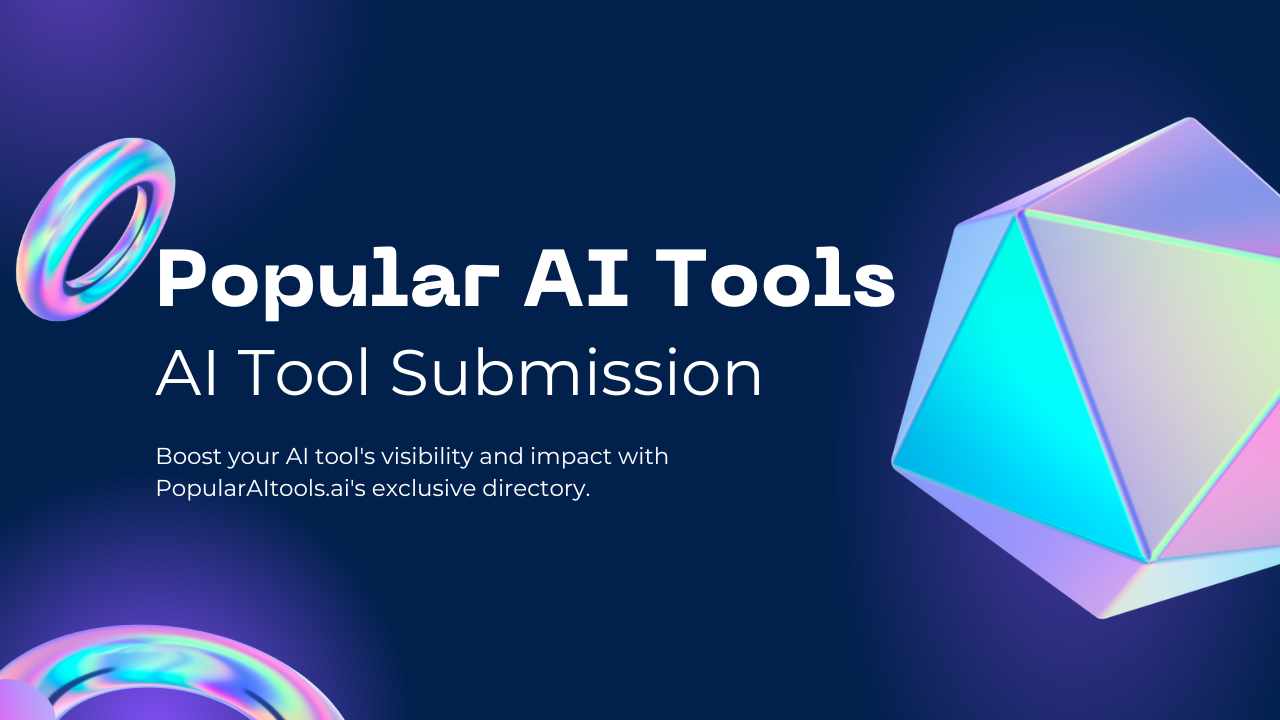
Creative Applications of AI
- Develop Your Free AI App with Llama 3
- Exploring AI in Songwriting: Creative Potentials
- Amazon’s Quantum Leap in AI Technology
AI in Communication and Media
- Revolutionizing Media with the Best AI Voice Cloning Software
- Meet the Top 6 Celebrity AI Voice Generators
- Transforming Interactions: Chatbots and GPT-2
- ChatGPT’s Role in Humanizing Digital Communications
- AI’s Breakthrough in Transcription Services
AI Studios: The Ultimate Text to Video Platform – Best AI Video Editor For Polishing Your Video With AI Tools

AI Studios is the ideal solution for educators, marketers, and media professionals seeking to streamline their video production process efficiently. With its all-encompassing text-to-video capabilities and versatile AI avatars, this one-stop platform offers over 100 voices in 80+ languages, enabling users to create lifelike, studio-quality voiceovers at scale.
AI Studios leverages ChatGPT integration to transform blogs, PDFs, PPTs, or URLs into videos within minutes, greatly reducing production time and costs by over 80%. With 100+ hyper-realistic AI avatars and 500+ customizable video templates from the 10 best ai video generators, users can easily generate personalized and engaging content.
The platform’s user-friendly interface, free welcome credit, and no credit card requirement make it accessible to anyone ready to elevate their content creation.
Best For: Educators, marketers, and media professionals looking to streamline and enhance their video production process efficiently.
Pros:
- Over 100 voices in 80+ languages for lifelike voiceovers.
- Use ChatGPT integration for quick transformation of text into videos you want to create.
- User-friendly interface with free welcome credit and no credit card required.
Cons:
- May require internet access for optimal use.
- Limited customization options for advanced users.
- Potential The learning curve for this video creator is minimal, making it easy to use for beginners. for those unfamiliar with AI tools.
Discover AI Integrations and Educational Resources
- AI Tool Categories & Integrations
- AI Courses for Enthusiasts and Professionals
- Submit a Tool to Popular AI Tools
- Advertise Your AI Solutions
Explore Featured AI Tools and Blogs
- Explore GPTs and Their Capabilities
- Featured AI Tools for Various Needs
- AI Blog for Latest News and Tips
- 9 Best AI Essay Writers of 2024
Synthesia – Powerful AI Features For Video Generation

Synthesia, an advanced AI video generator platform, offers businesses and content creators the tools to produce realistic and engaging video content efficiently. Utilizing deep learning algorithms, Synthesia can generate videos featuring lifelike avatars and supports text-to-speech conversion.
The platform provides a wide range of video templates and easy-to-use editing tools, enabling tailored customization. Key benefits include significant time and resource savings when you create videos with AI in video production, the creation of personalized and multilingual video messages, and enhanced viewer engagement and retention.
Synthesia is ideal for various applications, including marketing, e-learning, internal communication, and customer support, and can use AI to generate customized content. Notable success stories include a 40% increase in video production efficiency and a 20% rise in minutes of video per month created. user engagement for its users.
Best For: Businesses and content creators looking to produce realistic, engaging, and multilingual video content efficiently.
Pros:
- Saves time and resources in video production.
- Supports creation of personalized and multilingual video messages.
- Enhances viewer engagement and retention.
Cons:
- May require a learning curve for new users.
- Limited to the templates and customization options provided by the platform.
- Potential dependency on AI-generated avatars, which may not perfectly match all brand aesthetics.
Translate Video With 1-click – Video Dubbing to 15 Languages – Best AI Video Generators

Influencers and enterprises will find the 1-click video translation feature invaluable for efficiently dubbing content into 15 different languages. Trusted by industry leaders and endorsed by TJ Walker, Vitra.ai offers an exceptional service for translating courses and other video content.
The platform is praised for its quick and efficient service, enabling users to scale their content reach globally. By simplifying the processes of captioning, subtitling, and dubbing, Vitra.ai saves valuable time in content creation.
Users can benefit from automated transcripts, instant subtitle generation, and human-like voiceovers. Additionally, Vitra.ai’s intuitive interface makes it easy to perform video dubbing seamlessly, making it an ideal solution for anyone looking to expand their audience worldwide. You can even create a new video easily.
Best For: Influencers and enterprises seeking efficient and reliable video translation, dubbing, and subtitling services to expand their global reach can easily create a video using AI voices.
Pros:
- Quick and efficient service for translating video content into 15+ languages.
- Simplifies captioning, subtitling, and dubbing processes.
- Offers automated transcripts, instant subtitles, and human-like voiceovers.
Cons:
- Limited to 15 languages for video dubbing.
- Requires an audio sample of at least 50 seconds for voice cloning.
- May require initial setup time to integrate plugins with creative tools like Photoshop and Illustrator.
Factors to Consider When Choosing AI Short Video Generators – Best AI Video Enhancer For Experimenting With Generative AI

When I choose an AI short video generator, I look for ease of use and robust customization options to fit my specific needs.
Language support and powerful editing features are also essential for creating versatile content.
Ease of Use
Choosing an AI short video generator hinges on its ease of use, which encompasses factors like an intuitive user interface, drag-and-drop functionality, and customizable templates.
I always start by evaluating the user interface and navigation. A seamless and intuitive experience is vital for quickly creating engaging short videos without getting bogged down by complicated menus or features.
Drag-and-drop functionality is another essential feature. It simplifies the editing process, allowing me to easily arrange elements and see changes in real-time. This is especially helpful when you’re on a tight schedule and need to produce high-quality content quickly.
I also consider the learning curve. A tool that offers tutorials or robust customer support can make a world of difference. It’s reassuring to know that help is readily available if I encounter any issues.
Compatibility with different devices and operating systems is another important factor. I need to access the ai video tool whether I’m on my laptop, tablet, or smartphone. This flexibility ensures I can work on my projects anytime, anywhere.
Lastly, a streamlined workflow with minimal steps to generate videos efficiently is key. The faster I can produce high-quality content with the ai video tool, the better.
Customization Options
After confirming a tool is user-friendly, I prioritize the customization options it offers, which are crucial for adapting videos to align with my brand’s unique style and messaging. Personalizing video templates with my logo, colors, and fonts helps maintain a cohesive visual identity across all my content. It’s remarkable how these details can make a significant difference in how professional and polished my videos appear.
Advanced editing tools are a necessity for me. They allow me to adjust video length, flow, animations, and other visual elements to meet the specific requirements of different projects. The AI video tool is particularly useful for making these adjustments, making it easy to use for content creators. Having the free plan available lets you explore the full potential of the ai video tool without any initial costs. flexibility to tweak these aspects ensures that each video stands out and keeps my audience engaged.
Customizable captions and subtitles are another essential factor. They help convey my messages effectively, especially when I need to communicate in various styles. The AI-powered customization features in these tools streamline the entire process, making it easier to create unique, engaging short videos for different platforms.
This level of control is crucial for producing content that consistently reflects my brand’s voice and vision, regardless of the platform I’m targeting.
Language Support
Embracing extensive language support in AI short video generators is essential for effectively reaching and engaging a global audience. When I’m choosing an AI tool, I always look for one that supports a wide range of languages—some even offer up to 80+. This capability isn’t just important to have; it’s vital for localizing content, making it accessible and engaging for diverse audiences worldwide.
Multi-language features are invaluable. They allow me to add automatic captioning and voiceovers in various languages, greatly enhancing the quality and reach of my videos. Advanced AI tools can generate lifelike voiceovers, which not only sound natural but also resonate better with viewers. This makes a significant difference in the overall viewer experience, especially when using deepbrain AI to generate high-quality content.
Moreover, language diversity in these generators enables seamless translation and subtitling, which is perfect for International distribution of minutes of video can reach a broader audience effectively.. I can easily adapt my content for different regions without compromising on quality. This accessibility boosts engagement and ensures that my message is clear and impactful, no matter who’s watching.
Editing Features – Create quality videos at scale with text to video AI
When evaluating AI short video generators, I always prioritize essential editing features that streamline the creative process and elevate video quality, whether you use stock video or your own footage.
Automatic captioning is a necessity, ensuring my videos are accessible and engaging to a broader audience. The ability to create AI videos adjust aspect ratios seamlessly means my content looks perfect whether it’s for Instagram, YouTube, or TikTok.
Intuitive editors with text and timeline-based capabilities make customization straightforward, allowing me to tweak every detail without getting bogged down. I love how these platforms often include AI B-roll and overlays, which are automatically incorporated to enhance the storytelling. Using contextually relevant fonts and content further enriches the visual appeal of my videos.
The editing tools provided by these AI generators not only streamline my workflow but also greatly boost my productivity. Features like automatic speaker detection for ideal presentation and instant creation of social-ready clips are invaluable. The capability to generate various video types and provide extensive editing options supports efficient and tailored content creation.
Output Quality
In order to guarantee that my videos look professional and keep viewers engaged, I always prioritize output quality when choosing an AI short video generator. High resolution and frame rate are vital because they ensure visual clarity, which can make or break the viewer’s experience.
If my video looks crisp and smooth, it’s more likely to captivate and hold the audience’s attention. AI algorithms play a pivotal role in determining this quality. The better the algorithm, the more refined and polished the final output will be.
Additionally, processing power is another critical factor. Powerful processors can handle the creation of high-quality minutes of video efficiently. high-definition video rendering, ensuring that every frame is as detailed and vibrant as possible.
Customization options are also key. I need the ability to fine-tune settings like brightness, contrast, and color balance to achieve the desired look for my content. This level of control allows me to enhance the visuals further, tailoring them to fit the message I want to convey.
Ultimately, the output quality impacts how effectively my video communicates its message. High-quality videos not only look professional but also engage viewers more effectively, making them an indispensable tool in my content creation arsenal.
Frequently Asked Questions
How Do AI Short Video Generators Ensure High-Quality Video Output?
AI short video generators guarantee high-quality video output by leveraging advanced algorithms and machine learning. They analyze vast amounts of data to understand and replicate successful video elements.
I’ve noticed they use techniques like scene recognition, motion tracking, and color correction to enhance visuals. Additionally, they often come with customizable templates and intelligent editing tools that refine the final product, making it polished and engaging.
Are There Any Free AI Video Generators Available?
I’ve been exploring free AI video generators, and yes, there are a few available. Tools like Lumen5 and InVideo offer free versions with limited features. They let you create videos without spending a dime, though you might face some restrictions like watermarks or fewer templates.
I find them pretty useful for basic projects, and they give a good feel for what AI video generation can do.
What Are the Common File Formats Supported by AI Video Generators?
When it comes to AI video generators, they usually support a variety of common file formats. You’ll often find a free trial is available for these video tools. MP4, AVI, and MOV is a commonly used video format for various applications, including e-learning and marketing. among the most supported ones.
These formats are widely compatible with different devices and platforms, making them convenient for sharing and editing.
I find that having these options really helps streamline my workflow when creating and distributing content.
How Secure Is My Data When Using AI Video Generators?
I often wonder about data security when using AI video generators. Most reputable platforms prioritize user privacy and use encryption to protect data. They usually have strict policies and compliance with regulations like GDPR.
However, it’s important to read their privacy policies and understand how they handle and store your data, especially when using free video tools. I always prefer platforms with transparent security measures to make sure my information stays safe.
Can AI Video Generators Add Custom Branding or Logos to Videos?
Yes, AI video generators can definitely incorporate custom branding or logos into videos with the ai video tool. I’ve used a few of them, and they make it super easy.
You just upload your logo or branding elements, and the software seamlessly integrates them into your video. It’s a great way to maintain your content stays consistent and professional.
I find it really convenient for keeping my video background organized. brand identity intact across all my videos.
Frequently Asked Questions – FAQ’s
Can AI create short videos?
Yes, AI can create short videos. Various AI tools and software are available that can generate short videos by analyzing and processing input data, such as text, images, or existing videos from stock video libraries. These tools use advanced algorithms to automate the video creation process.
Which AI converts video into shorts?
Several AI tools can convert longer videos into shorter versions or highlights. Some popular options include Lumen5, Magisto, and Adobe Premiere Pro with AI-powered features. These tools use AI to identify key moments in the video and create shorter, engaging clips. Using an ai video tool can help streamline this process.
Is there any AI video generator?
Yes, there are many AI video generators available. Tools like Synthesia, Pictory, and InVideo use AI to create videos from text, images, and other inputs. These generators can produce professional-quality videos quickly and efficiently.
Can ChatGPT generate videos?
ChatGPT, developed by OpenAI, is primarily a text-based AI model and does not generate videos. However, it can assist in generating video scripts or providing ideas and content that can be used in video creation.
What is the AI that cuts your videos into shorts?
Several AI tools specialize in cutting longer videos into shorter clips. Some of the notable ones include Pictory, Magisto, and Kapwing. These tools analyze the content of the video to identify important sections and automatically create shorter versions.
How to convert video to shorts using AI?
To convert a video to shorts using AI, follow these steps:
- Choose an AI-powered video editing tool (e.g., Pictory, Magisto, or Kapwing).
- Upload your video to the selected tool.
- Use the tool’s features to analyze and select key moments in the video.
- Generate the short clips automatically.
- Review and edit the shorts as needed.
What is the AI app for shorts video?
Pictory, Magisto, and Kapwing are popular AI apps for creating short videos. These apps use AI to automatically identify and edit key moments in videos to produce engaging short clips.
Is there an AI that can generate videos?
Yes, AI tools like Synthesia, Pictory, and InVideo can generate videos from various inputs such as text, images, and audio. These tools use AI to automate the video creation process and produce high-quality content.
Can OpenAI generate videos?
OpenAI’s current models, like GPT-4, are primarily focused on text generation and do not generate videos. However, OpenAI continues to research and develop new capabilities, so future models may include video generation features.
Is there any video editing AI?
Yes, there are several AI-powered video editing tools available. Examples include Adobe Premiere Pro with Sensei AI, Magisto, and Lumen5. These tools use AI to automate various video editing tasks, such as cutting, trimming, and adding effects.
Can GPT-4 create videos?
GPT-4, developed by OpenAI, is a text-based AI model and does not have the capability to create videos. It can, however, assist in generating video scripts and providing content ideas for video creation, making it easy to use AI voices.
Can OpenAI create videos?
As of now, OpenAI’s models do not create videos. They are focused on natural language processing and text generation for creating AI videos. Video creation capabilities may be developed in future models.
Can AI create a short video?
Yes, AI can create short videos. Tools like Lumen5, Magisto, and Pictory use AI to automate the creation of short, engaging videos from text, images, and other inputs.
Which AI can generate videos?
Synthesia, Pictory, and InVideo are examples of AI tools that can generate videos. These platforms use AI to create professional-quality videos from text, images, and other media.
How do you create a short reel with AI?
To create a short reel with AI:
- Choose an AI video creation tool (e.g., Pictory, Magisto).
- Upload your media (videos, images) or input text.
- Use the tool’s AI features to automatically generate a short reel.
- Customize and edit the reel as needed.
- Export and share the final reel.
What’s the best AI video generator for your task at hand?
The best AI video generator depends on your specific needs. For creating professional-looking videos from text, Synthesia is a great option. For converting longer videos into shorts, Pictory and Magisto are excellent choices.
Can AI create videos from text?
Yes, AI can create videos from text. Tools like Synthesia and Lumen5 allow you to input text, which the AI then uses to generate videos by adding relevant visuals, animations, and voiceovers.
How do I make a video from text?
To make a video from text using AI:
- Choose an AI video generator (e.g., Synthesia, Lumen5).
- Enter your text or script into the ai video tool.
- Customize the visuals, animations, and voiceovers as needed.
- Generate the video.
- Review and edit the video as necessary.
- Export and share the final video.
How do people make AI-generated videos?
People make AI-generated videos by using AI video creation tools that automate the process. They input text, images, or existing video clips into the tool, which then uses AI to create a professional-quality video. Users can customize the video by adjusting visuals, animations, and audio elements.
How does AI video creation improve employee productivity?
AI video creation improves employee productivity by:
- Reducing the time and effort required to create videos.
- Automating repetitive editing tasks with video generators on this list.
- Enabling quick production of training and marketing videos. This ai video tool helps generate a video in minutes.
- Allowing employees to focus on higher-value tasks while the AI handles video creation.
How to make videos with AI (artificial intelligence) for TikTok and YouTube?
To make videos with AI for TikTok and YouTube:
- Choose an AI video creation tool (e.g., Pictory, Magisto).
- Upload your media or input text.
- Use the tool’s AI features to create engaging content tailored for TikTok or YouTube.
- Customize the video with relevant effects, transitions, and music.
- Export the video in the appropriate format for the platform.
- Upload the video to TikTok or YouTube.
Conclusion
Choosing the right AI short video generator can truly elevate your content game. Opus Clip helps you breathe new life into your videos, while AI Studios makes transforming text into engaging visuals a breeze.
Synthesia sets the gold standard for AI video creation, and one-click translation guarantees your message reaches a global audience. Consider your specific needs and goals when selecting a tool, and you’ll be well on your way to creating standout content in 2024.
Dive Into AI Tool Categories and Reviews


