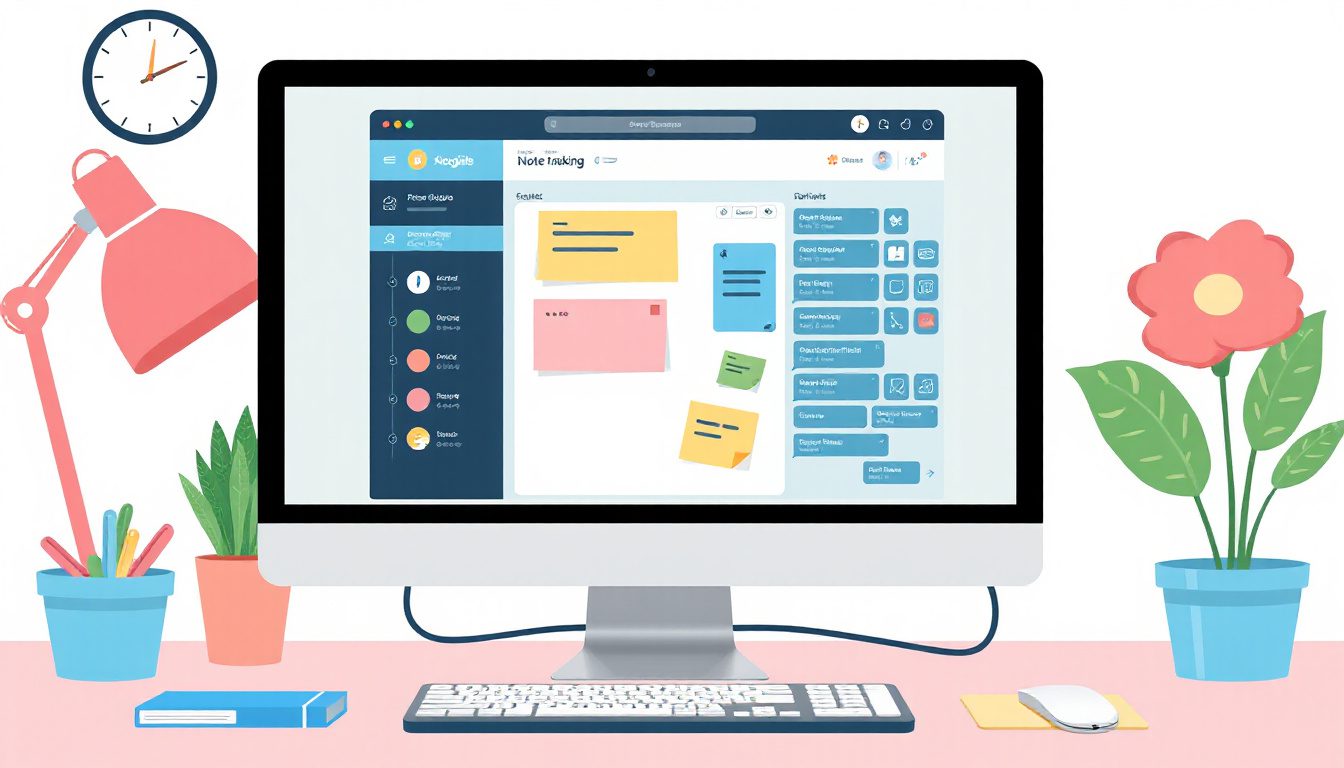Discord groups often have talk, meetings, and gaming sessions. Users need a way to keep key details near at hand. Discord NotesBot listens in on voice chats and saves smart notes. It uses AI to create summaries that list key points and tasks.

What is Discord NotesBot?
NotesBot joins your voice channel. It listens as you talk. It then builds short, clear notes with key details and actions. It works in over 100 languages. The tool deletes audio as soon as it uses it to keep data safe.
Key Features of NotesBot
• Bot listens in voice channels and writes notes.
• AI turns what is said into a clear summary.
• It supports over 100 languages like Spanish, French, Chinese, and Japanese.
• You can adjust hints for the AI. These hints work for meetings, games, or study groups.
• Setup is quick: invite the bot and use commands like /join, /leave, and /subscribe.
• Plans start at $3 per month for 5 hours of use and go up with more hours.
How NotesBot Compares to Other Note-Taking Discord Bots
Some bots let you save text notes. NotesBot listens and writes notes for you. This saves you time and avoids missing details. However, the AI must hear clear speech. In loud rooms or with many speakers, the result may change.
Setting Up and Using NotesBot
Set up is easy. Invite the bot to your server. Give it roles so it can see voice and text channels. Then run these commands:
- Use /subscribe to set your plan.
- Use /join to have the bot listen in the voice channel.
- When you finish, use /leave to get the summary.
- Use /config to change how the bot writes notes.
Privacy and Data Security
The bot removes all audio right after use. This step cuts down on privacy risks. It only sees channels where it is allowed to. The bot stays muted and listens only for note-making.
Pricing and Plans
Plans vary by use:
• Starter: 5 hours for $3 per month.
• Basic: 10 hours for $5 per month.
• Standard: 30 hours for $15 per month.
• Premium: Up to 100 hours for heavy users.
This model lets you pick what fits your use best.
Pros and Cons
Pros:
• Automates long note work.
• Works with many languages.
• Lets you change the summary options.
• Easy to set up.
• Data is kept safe with no stored audio.
Cons:
• The fee might keep light users away.
• AI may mix up words if speech is unclear.
• Free use is very limited.
• No connection with other apps yet.
Use Cases
• Teams get meeting notes and a list of tasks right after talks.
• Gamers save session details without manual writing.
• Study groups enjoy short reviews of long chats.
Conclusion
Discord NotesBot turns voice chats into neat, clear notes. It writes short summaries and supports many languages. With simple commands and a focus on safety, it helps many groups work faster. For anyone who wants more than text notes, NotesBot is a tool to try.
Highlights / Key Takeaways
• NotesBot writes AI notes from voice chats.
• Works with over 100 languages and custom prompts.
• Charges follow a monthly plan and hours used.
• Setup is fast and data is kept safe.
What’s Missing or Gaps
• How does NotesBot work in noisy rooms?
• What tools work with NotesBot outside Discord?
• What changes between free and paid use?
• How simple is it for a new user to change AI tips?
Reader Benefit / Use-Case Relevance
• Great for teams needing meeting notes.
• Good for gaming groups seeking session logs.
• Helpful for study groups to save discussion points.
• Suits users who care about privacy and many language options.
This review shows how Discord NotesBot uses AI to turn voice chats into clear notes. The tool fits many groups and meets the need to save important words without extra work.