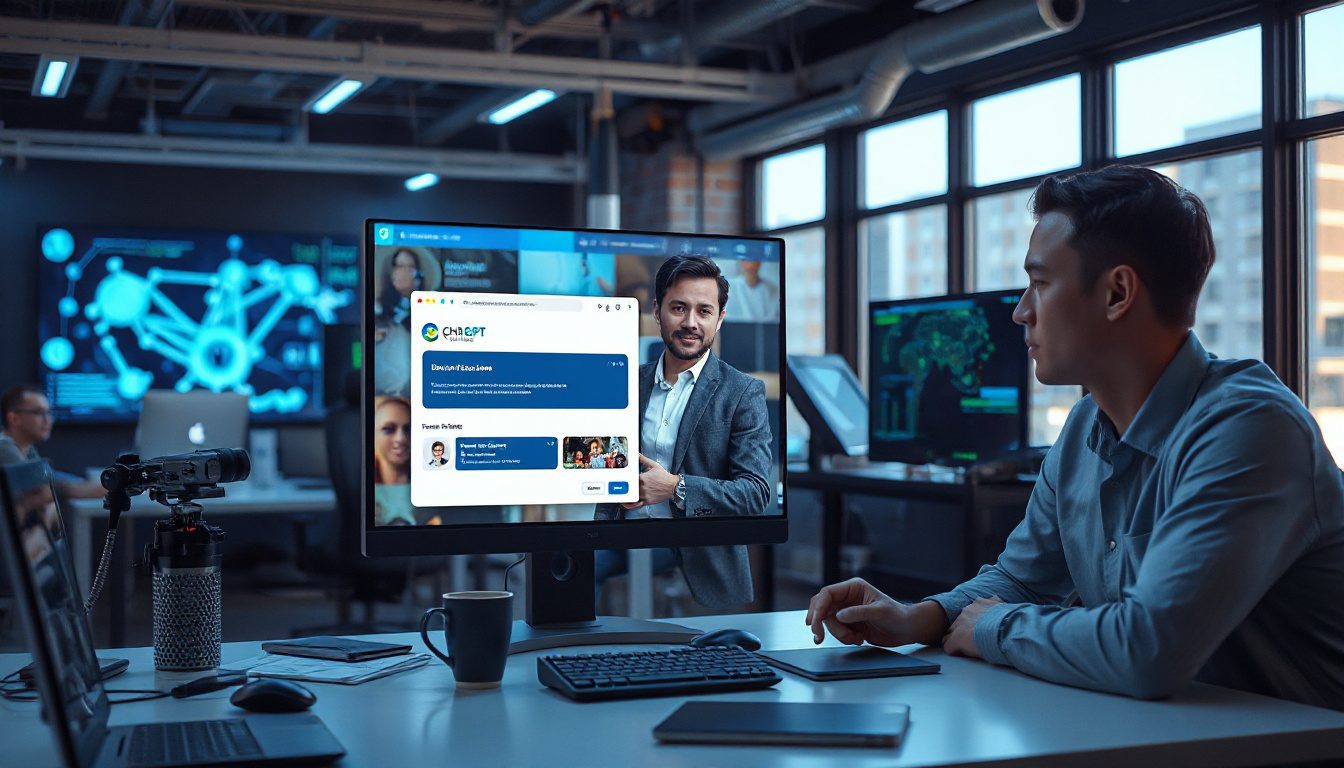Looking for a simple way to build your own AI agents without coding headaches or juggling multiple tools?
Recent AI agent builders let you create, change, and launch smart assistants quickly— all inside one clean, user-friendly interface.
This guide shows how ChatGPT’s new AI builder lets you shape agents with ease, compares it with other platforms, and gives clear steps to start.
Why Build Your Own AI Agent?
Many companies and creators need AI helpers for customer care, internal guides, or automation.
They face high tech walls: linking APIs, learning various steps, or paying for many tools can slow progress.
ChatGPT’s AI builder cuts these issues by:
• Using ready-made layouts for tasks such as support, sharing info, and holding clients.
• Letting you test agents as you build them in one place without a hard setup.
• Allowing training and prompt changes with short text lines.
• Removing the need to code or deal with JSON files so non-technical users feel at ease.
• Bringing agent creation in one set instead of using many tools.
If you have ever paused to build an AI helper because it seemed too hard or costly, this tool helps you turn your ideas quickly into working tools.
What Makes This AI Builder Stand Out?
Simple use:
The builder shows each step in clear visuals. Each edit stays close to the part that matters. This design keeps your work tight and clear, so you do not dig into messy code or mix many tools. For example, you can build a support bot for a telecom firm by picking a layout, changing texts, and training it with your own data—all right inside the builder.
Live previews:
Test your assistant at once and see its answers immediately. This quick check helps you fix prompts, add if-then rules for returns or keeping clients, and fine-tune its performance as you go.
Prompt editing:
A smart trait is swapping out company or context words with a single line change. For example, if you start with a standard template for “Horizon Tel mobile services,” you can change it to “my SEO agency” with one clear instruction. The change sits close to the text it affects.
Multi-agent flow:
The platform lets you build several agents that work as a team—such as one for returns, one for client care, and another to share details. This method means your AI shows a clear path when handling different customer questions.
How Does ChatGPT’s Builder Compare to Alternatives?
When you put ChatGPT’s builder next to NA10, a well-known AI workflow tool, some points show up:
• Simple versus complex: ChatGPT’s builder stays plain and easy to use. It fits users who want to build agents fast without tech skills.
• Stability: NA10’s space can break, with API credit issues and screens that confuse when many agents run.
• Level of change: NA10 might allow more detailed fixes but brings a harder path and sometimes weak flows.
ChatGPT’s builder is a smart first step to build good AI agents fast. NA10 can be a choice later when you need deeper changes and can handle more tech details.
What You’ll Need to Know About Publishing and Deployment
Even when building is simple, posting your AI to your website or app needs you to use ChatKit, OpenAI’s deployment tool. This step may seem tough at first. Once you learn it, you can add your AI helper to any site or app with ease. Spend some time with this tool, and you get full use of your agent.
Getting Started: A Step-by-Step Approach
- Visit the AI Agent Builder platform. Browse the layouts at the URL (e.g., platform.opai.com/agentbuilder).
- Pick a layout that fits your goal—be it a support bot, a knowledge helper, or more.
- View the agent in action: Test its responses in real time so you see the default behavior.
- Edit the steps: Change prompts, add or remove parts, insert if-then rules, and train the AI with your text.
- Tweak prompts: Use one clear sentence to set the agent’s voice, company details, and key facts.
- Build multi-agent flows if needed: Give each agent a role to make the conversation richer.
- Learn to use ChatKit for deployment: When you are set, link your AI to your front end or back end.
- Test in real conditions: Watch live interactions, and refine the setup to boost accuracy and help.
Practical Use Cases To Consider
Building AI agents is not only for coding experts or big-budget firms. Use these agents for tasks such as:
• Customer care: Answer common questions, handle basic issues, and set up calls.
• Sales and client care: Promote products or keep users from leaving.
• Internal support: Share rules, guidelines, or documents with employees.
• Lead screening: Automate first contacts and pick out good prospects.
• Event scheduling: Manage bookings and send alert messages.
This method saves time and money by letting you build in-house helpers without needing costly outside platforms.
Where to Learn More and Access Resources
For more details and examples, visit sites like AI Money Lab. They provide free guides, many use cases, and updated video help to support your learning. Talking with others and checking new updates keeps your work sharp and useful.
Taking the Next Step
Building custom AI agents does not have to be hard or costly. With ChatGPT’s builder, small business owners and freelancers alike can build smart assistants that suit their needs without deep tech skills.
Try the platform, test its layouts, and shape an agent for your work. Once live, these AI helpers can boost customer care, handle everyday tasks, and open new paths for growth.
Ready to start? Go to the AI agent builder site, pick your first layout, and try making your own AI helper today.