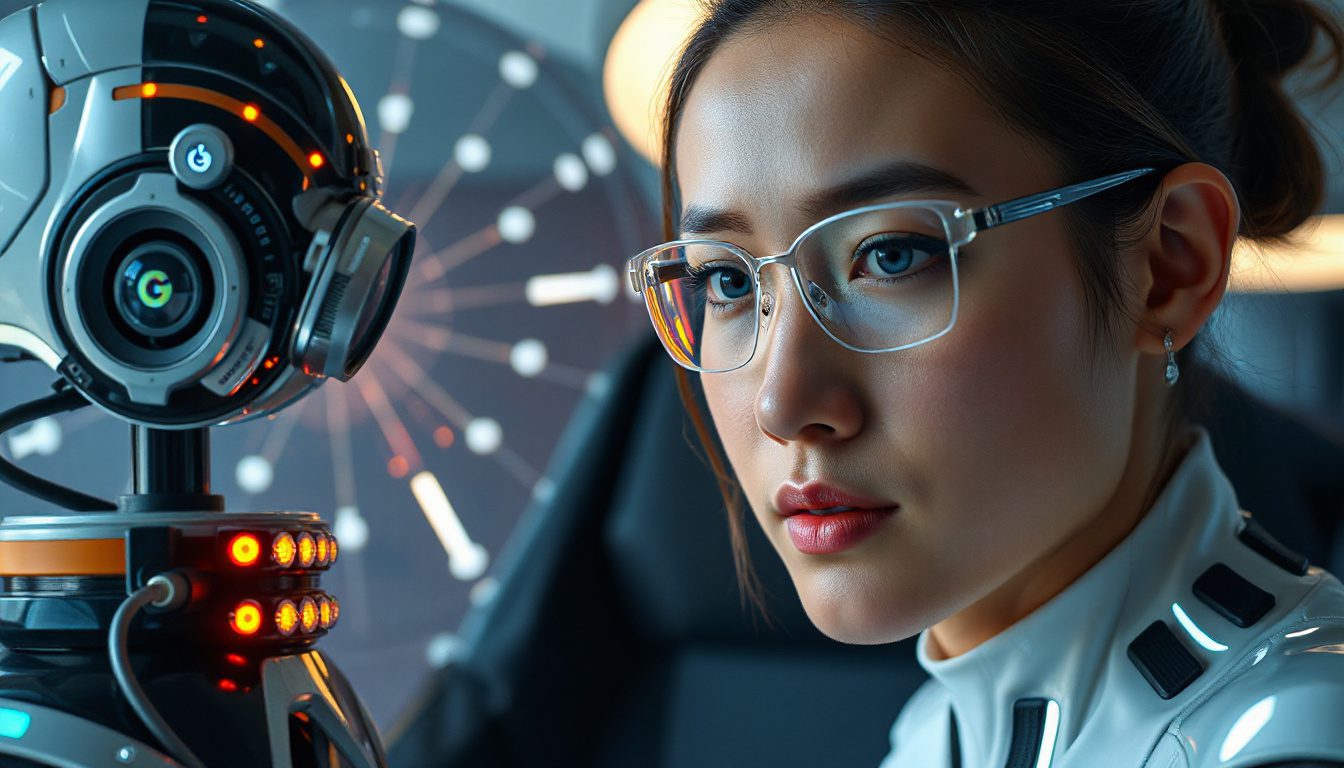How Google’s New AI Agent Is Changing Web Automation
Imagine a helper that not only answers your questions but also uses your computer. It clicks buttons, fills forms, scrolls pages, and moves through sites as if it were a person. Google’s latest AI agent does just that. Unlike many chatbots that reply with text, this AI takes action for you. It matters for anyone who works with web tasks, automation, or digital workflows.
What Makes Google’s AI Agent Different?
Most AI tools, like ChatGPT, reply with words. They write emails, share ideas, or sum up content. They do not click on websites or use interfaces. Google’s AI model, called Gemini 2.5 Computer Use, runs a browser environment. It sees the screen as an image, learns what is shown, and sends clear commands to your computer. It types, clicks, scrolls, and moves. It works much like you do when you browse without you having to act.
How Does It Work?
This AI runs in a tight feedback loop. Here is how it works:
- Goal Setup: You state a goal. For example, "visit this site and fill in this form."
- Screenshot Capture: The AI grabs a picture of the current browser view.
- Decision Making: It looks at the picture. It then picks its next move, like clicking a button or typing words.
- Action Execution: Your browser tool carries out the move.
- Repeat: It captures a new picture and repeats the steps until the work is done or an error appears.
This loop lets the AI adjust quickly as the page changes, much like a human who watches and acts.
Practical Uses You Can Explore Now
This AI is made for web screen tasks. At present, it can do tasks such as:
- Automated Form Filling: It fills out sign-up forms, surveys, or login pages without input from you.
- Web Navigation and Data Extraction: It moves across web pages and gathers data when no API is available.
- User Interface Testing: It clicks through sites to check workflows and spot issues.
- Task Automation: It handles repeated tasks like clicking buttons, copying words, or sending emails without you doing them.
- Competitive AI Testing: It can work alongside other AI in live tests to see which one works faster and with fewer mistakes.
These cases show how much time you can save when basic work goes to AI.
Why Speed and Accuracy Matter
Tests show that Google’s Gemini 2.5 Computer Use model works faster and with more accuracy than some rivals from OpenAI and Anthropic. Lower delay means a quick reply and fast task finish. This is important when you want smooth automation without long waits or errors.
Some platforms, like Browserbase, let you see these AI agents work in real time. You watch them complete tasks and compare their speed. This clear view shows real progress in practical use.
Realistic Limitations and Cautions
This technology is exciting, but it is still in preview mode. It can make errors. You might see wrong clicks or get stuck on some elements. You may even see suggestions that are not safe. Google warns not to use this tool for very important or sensitive work without a person watching over it.
Right now, this AI works mainly on websites, not your entire computer. It will not handle your files or do tasks outside the browser. Yet, developers can add new functions to extend its use.
How to Start Testing This AI Tool Yourself
If you are a developer or tech fan who wants to try this tool:
- Get Access: You can use the Gemini AI agent through the Gemini API on Google AI Studio or Vertex AI platforms.
- Enable Computer Use Function: You switch on the computer use tool in your API settings by linking it to a browser.
- Try the Reference Implementation: Google shares open-source code on GitHub named ‘Google/MP computer use preview’ that you can copy and run.
- Experiment through Browserbase: Watch AI agents finish tasks and see their performance in real time.
These steps simplify the test of an AI that moves around online for you.
Why This Matters for Businesses and Digital Workflows
Web tasks like data entry, testing, research, or email work take many hours each day. Using an AI that “sees” your screen and acts like you saves time. Imagine handling client forms automatically or keeping an eye on prices on competitor websites without manual checks.
Companies that accept this technology early can save time, cut down on mistakes, and work on more valuable tasks.
The Next Steps for Anyone Interested
To use Google’s new AI agent best:
- Check out Google’s Gemini API and turn on the computer use tool.
- Test the open-source samples to get a feel for its work.
- Use platforms like Browserbase to watch AI agents in real time.
- Start with basic tasks to learn how it works and where it can go.
- Look into automation tools that mix with this AI to scale your work.
This AI agent is a step toward merging artificial intelligence with work on web screens. It opens a path to smarter, hands-free web task management.
If you wish to stay current on AI tools that can change routine tasks and grow your business, look for resources with ideas on smart automation. With careful use, these tools can help you save time and create new ways to work in the digital age.