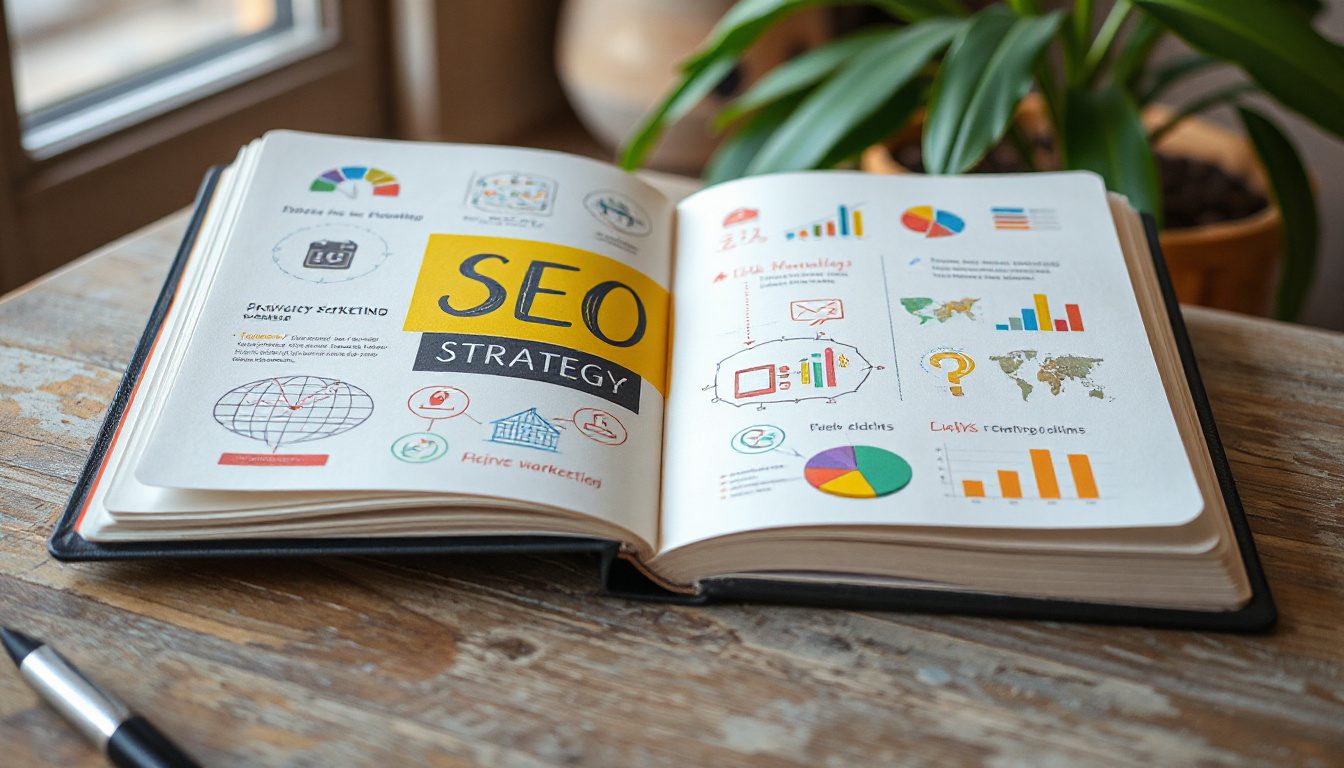How to Outsmart Competitors and Create Complete SEO Content in Under 10 Minutes Using Notebook LM
Are you stuck when you try to build SEO content that beats your rivals? Do you spend hours checking top pages and feel lost in the work? Picture a method to scan the best content in your area, see what parts are missing, and set up a plan that climbs up fast—all in under 10 minutes. Notebook LM, a new Google tool update, can do this work. Many marketers still ignore it.
Here is why Notebook LM matters for SEO creation and how it helps you beat the others with simple steps.
What Makes Notebook LM Different for SEO Research?
Notebook LM now has new updates that change the way you work. It now helps you:
• Import rival pages from Google Drive with a click, cutting out long copy-paste work
• Pull out main points from several pages in seconds
• Spot gaps and areas that others do not cover well, giving you a clear win
• Make outlines for SEO articles with headings and related keywords
• Create FAQ entries to gain more visibility for search answers
• Build simple video overviews from your research, saving hours
• Write ready-made YouTube texts, tags, and pinned comments in an instant
• Form short, punchy social media scripts from one session for smooth content flow
This tool does more than research. It supports the whole process to build a strong SEO plan.
Step-by-Step Guide: Using Notebook LM to Build a Winning SEO Strategy
1. Select Your Target Keyword
Pick one keyword you want to show up for. For example, “how to rank local SEO 2025.”
2. Gather the Top Competitors
Find the top 8 to 12 URLs from Google results for that keyword. Save each page as a PDF, Google Doc, or directly to Google Drive.
3. Create a New Notebook in Notebook LM
Name it “SEO Research” or something similar.
4. Import Competitor Pages
Use Notebook LM’s new search tool to pick files from your Google Drive and add them quickly to your notebook.
5. Run the Analysis Prompt
Type in a prompt that asks Notebook LM to:
• Summarize the main search aim behind top pages
• Count how often H1 and H2 headings appear on rival pages
• List six topics that are missing or rarely covered
• Build a detailed SEO article plan with H1, H2, H3 headings and word estimates
• List 30 related keywords to include
• Create eight FAQ questions with answers for search use
In moments, you get a clear look at the SEO scene for that keyword and a content plan you can use.
How This Analysis Gives You an Edge
This matters because your rivals often repeat the same ideas. For example, most pages may focus on the Google Business Profile for local SEO, but few talk about local backlinks. That gap in backlinks can set your work apart.
Filling these gaps makes your content stronger and more useful. Google sees this and may push your page higher in search results.
From Research to Content, Fast
Once you have your plan, writing a complete draft or script usually takes hours. Notebook LM cuts this time with features like:
• Video overviews built in: With a simple command, turn your plan into a short six-slide video that explains key points, shows proofs, gives steps, suggests demos, shares results, and calls readers to act.
• Easy YouTube texts: Generate inviting video titles, texts with tags, and highlighted comments that call to act—all based on your research.
• Short content scripts: Form 15–30 second scripts for TikTok, Instagram reels, or YouTube Shorts so you always have fresh posts without extra work.
The best part is that everything—from choosing a keyword to publishing an optimized video—happens in under an hour.
Multiplying Your Content: Blog Posts and Video Support Each Other
Turn the Notebook LM outline into a blog post and put your video on top. This mix helps to:
• Direct traffic between your blog and video
• Keep readers and viewers on your site longer
• Boost your SEO by using different content types that meet the same search need
Your blog can reach broad searches on Google, while your video brings in YouTube viewers and grows your audience.
Extra Tips to Maximize Your SEO Impact
• Work in batches: Do research on several keywords in one go to plan a week’s content and social posts.
• Use the FAQ setup: Adding question and answer blocks can lift your click rates from search results.
• Refresh your work: Rival pages change fast; check Notebook LM’s analysis every few months to keep your plan fresh.
• Try new video images and calls to act: Small tweaks in thumbnails and prompts can boost views and clicks.
Who Should Use This Workflow?
• Small business owners who manage their own marketing and need to save time
• SEO experts who want fast research and content creation without loss of quality
• Content creators who wish to build trust in competitive fields quickly
• Agencies that provide SEO services and need quick, data-driven plans for clients
If you are tired of spending endless hours on manual research and trial work that does not rank, Notebook LM gives you a clear path to fast and solid SEO projects.
Next Steps to Start
- Choose a keyword for your business or site.
- Gather top competitor URLs and save them on Google Drive.
- Sign up for or log in to Notebook LM and start your SEO research notebook.
- Follow the steps above to look at competitors and spot gaps.
- Build your SEO-ready article outline and FAQ entries.
- Create matching video texts and social media posts.
- Publish your blog post and video to draw in visitors from both search and social platforms.
- Monitor your results, then repeat for more keywords.
This method turns work that once took hours or days into one quick session. The key lies in clear insights taken directly from the best pages in your niche. Such a simple yet smart approach puts you ahead in your field.
Creating high-ranking SEO content does not need to feel heavy or take a lot of time. With the new updates in Notebook LM, you can scan rivals, spot missing points, and produce both written and video content quickly. The future of content plans is set on working smart and clear.