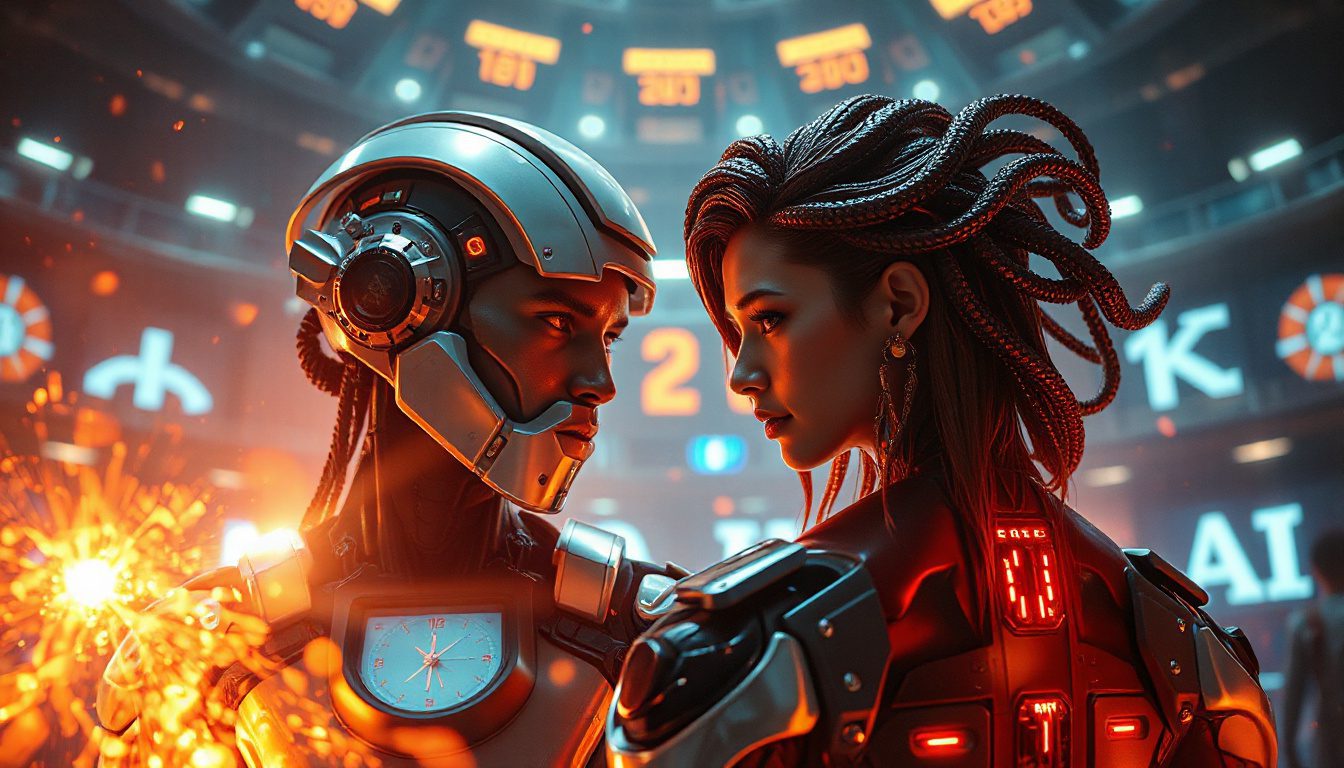Comparing AI Coding Assistants: When to Use Codex vs. Claude Code for Best Results
Are you trying to speed up your software work with an AI tool? Many choices appear. Codex and Claude Code seem strong. They work in different ways. Codex brings clear design and neat code. Claude Code brings working systems and real commands. You can use both instead of choosing one.
Here is why using one tool alone may slow you down and how using both saves time, cuts errors, and builds better projects.
Key Differences Between Codex and Claude Code
Codex works well when you write the visual parts and basic backend code. Its code is neat and easy to read. Codex helps when you write HTML, CSS, or backend setup. Its code shows a clean design. This is good for:
• Making frontend layouts fast
• Building backend APIs that are tidy
• Keeping code clear and simple
Codex stops when you need more than plain code. When you face tasks like handling workflows, linking APIs, or writing shell commands, Claude Code wins.
Claude Code builds systems that run. Its commands and workflows show real work. It creates scripts that can run tasks and link separate parts. Use Claude Code when you need:
• Task routines that run without error
• Shell scripts that work when run
• API links that bring smooth data flow
• Backend logic that runs live tasks
Why Using Both AI Tools Together Makes Sense
Do not use just one tool. Use both to build a full toolkit. Here is a way to work with them:
• Use Codex to craft the UI and neat backend code.
• Then use Claude Code to write automation scripts, link APIs, and build workflows.
• This split lets you avoid hours of fixing code that only looks good.
• It also cuts errors in task scripts, as Claude Code builds live routines.
Real-World Example: Building a Web App
Imagine you work on a customer dashboard. Codex forms a fast, responsive UI and sets up neat server points. When the basic parts are in place, Claude Code takes over to:
• Link your app to payment gateways via APIs
• Run data jobs automatically
• Write command line tools for deployment
This duet makes your project look neat and work well behind the scenes.
Actionable Tips for Developers
• Do not stick with a single tool. Split your project into tasks.
• Use Codex early when you design code that looks clear.
• Bring in Claude Code for backend tasks and task routines.
• Test all code well, especially API links and shell scripts, to be sure they work.
• Spend time to learn what each AI does best. This plan makes your work clear and fast.
Final Thoughts: Optimize Your Workflow by Mixing AI Coding Assistants
Codex and Claude Code are not a one-or-the-other choice. Each does work in its own strong way. Use Codex when you need clear, quick design. Turn to Claude Code when you need working scripts and task routines.
This mix smooths your work and cuts down on error and hassle. Try both in your next project to see how their joint strength builds quality software faster.
If you need more tips on using AI in coding, follow for regular insights that put real work above hype. Start using Codex and Claude Code together today and see your coding speed and quality improve.