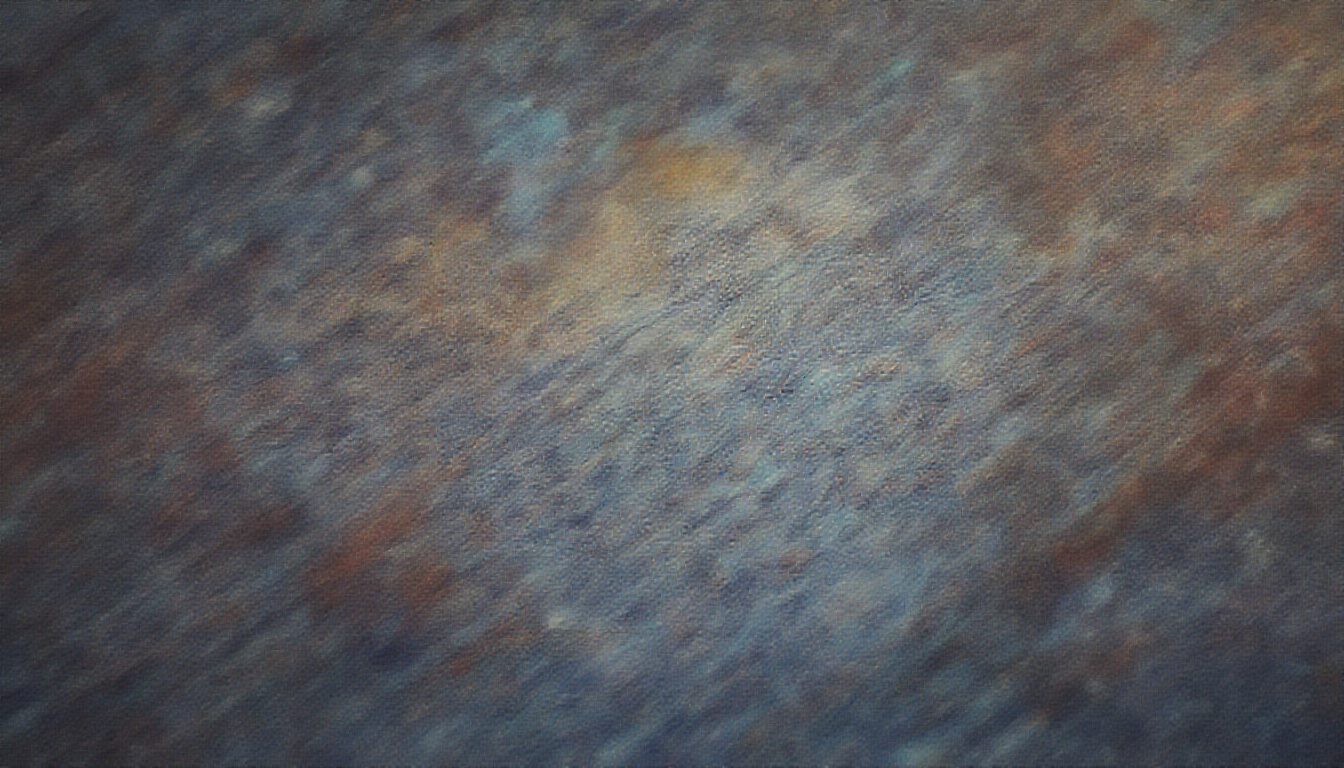How to Create SEO Content That Ranks in Under an Hour Using Gemini and NotebookLM
Many content creators work hard on blog posts and still do not appear on Google’s first page. They spend hours or days on SEO articles but see little gain. One error is to miss key steps like solid research, evidence from trusted sources, and proper tweaks for search. What if you could write SEO content that is optimized, research-backed, and conversion-focused in less than an hour? This guide shows a clear, step-by-step system using two strong tools: Gemini and NotebookLM.
Why Most SEO Content Falls Short
Many writers use one AI tool. They generate text, paste it on their website, and wait. This simple method skips important parts:
• Research is weak.
– Without trusted sources, text lacks trust.
• Optimization does not happen.
– Keyword work, metadata, and schema marks get ignored.
• No proof or citations appear.
– Search sites need real sources to score high.
• User experience suffers.
– Landing pages that do not engage drop returns.
This system uses Gemini and NotebookLM to fix these gaps and produce fast, high-ranking SEO text.
Step 1: Start With Targeted Keywords
Before you write, choose a topic and keywords that match user needs. Gemini uses plain language prompts to list short-tail and long-tail keywords for your topic. It sorts them by buying, information, and navigation goals. It even shows real search questions that people ask.
How to do this:
• Ask Gemini for “10 keyword ideas for [your topic]” that include intent and real questions.
• Pick one main target keyword.
• Choose four supporting keywords.
• Write them down for your outline and your text.
Focus on the right keywords that answer real questions and match the need of your readers.
Step 2: Build a Research Library With NotebookLM
Instead of searching Google by hand for papers and reports, use NotebookLM’s Discover feature to gather sources. Tell it your topic, main keyword, and support words. It then finds:
• Trusted articles
• Official reports
• Blog posts
NotebookLM scores each source with a trust number, writes one-line summaries, and lets you add the six best to your research book. This takes minutes instead of hours.
You win with:
• A focused list of trusted research
• A clear base for evidence
• More time to start writing
Step 3: Create a Data-Driven Content Outline
When your research book is ready, ask NotebookLM to study your sources and build an SEO outline. Use a clear prompt to get:
• A brief that shows 5 key facts
• 7 common user questions
• 1 main H1 title and 7 H2 subtitles, all built around your main keyword
This outline becomes the plan for writing clear text that search engines and readers like. It removes guesswork and holds keyword focus naturally.
Step 4: Draft Your SEO Article Using Gemini
Now move to writing. Gemini can change your outline into a full SEO article in less than a minute. Give Gemini your main keyword, the H1 and H2 titles from the brief, and these instructions:
• Create a friendly 1200–1500 word text.
• Write a 20-word meta description.
• List 5 key takeaways.
• Build a short FAQ from the user questions.
• Suggest anchor texts for internal links.
• List 3 call-to-action (CTA) ideas.
The draft comes out clear and ready to edit. It stands well against many published pieces.
Step 5: Add Inline Citations for Trust and Authority
To build trust in your content, insert evidence by citing sources within the text. Use NotebookLM to add citations and insert quotes from your research in each H2 section.
Citations help by:
• Building trust through clear sources
• Showing authority with real names and numbers
• Making readers feel safe and stay longer
Step 6: Optimize Titles, Headings, and Schema for SEO
Your text must have strong technical parts to do well. Gemini can reword your headings to include keywords and write a meta title under 60 characters. It also creates:
• Markup code using schema.org JSON-LD
• Alt tags for images
• A list of related semantic keywords
This technical work makes sure your SEO text covers all needed details without help from extra plugins.
Step 7: Generate Visuals and Social Media Assets
Text alone may not drive all traffic. Gemini can produce:
• 5 options for thumbnail headlines
• 6 captions for Twitter and LinkedIn
• A 30-second video teaser script
• Ideas for captioned screenshots to include in your article
These ready visuals and posts can boost reach and get more clicks.
Step 8: Build a High-Converting Landing Page With Gemini Canvas
Your content needs a smart home. Gemini Canvas helps you create a landing page that works well on all devices. Its parts include:
• A hero section with your H1 title and an email capture form
• Three highlights from your article
• A strong call-to-action button
It writes HTML, CSS, and JavaScript code with built-in SEO meta tags and fast loading times—all without code editing. You can export or host this page anywhere.
Step 9: Factcheck and Finalize
Before you publish, use NotebookLM to check every claim and quote. It compares the text to your research sources. This step marks any errors or weak points and shows fixes. The final text stands as correct and builds trust.
This matters because search sites favor text that is true, well-researched, and meets user needs. Skipping a check may drop your rank.
Why This System Works
This workflow fixes the usual gaps in SEO text creation:
• Research: It gathers and checks trusted sources fast.
• Structure: It creates outlines based on actual search intent.
• Writing: It builds optimized text that feels like a friendly chat.
• Proof: It adds clear citations for firm backing.
• Technical SEO: It creates meta details, schema, alt tags, and key words automatically.
• Promotion: It builds headlines, social posts, and even video scripts.
• Landing pages: It forms a smart design that turns visitors into customers.
• Verification: It checks facts to keep the text true and strong.
Using NotebookLM and Gemini together cuts days of work and makes SEO text that ranks sooner and turns readers quicker.
Next Steps to Take
Try using Gemini and NotebookLM on a small topic that fits your field. Follow each step: build a keyword list, gather research, design an outline, draft the text, and create a landing page. Publish and check your rank.
If you need one-on-one advice on growing this system for your site, think about a session with SEO experts who can shape these tactics for your niche and nearby rivals. Even without one-on-one help, using this process often will give you SEO text that finally works.
SEO text does not have to be long or hard to grasp. With the right tools and plan, you can produce work that is trustworthy, optimized, and ready for top search spots—all in less time than you expect. Try this process today and see how fast you can go from idea to rank.
──────────────────────────────
By building your SEO text around clear research, data-backed structure, strong evidence, and technical fixes, this process sets you on the path to success. Do not just create text—create content that earns results.