Top 15 ChatGPT Plugins for an Enriched AI Experience
The AI landscape is constantly evolving, and so is ChatGPT, which is now even more powerful thanks to its compatible plugins. While Google strives to catch up with its Google PaLM 2 model, ChatGPT remains a fan favorite. For those in the dark, let’s shine some light on how to leverage these plugins. Wondering which are the cream of the crop? We’ve scoured the ChatGPT plugins store for you, and present our top 15 picks to maximize your AI journey in 2023.
Table Of Contents:
- Introduction to ChatGPT Plugins
- Top 15 ChatGPT Plugins
- Additional Information for Deeper Learning
- Exploring the Plugin Store
- Installing and Uninstalling Plugins
- Security and Privacy Concerns
- Understanding Plugin Limitations and Bugs
- Customizing Plugin Settings
- Conclusion
TL;DR:
This blog explores the top 15 ChatGPT plugins, with diverse offerings from booking tables, solving complex technical queries, to learning languages and even playing chess. It also includes essential information on navigating the plugin store, installing/uninstalling plugins, addressing security and privacy concerns, understanding plugin limitations and bugs, and customizing plugin settings. Master these plugins to elevate your ChatGPT experience and take your productivity to new heights.

Prompt Perfect
Struggle to write effective prompts? ‘Prompt Perfect‘ is your solution. Just enter your query with the word “perfect” at the beginning, and it transforms it into a detailed version, primed for ChatGPT. No further interaction needed – a real plug-and-play solution.
OpenTable
Want to book a restaurant with minimal fuss? ‘OpenTable‘ enables swift, easy bookings. Just give it the necessary details, and voila, your table’s ready – even the reservation details are pre-filled!
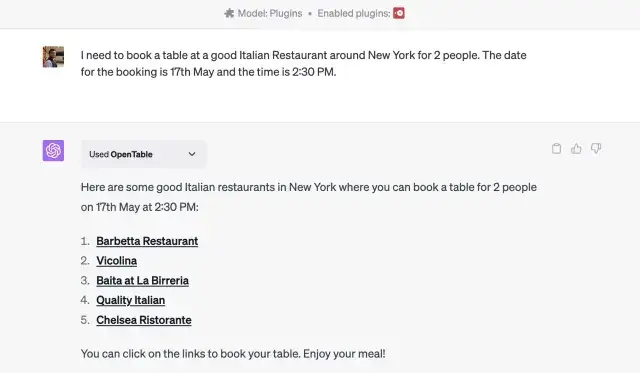
Wolfram
Crave a more technical tool? ‘Wolfram‘ is your answer, offering access to advanced computation, real-time data, and more. Use it to solve complex queries or to perform unusual tasks like creating genealogical trees or audio spectrograms.
Zapier ️
Aimed at professionals and marketers, ‘Zapier‘ removes unnecessary workflows by letting users interact with over 5,000 work apps. After a one-time setup, you can create comprehensive emails or send Slack messages directly from ChatGPT.
Kayak✈️
For travelers, ‘Kayak‘ is the ideal partner, facilitating easy booking of flights and hotels, and offering travel recommendations. With your basic travel details, it guides you through numerous flight options, even generating links for easy booking.
Link Reader
‘Link Reader‘ simplifies webpage reading. All you need to do is supply the link, and you’ll get a detailed answer, making it an ideal plugin for seeking quick summaries.
Speak ️
Language enthusiasts, ‘Speak‘ is for you. It can teach you how to say anything in other languages, assist with verbs, conjugations, and intricate grammar rules.
There’s an AI For That ️
As the name suggests, ‘There’s an AI For That‘ is a wide-ranging database of various tools for both professional and personal use. Simply query about your requirement, and it presents a handy list.
Instacart
Looking to cook something new? ‘Instacart‘ not only generates food and drink recipes but also leads you to its main service page where you can buy the necessary ingredients.
MixerBox OnePlayer
If you love listening to music while working, ‘MixerBox OnePlayer‘ is a must-have. Give it a hint of your taste, and it’ll generate a personalized playlist with direct links to free songs on YouTube.
Show Me
The productivity tool ‘Show Me‘ helps create real-time diagrams. Just input a basic concept, and it’ll create a visual representation, making it the perfect tool for quick diagram creation.
LikeWise
Discover new podcasts with ‘LikeWise‘. Depending on your mood or genre preference, it generates a list of podcasts you might enjoy, complete with links.
World News
Despite ChatGPT’s data limitation, ‘World News‘ keeps you updated with the latest global news. Simply ask for the recent news, and you’ll receive a comprehensive listicle in multiple languages with source links.
Chess♟️
Chess enthusiasts, there’s a plugin for you too! The ‘Chess‘ plugin lets you play against ChatGPT, offering a thrilling gaming experience for all skill levels.
Change
Last but certainly not least, ‘Change‘ is a plugin with a noble cause. It compiles a list of local nonprofits for you to contribute to, making it a simple way to give back to your community.
As we delve deeper into the era of artificial intelligence, the revolution of AI chatbots like ChatGPT is a promising sign of the things to come. With a plethora of plugins to enhance and customize its abilities, ChatGPT is not just a chatbot, but a highly versatile tool that can be tailored to fit a multitude of tasks, whether it’s drafting emails with Zapier, making restaurant reservations with OpenTable, or even studying for an exam with TutorBot.
In the fast-paced world we live in today, such tools not only make our lives easier but also open doors to new possibilities and opportunities. But it’s essential to remember that while these plugins add incredible functionality to ChatGPT, the effectiveness of each plugin can vary based on its compatibility with the current version of ChatGPT, the specific use case, and the user’s needs and preferences.
In the end, the power of these plugins lies in their ability to complement the already robust ChatGPT, enhancing it and molding it to better suit our needs. The future of AI conversation is already here, and it’s plugins like these that are leading the charge.
Additional Content for Deeper Learning
Exploring the Plugin Store
To enhance your understanding and usage of these plugins, it is essential to know how to navigate the plugin store. The store is easy to explore and has a vast range of plugins categorized under different themes. Each plugin has a detailed description, user ratings, and reviews that can guide your decision.
Installing and Uninstalling Plugins
One of the critical steps in leveraging ChatGPT’s plugins is learning how to install and uninstall them. It’s a simple process that involves going to the plugin’s page, clicking on ‘install,’ and then granting the necessary permissions. Uninstalling follows a similar process.
Security and Privacy Concerns
With the increasing use of AI, security, and privacy have become paramount. ChatGPT plugins are designed with user privacy in mind, following stringent security protocols. Still, it’s essential to review the permissions required by a plugin and its privacy policy before installing.
Understanding Plugin Limitations and Bugs
Like any software, plugins may have limitations and occasional bugs. Understanding how to identify and troubleshoot these will enhance your user experience. If a bug persists, contacting the plugin developer is recommended.
Customizing Plugin Settings⚙️
Most plugins come with customizable settings that can tailor the plugin’s function to suit your specific needs. Understanding how to modify these settings is vital to optimize your experience.
Remember, mastering the use of these plugins will not only amplify your ChatGPT experience but also take your productivity and AI-based tasks to the next level. Happy exploring!
Frequently Asked Questions ChatGPT Plugins – FAQ’s
1. How Do I Install a ChatGPT Plugin?
To install a ChatGPT plugin, navigate to the specific plugin’s page in the ChatGPT plugin store. Click on the ‘install’ button and follow the prompts, granting any necessary permissions as required.
2. How Do I Uninstall a ChatGPT Plugin?
Uninstalling a plugin is as straightforward as installing it. Go to the installed plugin section in your ChatGPT account. Click on the plugin you want to remove and select ‘uninstall.’ Ensure to revoke any permissions that you granted while installing.
3. Are ChatGPT Plugins Secure to Use?
Yes, ChatGPT plugins follow stringent security protocols to ensure user data privacy and security. However, as a user, it’s crucial to read through and understand the permissions each plugin requires before installing.
4. Can I Customize a Plugin’s Settings?
Yes, most ChatGPT plugins offer customization options. These settings can typically be found in the plugin’s page or in your installed plugins section. They allow you to tailor the plugin’s functions according to your specific needs.
5. What Should I Do If a Plugin is Not Working Correctly?
In case a plugin is not working as expected, first, try troubleshooting based on any error messages you may receive. If the problem persists, consider reaching out to the plugin developer or ChatGPT support for further assistance.
6. Are ChatGPT Plugins Free to Use?
Many plugins for ChatGPT are free to use. However, some may offer additional features at a cost or require a subscription to a particular service. It’s best to check the plugin’s page for any costs associated before installing.
7. How Often Are New Plugins Added to the ChatGPT Store?
The ChatGPT plugin store is continually evolving, with new plugins being added regularly. Stay tuned to the store’s updates for the latest additions.
8. Can ChatGPT Plugins Be Used on All Devices?
Yes, ChatGPT plugins can be used on any device that supports the ChatGPT platform, such as desktops, laptops, tablets, and smartphones.
Remember, the more you explore and familiarize yourself with ChatGPT and its plugins, the better your experience and productivity will be. Happy exploring!

