Best AI Productivity Tools for 2024: Optimizing Your Workflow To Automate Your Life
In 2024, I’ve found that using Notion AI, Magai AI Tools for Content Creation, and ClickUp can seriously boost productivity. Notion AI clears up writer’s block, generates meeting summaries, and breaks down complex jargon. Magai AI is amazing for creating tailored content with models like GPT-4 and DALL-E 3, and it even allows seamless collaboration. ClickUp streamlines workflows with automation and offers collaborative tools like whiteboards and custom task templates. These tools integrate advanced AI to transform how we work. Stick around to uncover why these might just be what you need for peak productivity.
AI Trends and Future Outlook
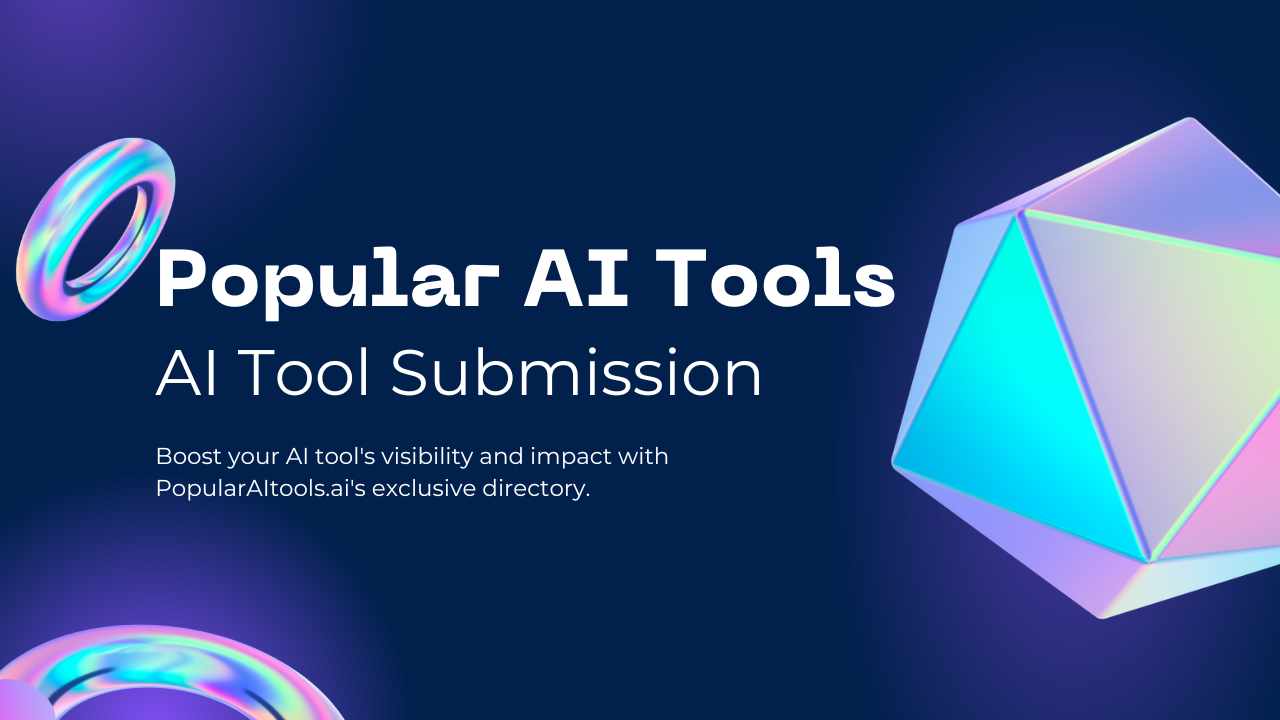
AI for Business and Professional Use
- ChatGPT for Customer Interactions in Business
- Craft the Perfect Email with AI
- The Best AI Recruiting Tools Personally Tried & Tested
Main Talking Points
- Notion AI offers instant answers from internal documents and generates summaries and action items from meeting notes.
- Magai AI Tools provide access to advanced models like GPT-4, Claude 2.1, DALL-E 3, and include customizable personas for tailored content creation.
- ClickUp centralizes project communications, offers automation, and features like Whiteboards and collaborative Docs for seamless teamwork.
- All three tools support real-time collaboration, enhancing productivity and ensuring efficient project management.
- Each tool provides customization options to tailor their capabilities to specific project needs, maximizing efficiency and effectiveness.
AI Tools and Applications for Content Creation
AI for Productivity and Students
- Best Productivity Apps for Students
- The Best AI Tools for Students and Teachers
- Top 10 Best AI Apps for iPhone & Android
Just ask Notion AI – The Best AI Productivity Tool?

In addition, Notion AI delivers instant answers by leveraging information from wikis, projects, and documents for businesses of all sizes. It’s a powerful tool that helps companies navigate complex data quickly and efficiently.
Notion AI excels in rewriting content, explaining technical jargon, and eliminating writer’s block. Whether a small startup or a large enterprise, Notion AI’s capabilities streamline operations by providing actionable insights in seconds.
Furthermore, it translates content into multiple languages and edits voice and tone to match a CEO’s standards. By analyzing meeting notes, it generates immediate action items and insightful summaries, enhancing productivity across the board.
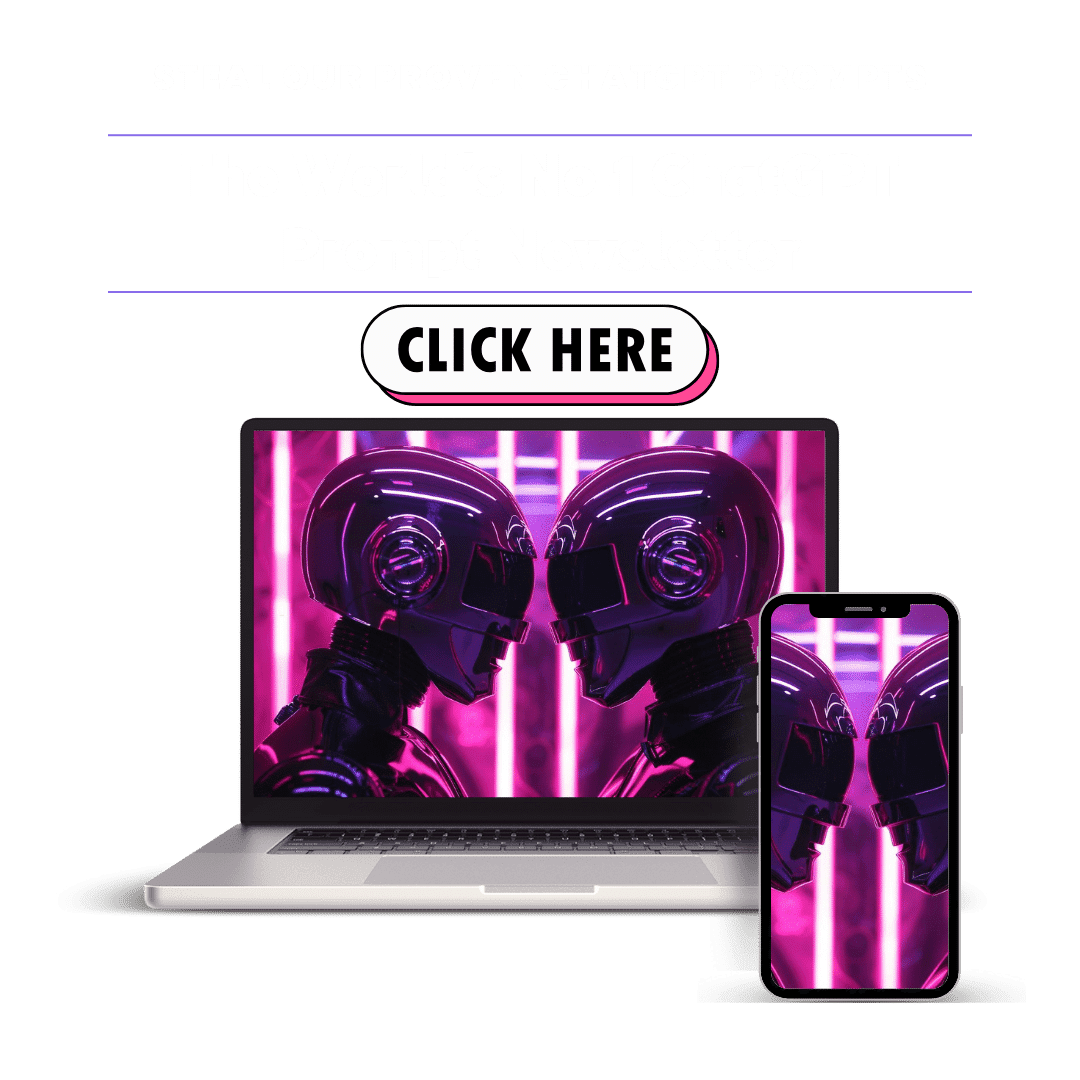
With these features, Notion AI proves indispensable for any organization seeking to optimize its workflow and communication.
Best For: Companies of all sizes looking to streamline operations, enhance productivity, and improve communication through AI-driven tools.
Pros:
- Provides instant answers by utilizing information from wikis, projects, and documents.
- Helps eliminate writer’s block and explains technical jargon in an easy-to-understand manner.
- Analyzes meeting notes to generate immediate action items and insightful summaries.
Cons:
- Requires a Notion AI add-on subscription for continued use.
- Workspace owner access is necessary for AI features.
- Limited to users who have access to Notion’s platform and its AI capabilities.
AI Tools for Entrepreneurs and Creatives
- Best Side Hustles from Home with AI Tools
- 5 AI Tools for Entrepreneurs and Creatives
- Top 10 AI Tools for Content Creators
AI and Security
- Security: Face Recognition and Liveness Detection
- Future Tools in AI
- The Latest AI Tools Reshaping the Internet
Magai AI Tools for Content Creation

Magai’s advanced AI tools, including GPT-4 and Dalle-E 3, make it an ideal choice for content creators seeking cutting-edge technology to enhance their productivity. Users can access over 40+ Personas, save prompts, and utilize word limits and image generation tools.
With customization options like custom Personas and document editing features, Magai supports seamless collaboration. Teams can upload files, organize chats into folders, and look forward to future updates like document export and enhanced team functionality.
The platform leverages OpenAI’s ChatGPT API and offers standalone app features, ensuring constant access to the latest AI advancements. With a 7-day free trial and glowing testimonials, Magai empowers users to harness AI’s full potential in content creation.
Best For: Content creators seeking cutting-edge AI tools to enhance their productivity and collaboration.
Pros:
- Access to advanced AI models like GPT-4, Claude 2.1, and Dalle-E 3.
- Customizable Personas and document editing for tailored content creation.
- Seamless team collaboration with file uploads and chat organization.
Cons:
- Features like document export and enhanced team functionality are still in development.
- Users may face a learning curve with the range of available tools and features.
- Custom enterprise plans might be expensive for small businesses or individual users.
ClickUp – The Best AI Productivity Tool in 2024
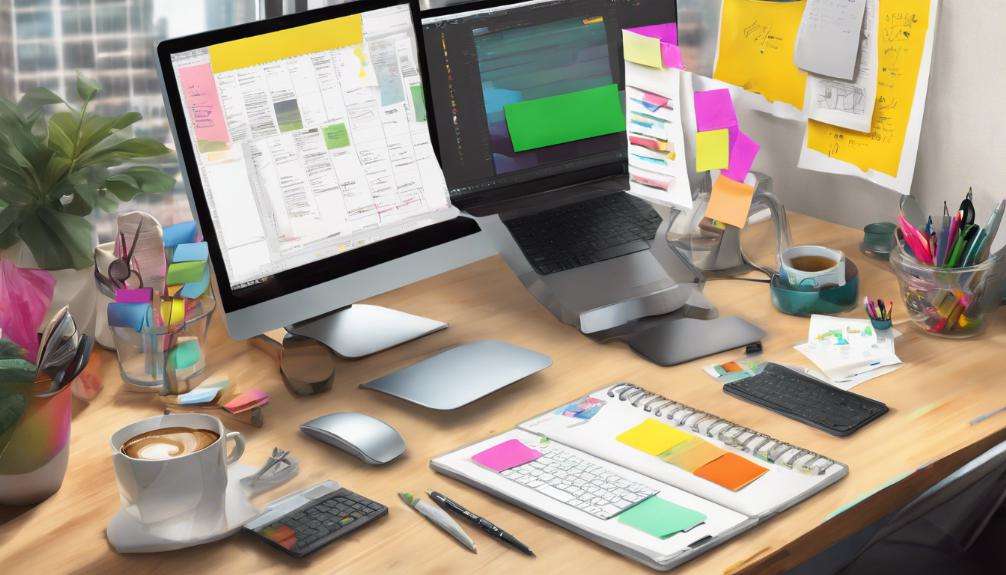
ClickUp guarantees that everyone stays in the loop by providing a central hub for project-related communications. It offers features like Whiteboards for brainstorming, collaborative Docs for drafting plans, and Clips for sharing media. This tool enhances team collaboration and project visibility, making it an excellent choice for diverse teams such as PMO, Marketing, and Engineering.
For improved visibility, ClickUp serves as a single source of truth for ongoing projects. Teams can gain insights through various Views, track progress with Dashboards, and generate detailed Reports. Goal setting and tracking become seamless with this tool.
ClickUp streamlines work processes with no-code Automations, integrating tools for productivity to optimize task management. Task Templates, and Custom Fields. More than 2 million teams rely on ClickUp to meet project deadlines, utilizing its flexible workflows and OKR planning capabilities.
Best For: Diverse teams including PMO, Marketing, Engineering, Product, and Agencies looking to enhance collaboration and streamline project management.
Pros:
- Centralized hub for project-related communications and collaborative tools.
- Enhanced visibility with Views, Dashboards, and detailed Reports.
- Automation capabilities to streamline business processes and improve efficiency.
Cons:
- May require a learning curve for new users due to the range of features.
- Customization options can be overwhelming for smaller teams, but leveraging AI productivity tools in 2024 can simplify the process.
- Advanced features might necessitate higher-tier pricing plans.
Factors to Consider When Choosing the Latest AI Productivity Tools
When I’m choosing the latest AI productivity tools, I look at several key factors.
I consider the variety of AI models, security measures, customization options, collaboration features, and subscription details.
These elements help me decide which tool will best meet my needs.
AI Model Variety
Choosing the right AI productivity tool hinges on considering the variety of AI models available to match specific needs and enhance productivity. I always start by evaluating the latest models like GPT-4, Gemini Pro, and Claude 2.1 for text-based tasks. These models offer a range of capabilities that can handle everything from simple queries to complex content creation.
For visual tasks, image generation models such as DALL-E 3 and Leonardo.ai are indispensable, helping me generate high-quality visuals on demand.
I also pay close attention to the range of AI Personas offered. With over 40+ options, it’s easy to find one that aligns perfectly with my content creation style and needs. This variety ensures that I can switch personas depending on the task, whether I’m crafting formal documents or engaging social media posts.
Another important factor is the platform’s word limits and image generation features. These tools not only boost my creativity but also streamline my workflow, allowing me to produce more in less time.

AI Tools for Career Advancement
- AI-Powered Resumes to Land Your Dream Job
- Pinterest Affiliate Marketing Course
- 15 ChatGPT Prompts to Amplify Your Twitter/X
AI in Creative Design and Website Building
Security Measures
Ensuring robust security measures is paramount when selecting the latest AI productivity tools. I always prioritize advanced encryption measures, like TLS, to secure data during transit. This guarantees that any information exchanged through the tool remains confidential and protected from potential cyber threats.
Compliance with data protection regulations such as GDPR, CCPA, SOC 2, and ISO 27001 is another critical factor. These regulations ensure that the AI tool adheres to stringent security standards, safeguarding user data and ensuring legal compliance while employing AI productivity tools to help streamline our operations. I always verify that the tools I consider meet these important standards.
Implementing SCIM user provisioning is also essential. It simplifies user management processes and greatly enhances security. With SCIM, I can efficiently control user access, making it easier to add or remove users as needed.
Advanced permissions for data access are crucial too. They help control who can view and edit sensitive information within the tool. By setting appropriate access levels, I can limit the risk of data breaches.
Customization Options
After securing the necessary protections for our data, I turn my focus to customization options that allow me to tailor AI productivity tools to my specific needs and preferences.
Customization is crucial because it lets me personalize settings, interfaces, and workflows, creating a more efficient and personalized experience. For instance, I can adjust the tool’s interface to highlight the features I use most, ensuring I spend less time exploring and more time getting things done.
Customizing these tools also means they can adapt to different projects and tasks seamlessly. Whether I’m managing a complex project or handling routine tasks, the ability to tweak settings ensures the tool enhances my productivity rather than hinder it. This flexibility is essential for maintaining high user engagement and satisfaction, as it allows me to feel in control of my workflow.
Moreover, the ability to tailor AI productivity tools to my specific needs can lead to optimized performance and better outcomes. By aligning the tool’s capabilities with my work style and project requirements, I can achieve more precise and effective results.
Ultimately, robust customization options make these AI tools indispensable in my quest for peak productivity, especially when using AI productivity tools in 2024. increased productivity and efficiency.
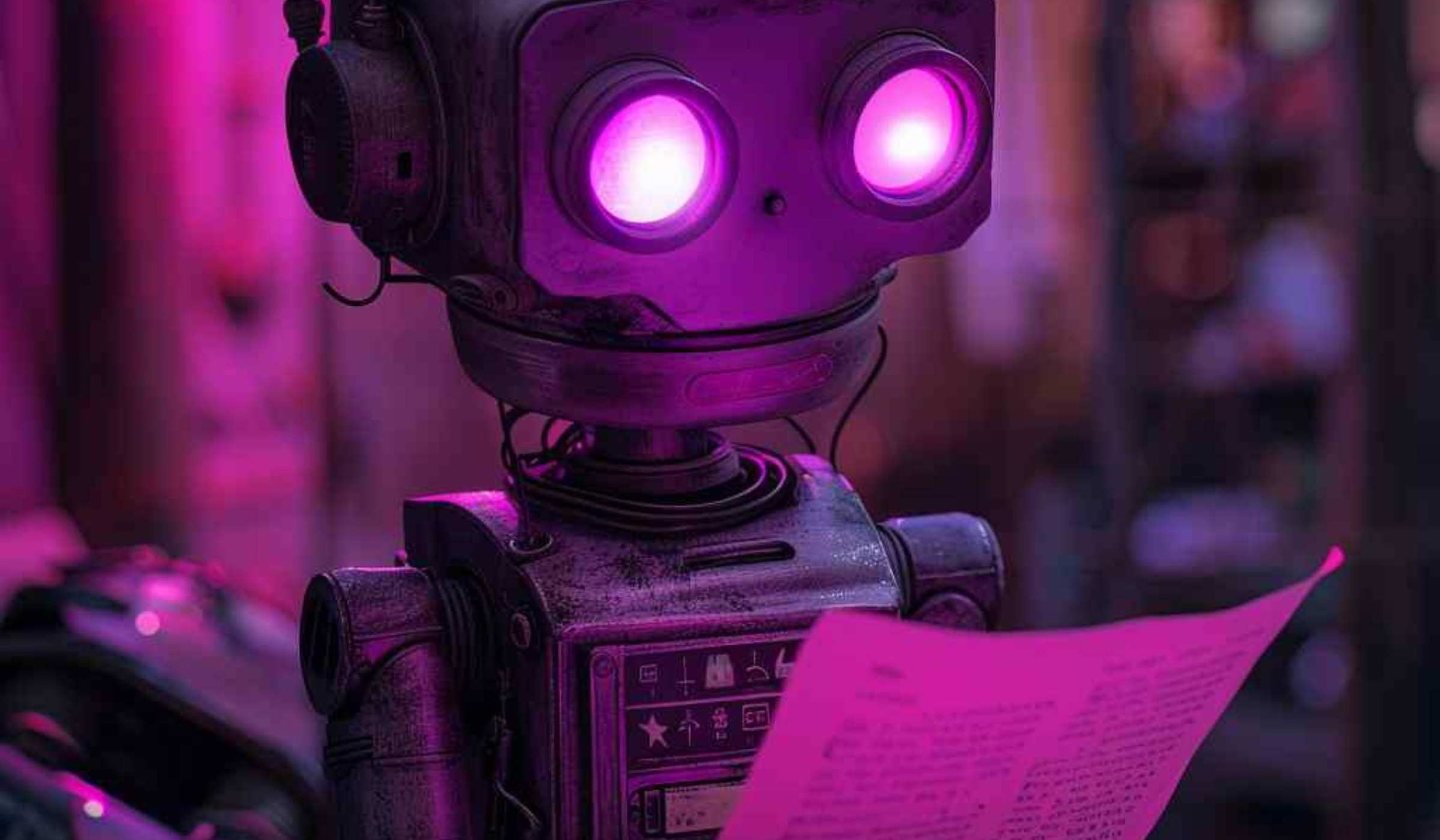
Collaboration Features
In evaluating the latest AI productivity tools, I focus on collaboration features that enable my team to work together seamlessly in real-time. These tools are vital because they centralize our communication, brainstorming, and document editing, making our collaborative efforts smooth and efficient. Moreover, incorporating powerful AI and management tools enhances our workflows.
One standout feature I look for is the availability of shared whiteboards. They allow us to brainstorm ideas visually, making it easier to capture and refine our thoughts collectively. Commenting capabilities within documents are another essential aspect, as they enable us to provide feedback and make necessary adjustments without lengthy email chains.
Media sharing further enhances our ability to stay connected and productive by allowing us to exchange images, videos, and other resources swiftly.
Visibility is also key, and I appreciate tools that offer project dashboards, reports, and goal tracking. These features ensure that everyone on the team is on the same page regarding our progress and objectives.
Additionally, automation capabilities within these tools streamline our workflows, reducing manual tasks and improving our overall efficiency in achieving project goals. By focusing on these collaboration features, I make certain that our team can work together effectively and achieve our desired outcomes.
Subscription Details
When selecting the latest AI productivity tools, I always consider the availability of a free trial or complimentary AI responses to test the tool’s suitability. It’s important to understand if the tool fits my workflow before committing to a subscription.
I also scrutinize the subscription requirements, such as whether add-on subscriptions are necessary or if only workspace owners can use the AI features continuously. Another vital factor is whether the subscription plan offers unlimited AI use. I don’t want to be limited in how many AI-generated responses I can use; it can hinder productivity.
Security is paramount, so I look for robust measures like those found in AI productivity tools to help minimize risks and protect user data. data encryption, compliance certifications, and advanced permissions for data access to ensure my data is protected. Moreover, I evaluate if the subscription includes enterprise plan features that can boost productivity further.
Features like security tools, SAML single sign-on, and productivity-enhancing AI templates can make a substantial difference in efficiency and security. By considering these factors, I guarantee that the AI productivity tools I choose aren’t only effective but also secure and scalable for my needs.
Frequently Asked Questions
How Do AI Productivity Tools Integrate With Existing Software?
AI productivity tools integrate with existing software by using APIs and plugins.
I’ve found that these tools often sync seamlessly with platforms like Google Workspace and Microsoft Office.
They enhance workflows by automating repetitive tasks and providing smart recommendations.
It’s amazing how they can pull data from various applications, analyze it, and give me actionable insights without me having to switch between programs constantly.
Are There Any Privacy Concerns With Using AI Productivity Tools?
Yes, there are definitely privacy concerns with using AI productivity tools.
I worry about how my data is stored and who has access to it.
Sometimes, these tools require access to sensitive information, which can be risky if their security measures aren’t robust.
I always make sure to read privacy policies and understand how my data will be used before integrating any AI tool into my workflow.
What Are the Costs Associated With the Top AI Productivity Tools?
I’ve looked into the costs of top AI productivity tools, and they vary. Some are free with basic features, while premium versions can range from $10 to $50 per month. High-end tools for businesses might even go up to a few hundred dollars monthly.
It really depends on what features you need and how many users you’ll have. It’s essential to weigh the benefits against the costs to make a smart choice.
Can AI Tools Be Customized to Suit Individual Business Needs?
Yes, AI tools can be customized to suit individual business needs. I found that many platforms offer flexible APIs and user-friendly interfaces, allowing me to adjust the software to fit my specific requirements.
Whether it’s automating repetitive tasks or analyzing data in a particular way, customization options are often available. I just had to identify my needs and work with the tool’s settings or integrations to achieve the desired results.
How Do AI Tools Handle Multilingual Support for Global Teams?
AI tools handle multilingual support by using advanced natural language processing algorithms. I’ve seen them automatically translate and adapt content to various languages, making it easier for global teams to communicate.
They recognize context and idiomatic expressions, ensuring accuracy. I’ve personally experienced smoother collaboration and fewer misunderstandings thanks to these features.
It’s impressive how AI bridges language gaps and enhances productivity.
What are the best AI productivity tools for 2024?
A: The top 10 AI productivity tools for 2024 include cutting-edge AI models, AI-powered assistants, chatbots, AI writing tools, and AI apps to help streamline and automate tasks for both personal and professional use.
How can AI-powered tools help boost productivity?
A: AI-powered tools leverage artificial intelligence, machine learning, and AI algorithms to automate tasks, improve productivity, and provide powerful tools for scheduling, task management, and efficiency.
What is the significance of AI-powered tools in improving workflow?
A: AI-powered tools offer a suite of tools that use cutting-edge AI models to generate personalized solutions, optimize processes, and help users work more efficiently in various tasks.
Which AI productivity tools can help streamline tasks and increase efficiency?
A: AI productivity tools like AI assistants, chatbots, scheduling tools, and AI apps can streamline tasks, improve task management, and boost productivity by offering personalized solutions and innovative features.
How can AI transcription tools improve productivity in 2024?
A: AI transcription tools utilize generative AI to offer accurate transcriptions, streamline communication, and enhance collaboration, leading to improved productivity in various tasks.
Are there any free AI productivity tools available for use?
A: Some AI productivity tools offer free versions or trials to help users experience the benefits of AI-powered tools before committing to a premium subscription, making them accessible to a wider audience.
How do AI productivity apps help users work smarter and more efficiently?
A: AI productivity apps provide a range of features and tools designed to help users work smarter, automate repetitive tasks, improve time management, and increase productivity levels in personal and professional environments.
What are some of the top AI tools for productivity in 2024?
A: In 2024, some of the top AI tools for productivity include Reclaim AI, ChatGPT, Notion AI, Asana’s AI integrations, and software suites like Adobe Premiere. These tools are designed to enhance overall productivity by helping you automate tasks, schedule meetings, and brainstorm ideas.
How can AI tools like Reclaim AI help you work more efficiently?
A: Reclaim AI helps you work more efficiently by automating task scheduling and optimizing your calendar. It uses AI to analyze your work habits and priorities, ensuring you have enough time to complete the most critical tasks.
What is ChatGPT and how does it boost your productivity?
A: ChatGPT is an AI chatbot designed to assist with various tasks like drafting emails, generating content, and answering questions. Its natural language processing capabilities make it an excellent tool to help you work more efficiently and improve your productivity.
What AI tools can aid in writing and brainstorming sessions?
A: AI tools like Notion AI and ChatGPT are great for writing and brainstorming sessions. They can help generate ideas, streamline the writing process, and organize your thoughts, thereby boosting your overall productivity.
How do video tools with AI capabilities improve your workflow?
A: Video tools such as those in software suites like Adobe Premiere use the power of AI to automate tedious editing tasks, suggest creative enhancements, and streamline the video production process, making it easier to produce high-quality content quickly.
Can you name some AI-driven productivity tools?
A: Some notable AI-driven productivity tools are Reclaim AI, Asana’s AI integrations, Notion AI, and ChatGPT. These tools make use of AI to help you manage tasks, improve scheduling, and boost your overall productivity.
How does the world of AI provide tools to enhance productivity?
A: The ever-evolving world of AI provides tools like Reclaim AI and ChatGPT that automate repetitive tasks, analyze your work patterns, and offer intelligent suggestions. These tools are designed to enhance productivity by helping you work smarter, not harder.
Are there new AI productivity tools being introduced in 2024?
A: Yes, 2024 has seen the introduction of several new AI productivity tools aimed at making AI more accessible and practical for everyday use. These tools use advanced algorithms to automate, schedule, and optimize various tasks, enhancing your overall productivity.
How do AI apps help you improve your productivity?
A: AI apps help you improve your productivity by automating routine tasks, providing intelligent reminders, and offering insights into your work habits. For example, AI can help schedule meetings at optimal times, draft emails, and even manage project timelines efficiently.
What are the best AI tools for productivity to watch out for in 2024?
A: The best AI tools for productivity in 2024 include Reclaim AI, ChatGPT, Notion AI, and Asana’s AI features. These tools boost productivity by automating tasks, enhancing creative workflows, and offering personalized insights to help you work more effectively.
Conclusion
After diving into these cutting-edge AI productivity tools, I’m convinced they’re game-changers for 2024.
Notion AI, Magai AI, and ClickUp each bring something unique to the table, making our work lives smoother and more efficient.
When picking the right tool, consider your specific needs and how they align with each tool’s features.
Trust me, incorporating these AI tools will revolutionize your productivity.
So, don’t wait—give them a try and watch your efficiency soar!


