HitPaw Video Converter: Revolutionizing Your Multimedia Experience?
HitPaw Video Converter is not just a typical video conversion tool. It’s a new era in multimedia management with over 20 AI-powered tools integrated. It allows for lossless conversion of video, audio, images, and DVDs at incredible speed, and even offers the ability to convert music from popular streaming services for offline listening. But what truly sets it apart is its suite of AI tools that cater to a broad range of creative needs.


Main Features of HitPaw Video Converter
- AI-Driven Art Creation: HitPaw Video Converter goes beyond traditional conversion, offering AI-driven capabilities for creative art generation, transforming basic media into artistic masterpieces.
- Technological Innovation: The tool harnesses advanced AI technologies, enabling users to experience cutting-edge innovations in video and image processing, ensuring high-quality results.
- Flexibility and Versatility: HitPaw Video Converter is designed for flexibility, supporting a wide range of file formats and catering to various user needs, from professional editing to casual media management.
- User Experience: The tool prioritizes a seamless user experience, with an intuitive interface that makes it accessible for artists and non-artists alike, simplifying complex tasks into user-friendly operations.
The Inner Workings of HitPaw Video Converter
HitPaw Video Converter stands out in the crowded AI marketplace with its multifunctionality. It’s not just about converting files; it’s about enhancing and transforming them. Here’s what makes it unique:
- Lossless Conversion: It ensures that your media retains its quality during conversion, whether it’s video, audio, or images.
- AI Tools Integration: With more than 20 AI tools, it offers a comprehensive solution for various multimedia needs.
- Speed: The tool promises a fast conversion process, saving valuable time for users.
Check out Hitpaw for yourself
Key Features & Benefits: Why HitPaw Video Converter Shines
- Versatile File Conversion: Effortlessly convert videos, audios, images, and DVDs.
- AI-Powered Enhancements: Enhance image and video quality, including upscaling low-resolution videos up to 8K.
- Music Conversion: Convert music from popular streaming services for offline use.
- User-Friendly Interface: Easy to navigate interface suitable for both beginners and professionals.
Get an exclusive free trial of HitPaw Video Converter here.
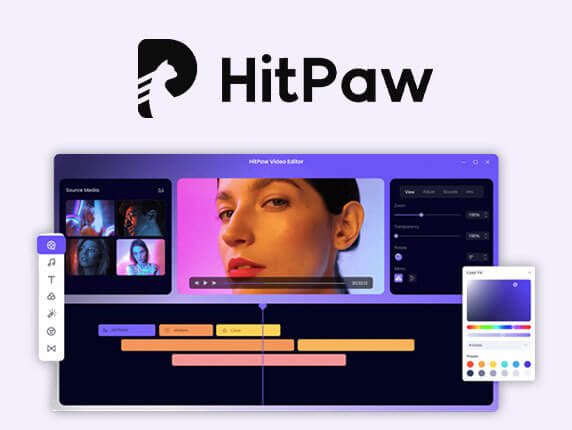
Real-World Magic: Where HitPaw Video Converter Makes a Difference
HitPaw Video Converter can be a game-changer in various scenarios:
- Content Creators: Enhancing video and audio quality for professional-looking content.
- Music Lovers: Converting streaming music to offline formats.
- Photographers: Upscaling and enhancing image quality.

Problem Solver: Challenges HitPaw Video Converter Tackles
HitPaw Video Converter addresses several multimedia challenges:
- Quality Loss in Conversion: Ensures high-quality output after conversion.
- Compatibility Issues: Converts media to various formats for different devices.
- Access to Offline Media: Converts streaming music to accessible offline formats.
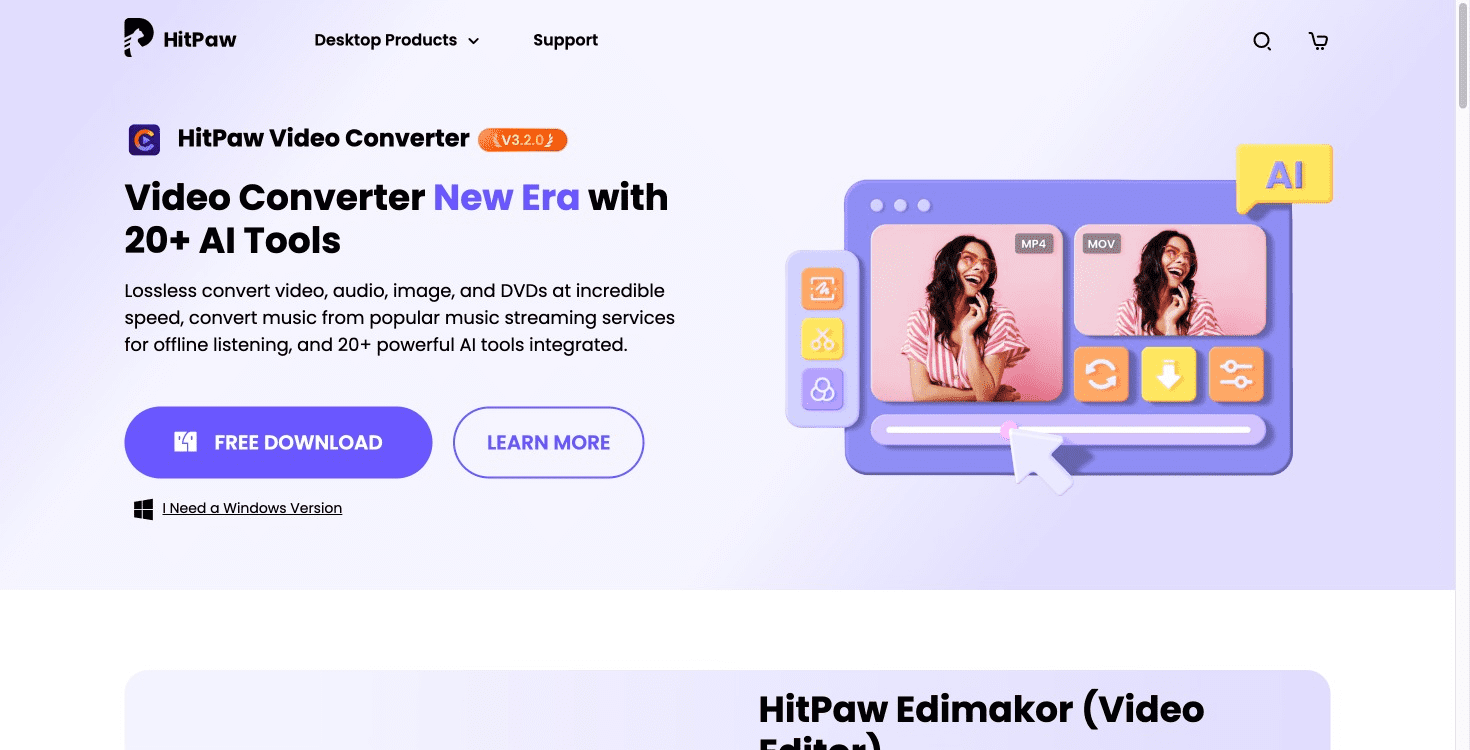
The Ideal HitPaw Video Converter User
This tool is ideal for:
- Multimedia Professionals: Who require high-quality conversion and enhancement tools.
- Casual Users: Looking for an easy way to manage and convert their media files.
- Creative Enthusiasts: Who want to experiment with AI-powered media enhancements.
Three Reasons HitPaw Video Converter is a Game-Changer
- Comprehensive AI Integration: More than just a converter, it’s a complete multimedia solution.
- High-Speed Processing: Saves time with its fast conversion capabilities.
- Quality Preservation: Maintains the original quality of media files post-conversion.

How Does HitPaw Video Converter Enhance Your Work-Life Balance?
HitPaw Video Converter can significantly improve your professional life:
- Time Efficiency: Quick conversions save time for other tasks.
- Stress Reduction: Easy-to-use interface and reliable performance reduce technical stress.
- Creative Freedom: Offers the tools to experiment and create high-quality content effortlessly.
HitPaw Photo AI (Photo Enhancer): Revolutionizing Image Quality?
Imagine having a powerful tool at your fingertips that can transform your photos from blurry to brilliant with just a click. HitPaw Photo AI (Photo Enhancer) promises just that. But how does it really perform? Let’s dive into the inner workings of this AI-powered photo enhancer and discover its true capabilities.
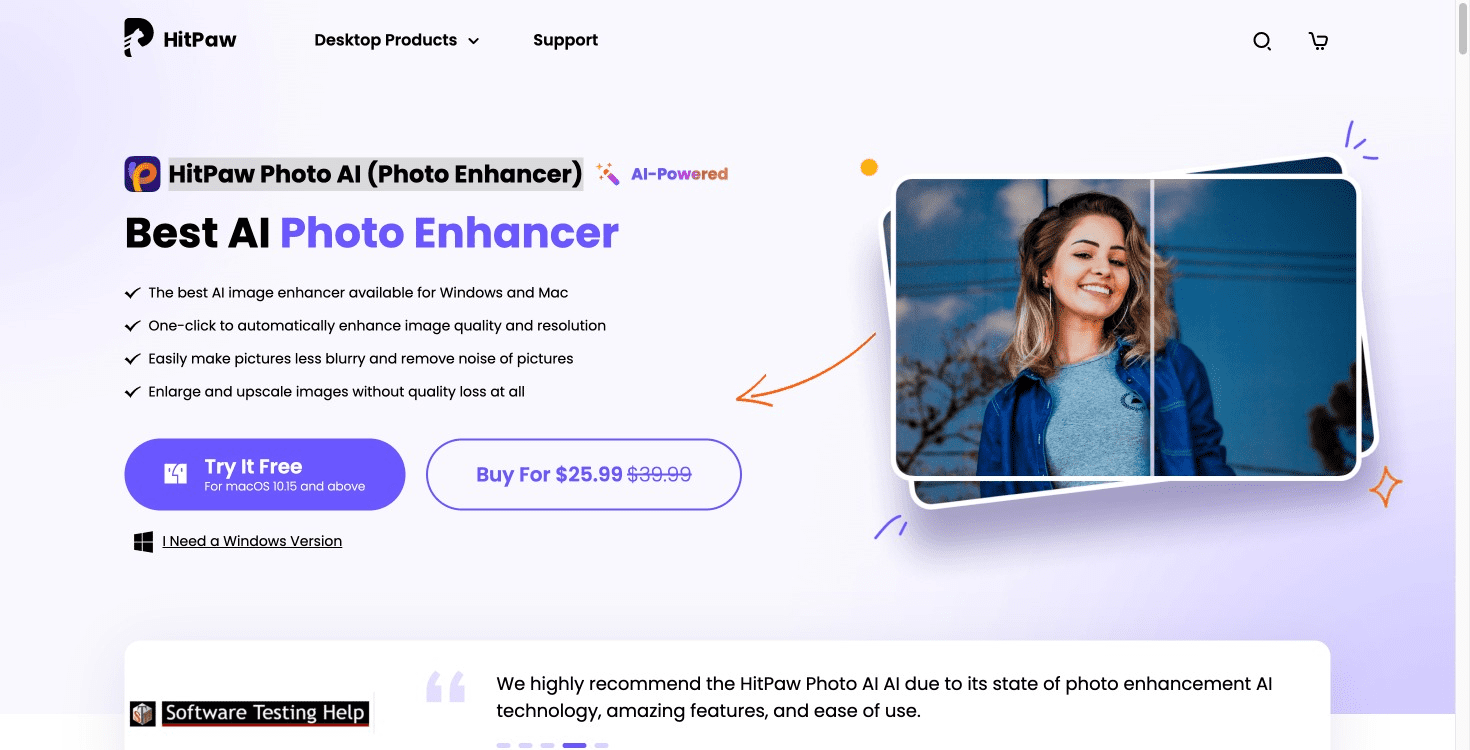
Main Features of HitPaw Photo AI
- AI-Driven Art Creation: HitPaw Photo AI enables groundbreaking art creation using AI technology. It transforms ordinary images into enhanced, high-resolution works of art, catering to both professional and amateur photographers.
- Technological Innovation: This tool employs advanced AI technologies to facilitate unique artistic expressions. Its algorithms are designed to enhance image quality, reduce noise, and upscale images without losing detail.
- Flexibility and Versatility: HitPaw Photo AI offers versatility and flexibility in artistic creation. With its variety of AI models, it can enhance a wide range of images, from portraits to landscapes, making it suitable for various photographic styles and needs.
- User Experience: HitPaw Photo AI enhances the user experience by being intuitive and engaging. Its simple, user-friendly interface allows both artists and non-artists alike to easily improve their images with professional-level results.
The Inner Workings of HitPaw Photo AI
HitPaw Photo AI stands out in the AI marketplace with its specialized features for photo enhancement:
- AI-Powered Technology: It employs advanced AI algorithms to enhance image quality and resolution effortlessly.
- Versatile AI Models: The tool offers four AI Models – General, Denoise, Face, and Colorize, catering to a wide range of photo enhancement needs.
- Compatibility: Available for both Windows and Mac, HitPaw Photo AI is accessible to a broad user base.
Key Features & Benefits: Why HitPaw Photo AI Shines
HitPaw Photo AI boasts several standout features, making it a go-to solution for photo enhancement:
- One-Click Enhancement: Simplifies the process of improving image quality, making it user-friendly.
- Noise Reduction: Effectively removes noise from pictures, particularly useful for images taken in low-light conditions or with high ISO settings.
- Image Upscaling: Capable of enlarging and upscaling images without quality loss, a feature particularly useful for printing or digital display.
- Batch Processing: Offers the convenience of processing multiple images simultaneously, saving time and effort.
Get an exclusive free trial of HitPaw Photo AI here: HitPaw Photo AI.
Real-World Magic: Where HitPaw Photo AI Makes a Difference
HitPaw Photo AI is versatile, finding its application in various scenarios:
- Photography Enthusiasts: Enhancing personal photo collections, from vacation snaps to family portraits.
- Professional Photographers: Improving the quality of professional shots, especially in challenging lighting conditions.
- Graphic Designers: Integrating enhanced images into design projects for a polished, high-quality finish.
Problem Solver: Challenges HitPaw Photo AI Tackles
This tool addresses several common photography challenges:
- Blurriness and Noise: Transforms blurry, noisy images into clear, detailed ones.
- Low-Resolution Images: Upscales images for better quality on larger displays or prints.
- Aging Photos: Restores and brings life to old, faded photographs.
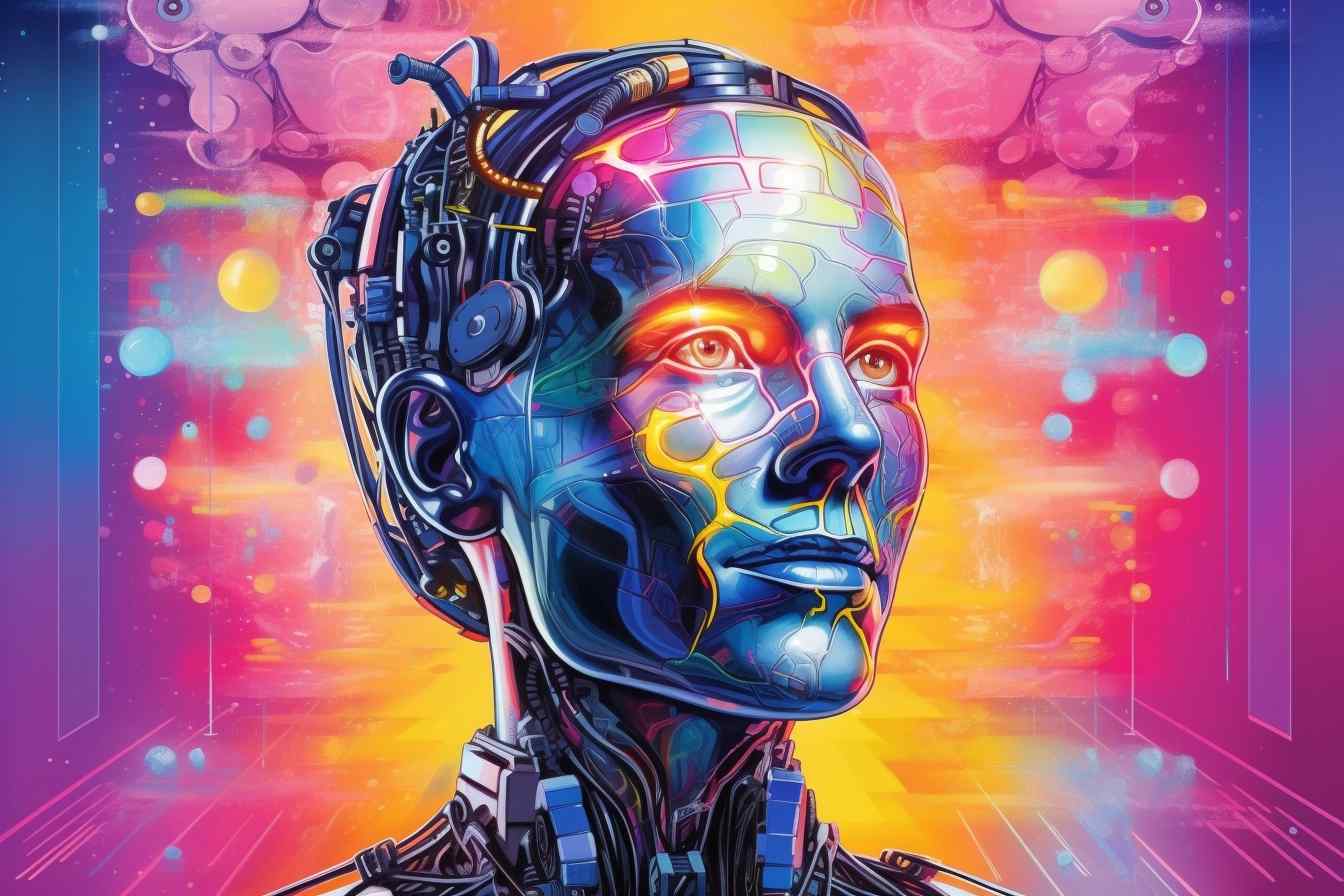
The Ideal HitPaw Photo AI User
HitPaw Photo AI is ideal for a diverse range of users:
- Photography Enthusiasts: Seeking to improve the quality of their personal photo collections.
- Professional Photographers: Needing a reliable tool for enhancing image quality in various conditions.
- Graphic Designers: Looking for an efficient way to incorporate high-quality images into their designs.
Three Reasons HitPaw Photo AI is a Game-Changer
- User-Friendly Interface: Makes photo enhancement accessible to users of all skill levels.
- Advanced AI Capabilities: Delivers professional-level results without the need for extensive manual editing.
- Versatility: Caters to a wide range of photo enhancement needs, from personal use to professional applications.

How Does HitPaw Photo AI Enhance Your Work-Life Balance?
HitPaw Photo AI can significantly impact your professional life:
- Time Efficiency: Speeds up the photo editing process, freeing up time for other tasks.
- Stress Reduction: Simplifies complex editing tasks, reducing the stress associated with manual photo enhancement.
- Enhanced Output Quality: Improves the quality of work, leading to increased satisfaction and potential for professional growth.
HitPaw Photo AI: Revolutionizing Your Images?
Have you ever wished for a magical tool to transform your ordinary photos into extraordinary pieces of art? HitPaw Photo AI might just be the answer. This groundbreaking AI tool is not just another photo editor; it’s an all-in-one solution for enhancing, generating, and refining images with stunning results.
Main Features of HitPaw Photo AI
- AI-Driven Art Creation: HitPaw Photo AI enables groundbreaking art creation by transforming text into visually stunning artwork, pushing the boundaries of creativity and imagination.
- Technological Innovation: Leveraging advanced AI neural networks, HitPaw Photo AI offers precision and efficiency in photo editing, setting a new standard in the tech landscape.
- Flexibility and Versatility: Whether enhancing portraits, repairing old photos, or generating AI art, HitPaw Photo AI provides a versatile solution for a wide range of artistic and practical applications.
- User Experience: With a user-friendly interface and automatic functionalities, HitPaw Photo AI is designed to cater to both professionals and amateurs, making advanced photo editing accessible to all.
The Inner Workings of HitPaw Photo AI
HitPaw Photo AI stands out in the crowded AI marketplace with its intuitive, automatic functionalities. Unlike other image processing apps that require manual adjustments, HitPaw Photo AI simplifies the process, allowing users to enhance image quality and resolution with just one click. This AI-driven tool caters to both amateur and professional needs, making photo editing an effortless task.
Key Features & Benefits: Why HitPaw Photo AI Shines
- Automatic Image Enhancement: Boost images in clarity and color with a single click.
- AI Photo Generator: Transform text into stunning artwork, unleashing creativity.
- Background & Object Remover: Easily remove and replace backgrounds and objects in photos for a cleaner, more focused composition.
- AI Neural Networks: Utilizes advanced AI technology for precise and effective editing.
- Batch Editing: Save time by editing multiple photos simultaneously.
- User-Friendly Interface: Designed for ease of use, suitable for all skill levels.
Get an exclusive free trial of HitPaw Photo AI here.
Real-World Magic: Where HitPaw Photo AI Makes a Difference
From professional photographers enhancing their shots to social media enthusiasts perfecting their feeds, HitPaw Photo AI serves various sectors. Its ability to repair old or damaged photos is particularly valuable for preserving historical images, while its skin retouching feature is a boon for portrait photography.
Problem Solver: Challenges HitPaw Photo AI Tackles
HitPaw Photo AI addresses common photo editing challenges like:
- Enhancing low-resolution images.
- Removing unwanted objects or backgrounds.
- Transforming textual descriptions into visual art.
- Repairing and colorizing old photographs.
The Ideal HitPaw Photo AI User
The primary users of HitPaw Photo AI span across:
- Professional photographers seeking quick, high-quality edits.
- Graphic designers in need of efficient background and object removal.
- Individuals looking to restore and enhance old family photos.
- Social media users aiming for visually striking posts.

Three Reasons HitPaw Photo AI is a Game-Changer
- Efficiency: Offers a fast, automatic editing process.
- Versatility: Caters to a wide range of photo editing needs.
- Innovation: Employs cutting-edge AI technology for superior results.
How Does HitPaw Photo AI Enhance Your Work-Life Balance?
HitPaw Photo AI revolutionizes your professional workflow by:
- Saving Time: Quick, automatic processes reduce editing time.
- Reducing Stress: Easy-to-use interface and effective results.
- Boosting Quality: Elevates the visual appeal of your work or social media presence.
HitPaw Watermark Remover: Ever Wondered How to Cleanly Remove Watermarks from Videos and Images?
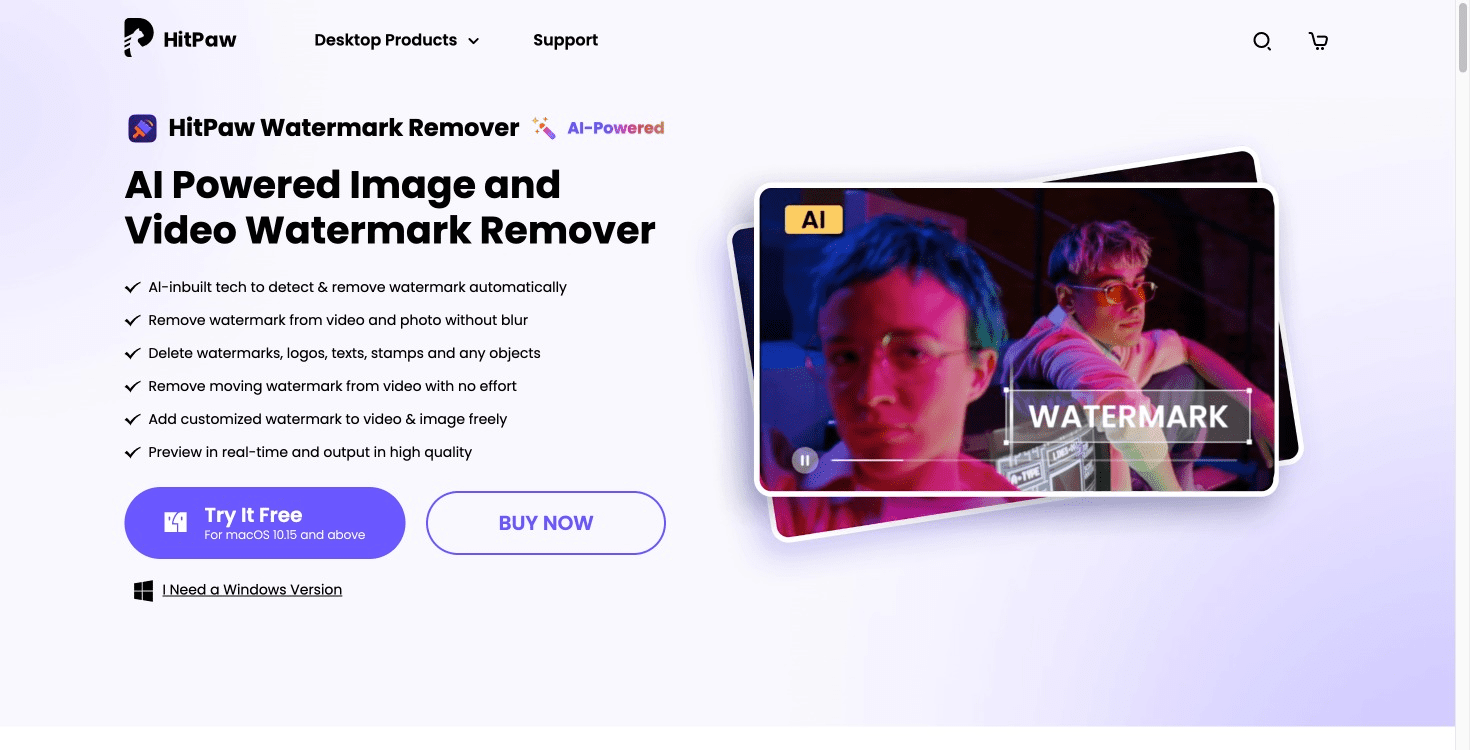
HitPaw Watermark Remover stands out in the digital tool landscape as an AI-powered solution designed to seamlessly remove watermarks from both videos and images. Unlike traditional editing software that requires complex skills, HitPaw offers a user-friendly interface making it accessible to a wide range of users. Its effectiveness in dealing with various types of watermarks, including logos, texts, and stamps, without leaving a trace or blur, makes it an intriguing tool for both personal and professional use.
The Inner Workings of HitPaw Watermark Remover
HitPaw Watermark Remover utilizes AI technology to detect and remove watermarks automatically. This tool is adept at handling both static and moving watermarks in videos and offers several modes for watermark removal:
- Gaussian Blur: Smoothly blurs the watermark area.
- AI Model: Employs AI technology to automatically detect and erase various types of watermarks.
- Matte Filling: Copies a part of the video to cover the watermark seamlessly.
- Color Filling: Detects the surrounding color to hide the watermark effectively.
- Smooth Filling: Uses edge pixels for a smooth transition in watermark removal.
For image watermark removal, it offers similar AI-driven capabilities, including texture repair and edge filling techniques, ensuring high-quality output without compromising the original image.
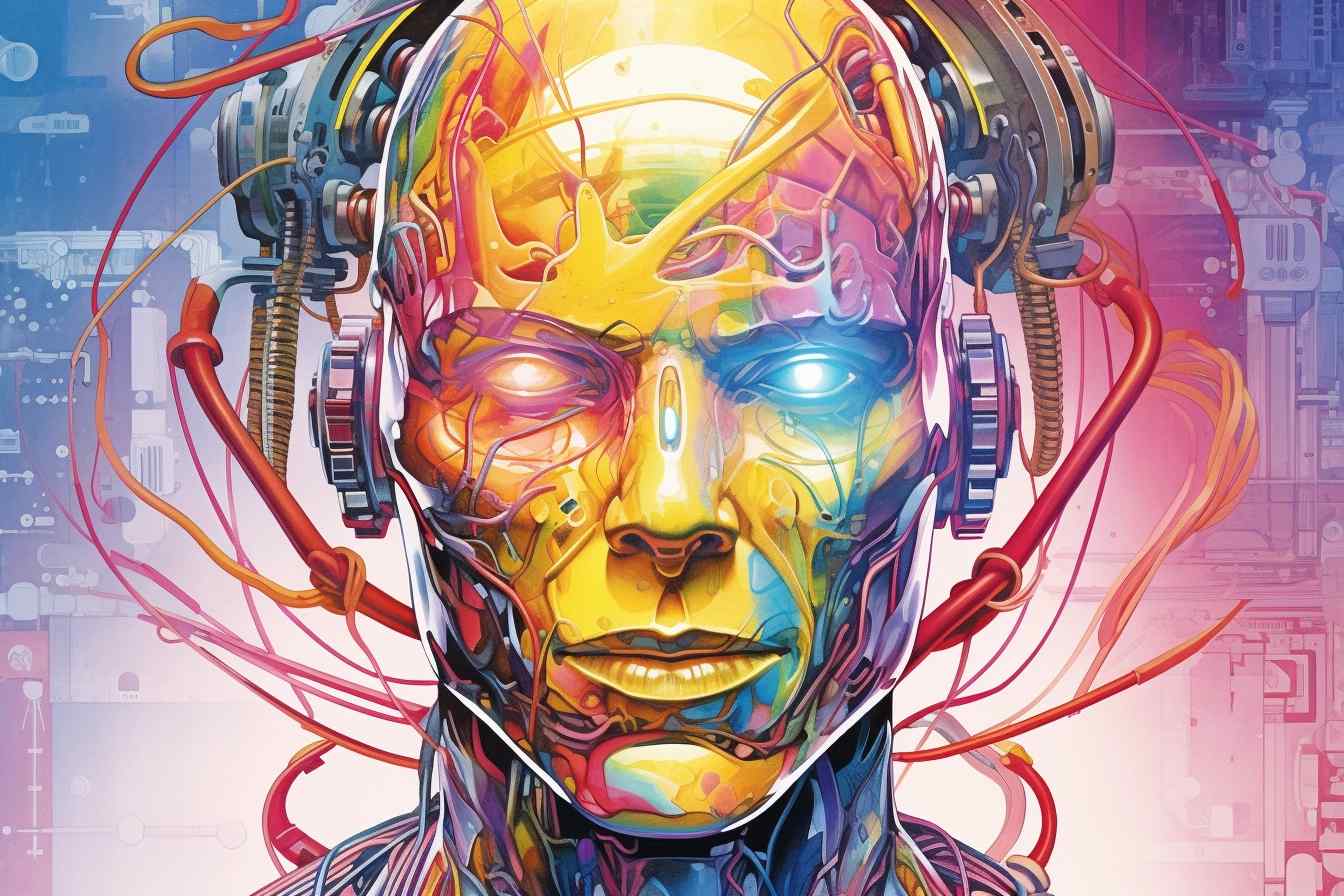
Key Features & Benefits: Why HitPaw Watermark Remover Shines
- AI-Powered Techniques: Advanced AI algorithms for efficient and clean watermark removal.
- Versatility: Works with various file formats, including JPG, PNG, BMP, and TIFF.
- Ease of Use: Intuitive interface suitable for users with no professional editing skills.
- High-Quality Output: Ensures the final product is free of blurs and distortions.
- Real-Time Preview: Users can preview the results before finalizing the output.
Get an exclusive free trial of HitPaw Watermark Remover here.
Real-World Magic: Where HitPaw Watermark Remover Makes a Difference
HitPaw Watermark Remover finds its application in numerous scenarios:
- Content Creators: Removing unwanted elements from images and videos for a cleaner look.
- Business Professionals: Erasing brand logos from media for presentations or reports.
- Educational Purposes: Cleaning educational material for clearer, distraction-free learning resources.
- Personal Use: Enhancing personal photos and videos by removing distracting elements.

Problem Solver: Challenges HitPaw Watermark Remover Tackles
HitPaw addresses specific challenges such as:
- Removing dynamic watermarks from videos without affecting the video quality.
- Erasing static watermarks from images while maintaining the image integrity.
- Offering an easy-to-use alternative to complex photo and video editing software.
The Ideal HitPaw Watermark Remover User
HitPaw Watermark Remover is ideal for:
- Social Media Enthusiasts: Enhancing their media by removing unwanted elements.
- Professionals in Marketing and Design: Needing quick fixes for media used in campaigns.
- Photographers and Videographers: Seeking a simple solution for watermark issues.
Three Reasons HitPaw Watermark Remover is a Game-Changer
- Advanced AI Technology: Sets it apart with its automatic and efficient watermark removal capabilities.
- User-Friendly Interface: Makes it accessible to non-professionals.
- Multiple Removal Modes: Offers versatility to tackle various watermark types.
How Does HitPaw Watermark Remover Enhance Your Work-Life Balance?
HitPaw Watermark Remover can significantly enhance your professional life by:
- Saving Time: Quick and efficient removal of watermarks.
- Reducing Stress: Eliminates the need for complex editing skills.
- Improving Output Quality: Enhances the aesthetics of your digital media.

Watermarks are ubiquitous in digital content, often used by creators and organizations to protect their intellectual property or to claim ownership over images and videos. However, there are legitimate scenarios where users might need to remove these identifiers—such as for corporate presentations with stock images, educational videos, or when repurposing content for which they have the rights. This is where HitPaw Watermark Remover comes into play.
As a dedicated software tool, HitPaw Watermark Remover offers a streamlined solution for those looking to discreetly and effectively erase watermarks. Its primary function hinges on delivering a user-friendly experience that does away with the complexity often associated with image and video editing. Users can remove unwanted elements, not just watermarks, but also logos, texts, and other superimposed graphics that distract from the visual appeal of their media.
The application of such a tool transcends mere aesthetic improvements. For professionals, it could mean presenting cleaner images in marketing materials or reports. Content creators can utilize it to enhance the visual quality of their productions. Meanwhile, the average user may find it useful for personal projects or when cleaning up media files for a more polished look.
HitPaw Watermark Remover’s significance is anchored in its capacity to empower users to reclaim control over their visual content, allowing them to preserve the integrity and continuity of images and videos. This control is pivotal in a digital landscape where content is frequently repurposed and shared across various platforms. By providing the means to remove watermarks and other unwanted elements cleanly and efficiently, HitPaw Watermark Remover positions itself as a vital tool for digital content management and curation.

Simple and Intuitive Interface
HitPaw Watermark Remover’s interface is designed with the end-user in mind, incorporating a design philosophy that prioritizes simplicity and ease of use. This approach ensures that the learning curve is minimal, allowing users to begin watermark removal tasks without extensive tutorials or technical knowledge.
When users open HitPaw Watermark Remover, they are greeted by a clean, uncluttered workspace. The primary controls are intuitively laid out and clearly labeled, which minimizes confusion and allows users to focus on the task at hand. The central area of the interface is dedicated to the preview window, where users can upload and view their images or videos. This immediate visual feedback is crucial for users to interact with their media directly and make precise adjustments.
At the top of the interface, there’s a straightforward menu bar that provides quick access to file management options such as ‘Open’, ‘Save’, and ‘Export’. This ensures that users can easily navigate through their files and manage their watermark removal projects without navigating away from the main interface.
Below the menu bar, HitPaw includes a toolbar featuring icons that represent different watermark removal tools. Users can choose from a selection of removal methods such as ‘Brush’, ‘Lasso’, ‘Rectangle’, or ‘Polygon’ tools to select the watermark or unwanted element they wish to remove. The choice of selection tool can be tailored to the shape and complexity of the watermark, granting greater control over the removal process.
The application also features sliders and adjustment tools that allow users to refine the strength and tolerance of the removal process. This granular control helps in achieving a more natural result, as users can fine-tune how aggressively the software erases the watermark. These tools are crucial for dealing with watermarks that overlap with important visual details, ensuring that the underlying image or video is preserved as much as possible.
To the right of the workspace, HitPaw provides a properties panel that dynamically updates depending on the tool or function selected. This panel gives users instant access to advanced settings and options without overwhelming them with choices. When a removal tool is selected, for instance, the panel offers additional settings specific to that tool, such as the size of the brush or the precision of the lasso.
One of the notable aspects of HitPaw Watermark Remover’s interface is its responsiveness. Whether the user is working on a high-resolution video or a small image, the interface adjusts smoothly, maintaining performance and ensuring that the preview and editing tools are always readily available. This responsiveness means users can work on diverse projects, from large-scale video edits to quick photo touch-ups, with the same level of ease.
Lastly, the interface incorporates a helpful hint system that briefly explains each feature when hovered over with the mouse cursor. These contextual tips serve as quick reminders or guides for users who may not be familiar with a specific function, eliminating the need for constant referrals to help documentation.
In essence, HitPaw Watermark Remover’s interface stands as a testament to the software’s commitment to providing a hassle-free user experience. It strips away unnecessary complexity and focuses on delivering a straightforward, efficient watermark removal process. By making the interface accessible, HitPaw ensures that users of all skill levels can achieve professional results without needing to be experts in photo or video editing software.

Image Watermark Removal
HitPaw Watermark Remover stands as a formidable solution for individuals and professionals looking to eliminate unwanted watermarks from their images. This segment delves into the intricacies of the watermark removal process from images and outlines the supported formats, showcasing HitPaw’s adeptness in maintaining image integrity while eradicating intrusive watermarks.
At the core of its functionality, HitPaw offers multiple techniques to ensure the watermark removal caters to various scenarios. The ‘Brush’ and ‘Lasso’ tools allow for precise selection around the watermark. Users can manually outline the unwanted element, which is especially useful for irregularly shaped watermarks. For watermarks with a standard shape, the ‘Rectangle’ or ‘Polygon’ tools provide a more straightforward selection process, saving time and effort. Once the watermark is selected, the software deploys its AI-powered algorithms to analyze the surrounding pixels, seamlessly reconstructing the area to match the original background.
HitPaw’s effectiveness is further enhanced by its texture repair technology. This comes into play when removing watermarks from complex backgrounds, such as intricate patterns or gradients. The software intelligently replicates the texture, ensuring that the edited spot blends naturally with the rest of the image. Similarly, edge filling features allow for the smooth transition of edges after the watermark is removed, avoiding abrupt changes in texture or color that could signal manual alteration.
A highlight of HitPaw Watermark Remover is its support for a wide array of image formats, broadening its applicability across different user needs. The software can process common formats such as JPG, PNG, and BMP, as well as less prevalent ones like TIFF or WEBP. Whether dealing with a scanned document watermarked in TIFF format or a web graphic in PNG, HitPaw equips users to handle these diverse file types effectively. This versatility ensures that photographers, graphic designers, and everyday users can utilize HitPaw for their specific requirements without concerns about format compatibility.
The AI algorithms incorporated into HitPaw also optimize the process for batch removal of watermarks. Users who need to process multiple images will find this feature particularly beneficial. Instead of repeating the removal process for each image, users can apply the same removal settings across a series of images, drastically reducing the time required for editing large batches.
HitPaw’s user interface complements its removal capabilities by providing an accessible and responsive environment for these tasks. The preview window, which sits prominently in the center of the interface, allows users to witness the changes in real time, offering the opportunity to adjust the selection or removal settings before finalizing the edit. This immediate visual feedback is invaluable for achieving the desired outcome.

The software’s responsiveness extends to the performance with high-resolution images. In an era where high-definition visuals are the norm, HitPaw handles large file sizes without compromising on speed or efficiency, maintaining the integrity of the image’s original quality post-editing. Whether it is for personal use or professional work requiring high-quality outputs, this performance attribute of HitPaw Watermark Remover ensures that users can work confidently with HD images.
An added utility within the image editing realm is the ability to edit metadata, including details such as camera settings, location information, and timestamps embedded in the file. For privacy-conscious users or those needing to cleanse files of such information, HitPaw provides a straightforward mechanism for metadata removal.
Security and privacy are other paramount aspects addressed by HitPaw. The watermark removal process is conducted locally on the user’s computer, ensuring that sensitive images are not uploaded or stored on external servers. This approach prioritizes user privacy and adds an extra layer of security, especially pertinent for images containing personal or proprietary information.
In practical terms, the steps to remove a watermark using HitPaw Watermark Remover involve a few simple actions: uploading the image, selecting the watermark, choosing the preferred removal method, and then letting the software do the rest. After the watermark is removed, users can immediately save the edited image back in their desired format, maintaining the workflow efficiency from start to finish.
In summary, HitPaw Watermark Remover empowers users with sophisticated tools and capabilities to remove unwanted watermarks from images while supporting a comprehensive range of image formats. Its combination of AI-driven technology, intuitive selection tools, and robust support for various file types makes it an invaluable tool for anyone looking to restore their images to their original, unblemished state.

Video Watermark Removal
HitPaw Watermark Remover extends its prowess to the realm of moving images, providing a suite of features designed specifically for video watermark removal. This capability is essential for videographers, content creators, and marketing professionals who seek to maintain the visual integrity of their video content without the distraction of unsightly watermarks. HitPaw recognizes the diverse nature of watermarks and video formats that users encounter, offering solutions to tackle each with precision and ease.
Support for Multiple Video Formats
One of HitPaw Watermark Remover’s notable strengths is its extensive support for a variety of video formats. The software is engineered to work with popular video file types including MP4, MOV, WMV, AVI, and many more, catering to a broad spectrum of user requirements. This flexibility ensures that regardless of the video source or the platform it is intended for, users have the tools at hand to remove watermarks without the need for format conversion, which can often lead to quality degradation.
Removal of Different Types of Watermarks
The software is adept at handling a range of watermark types found in video content. This includes static watermarks, which are logos or texts that remain in a fixed position throughout the video; dynamic watermarks, which may change location or appearance over time; and subtitle watermarks that are intended for textual information display.
Precision Tools for Selection and Removal
To target the watermark effectively, HitPaw Watermark Remover presents users with precision selection tools. These tools enable the user to outline the watermark area accurately, providing the foundation for a clean removal. Whether the watermark occupies a corner of the screen or sits centrally over important visual information, the selection tools cater to the task.
AI-Powered Removal Process
The removal process is powered by AI algorithms that analyze the pixels surrounding the watermark. By understanding the context of the watermark’s position, the AI can more effectively replace the marked area with appropriate visual data from the surrounding footage. This results in a natural-looking video output where the watermark is virtually undetectable, preserving the quality and continuity of the original content.
Frame-by-Frame Editing
For dynamic watermarks or those that change over time, HitPaw offers frame-by-frame editing features. This meticulous approach allows for precise removal across different frames of the video, ensuring consistency and uniformity in the watermark-free output. Each frame can be adjusted to accommodate the watermark’s changing state, ensuring a thorough cleanse of the visual interference.

Real-Time Preview
As with image editing, HitPaw Watermark Remover offers a real-time preview for video edits. Users can play back the video within the software to review the effectiveness of the watermark removal. This feature is invaluable for spotting any frames that may require additional editing before finalizing the output, ensuring that the end product meets the user’s standards.
Batch Removal for Videos
Expanding on the convenience of batch processing, HitPaw allows users to apply watermark removal settings to a series of videos, streamlining the editing process. This is particularly beneficial for businesses or individuals who need to process multiple videos at once, such as a series of tutorials or a collection of branded content.
Maintain Audio Integrity
Importantly, HitPaw Watermark Remover respects the audio track of the video, ensuring that the soundtrack remains unaffected by the visual edits. This is crucial for videos where audio is integral to the viewer’s experience, such as in films, music videos, or instructional content.
No Quality Compromise
Throughout the video watermark removal process, HitPaw Watermark Remover maintains the original video quality. The software is built to handle high-resolution videos, including 1080p, 4K, and beyond, allowing users to work on professional-grade footage without concern for quality loss after the watermark is removed.
Efficient Processing
Despite the complex nature of video editing, HitPaw Watermark Remover is optimized for efficiency. The software leverages the user’s hardware to accelerate the processing time, making it possible to remove watermarks from videos promptly. This efficiency is a key advantage for users who operate under tight deadlines or need to deliver content rapidly.
Easy Export Options
Once the watermark removal is complete, HitPaw provides straightforward options for exporting the video. Users can select their preferred video format and quality settings, and the software will render the final product ready for distribution or further editing. The export process is designed to be as intuitive as the rest of the user experience, ensuring that the watermark removal journey is seamless from start to finish.
The video watermark removal capabilities of HitPaw Watermark Remover are comprehensive and user-centric, designed to address the watermark challenges commonly faced in the video industry. With support for a wide range of video formats, precision editing tools, AI-driven technology, and efficient processing, HitPaw stands out as a valuable asset for professionals and enthusiasts alike looking to present their video content at its best.
Batch Processing
Batch processing stands out as one of the most efficient and time-saving features in HitPaw Watermark Remover. This functionality caters to the needs of users who deal with large volumes of media files requiring watermark removal. With batch processing, HitPaw allows for the simultaneous treatment of numerous images or videos, vastly simplifying the workflow for individuals and businesses alike.
Streamlined Workflow
The primary advantage of batch processing in HitPaw Watermark Remover is its ability to streamline the workflow. Users can select multiple files at once and apply watermark removal settings to all of them in a single operation. This eliminates the redundancy of repeating the same process for each file, freeing up time and resources that can be better used elsewhere.
Consistency in Output
When working on a series of files that require a uniform approach to watermark removal, batch processing ensures that the same parameters are applied across all media. This consistency is vital for projects where a cohesive visual presentation is necessary, such as branded content, event photography, or a series of instructional videos.
User-defined Settings
HitPaw Watermark Remover empowers users with the ability to define the settings for batch processing. These settings include the removal mode, the area to be treated, and the desired output format. Once established, these preferences are applied to all selected files, resulting in a customized but consistent approach to the removal process.
Time-Efficient
Time efficiency is a crucial benefit of batch processing. By allowing the watermark removal of multiple files at once, HitPaw Watermark Remover saves valuable time. This is especially beneficial for professionals with tight deadlines or those working on time-sensitive projects. The reduction in manual intervention frees users to focus on other aspects of their work.
Capacity for Large Volumes
HitPaw Watermark Remover is capable of handling large volumes of files within its batch processing feature. This robust capacity means users can confidently process dozens or even hundreds of files at once, making it a suitable solution for commercial operations where bulk media management is commonplace.
Automation Capabilities
Batch processing is a form of automation that reduces the need for continuous user interaction. Once the process is initiated, HitPaw Watermark Remover performs the tasks automatically, showcasing the software’s ability to function with minimal supervision. This automation is a significant asset in repetitive and time-consuming operations.
Error Reduction
Manual processing of individual files increases the likelihood of human error, such as inconsistent watermark removal or forgetting to process certain files. Batch processing mitigates this risk by ensuring that once the removal settings are configured correctly, they will be uniformly applied to all files in the queue.
Versatility across Media Types
The batch processing feature in HitPaw Watermark Remover exhibits versatility across different media types. Whether it’s a set of JPEG images, PNG files, or video clips in MP4 format, the software applies the watermark removal effectively. This versatility ensures users do not have to resort to different tools or methods for various file types, streamlining the user experience.

Intelligent Scheduling
For users who need to manage their time effectively, HitPaw Watermark Remover’s batch processing can be scheduled to run during off-peak hours or overnight. This intelligent use of scheduling means that the computer can be processing files while the user is not actively using it, leading to better utilization of time and resources.
Enhanced Focus on Creativity
By automating the technical aspect of watermark removal, batch processing allows users to focus more on the creative and strategic aspects of their work. This is particularly beneficial for content creators and marketing professionals who can then channel their efforts into storytelling, content strategy, and audience engagement.
Reduction in Computational Overhead
Finally, batch processing minimizes the computational overhead. By processing files in bulk rather than individually, the software reduces the frequency of loading and saving operations, which can be resource-intensive. This consolidation of tasks allows for a smoother operation of the software and better overall performance of the user’s system.
With batch processing, HitPaw Watermark Remover dramatically enhances the efficiency and effectiveness of managing watermarked media files. The ability to tackle multiple files with uniform precision, coupled with the reduction of manual input and time consumption, positions this feature as a standout tool for anyone seeking to maintain the visual integrity of their content on a large scale.
Preview Functionality
HitPaw Watermark Remover understands the importance of user satisfaction in the watermark removal process. A critical feature facilitating this is the software’s preview functionality. This feature allows users to inspect the results of the watermark removal in real-time before exporting the final media file. It provides an opportunity to assess the quality of the output and make any necessary adjustments prior to finalizing the edit.
The preview functionality is an integral part of the watermark removal workflow in HitPaw Watermark Remover. Once a user selects the watermark or the object they want to remove and applies the preferred removal method, the software processes a part of the image or video frame to showcase a before and after result. This immediate visual feedback is particularly beneficial, as it helps in ensuring that the watermark is removed cleanly and that the underlying media retains its original integrity to the greatest extent possible.
For image files, the preview pane displays a side-by-side comparison or an overlaid before and after view. Users can zoom in on the preview to examine the detail of the removal and check for any residual marks or inconsistencies. If the initial removal isn’t satisfactory, users can quickly adjust the selection or choose a different removal method to achieve a better result.
In the case of video files, the preview feature is even more valuable due to the dynamic nature of video content. Users can scrub through the timeline to preview different frames with the watermark removed. This is particularly useful for ensuring that the removal process has been consistent throughout the video and that there are no frames where the watermark might still be visible.
Moreover, the preview functionality in HitPaw Watermark Remover also serves as a quality assurance step. It plays a crucial role in preventing rework, saving time and effort by eliminating the need to repeatedly export and check the final output. It ensures that the output meets the user’s standards and expectations before they commit to saving it, which can be especially important when working with a large batch of files.
To facilitate a comprehensive preview experience, HitPaw Watermark Remover is engineered to render previews quickly, minimizing the wait time for users. The software is optimized to ensure that the preview is generated efficiently, even for high-resolution images and videos, which can otherwise be computationally intensive.
In summary, the preview feature is a testament to HitPaw Watermark Remover’s user-centric design philosophy. It empowers users with the confidence to export their watermark-free images and videos, knowing they have had the final say on the quality of their content. It addresses a simple yet critical aspect of media editing — what you see is what you get. By integrating this feature, HitPaw ensures that the software aligns with the users’ needs for precision, control, and satisfaction in the watermark removal process.

Multi-Language Support
HitPaw Watermark Remover’s multi-language support stands out as a key feature that significantly broadens its accessibility and ease of use. Recognizing the diversity of its user base, the software has been built to accommodate a variety of languages, ensuring that the watermark removal tool is as inclusive as possible.
The range of languages supported by HitPaw Watermark Remover encompasses major global languages, catering to users from different linguistic backgrounds. This extensive language support includes, but is not limited to, English, Spanish, French, German, Japanese, Portuguese, Italian, Chinese (Simplified and Traditional), Dutch, and Russian. By offering a wide linguistic range, HitPaw makes the watermark removal process more approachable for non-English speaking users, who can interact with the software in their native or preferred language.
The advantage of having a multi-language interface in a software tool like HitPaw Watermark Remover is manifold. Firstly, it eliminates language barriers that can otherwise hinder the user experience. Users are more likely to fully utilize the software’s capabilities when instructions, menus, and support documentation are available in a language they are fluent in. This comfort level increases user confidence and reduces the risk of errors during the watermark removal process.
Additionally, a multi-language interface fosters a sense of inclusivity and personalization. It resonates with the users on a cultural level, showcasing the brand’s commitment to accommodating a diverse user community. Such inclusivity can be a decisive factor for users when choosing between different software options available in the market.
Moreover, the presence of multi-language support reflects on HitPaw’s global approach and its understanding of the international market. As digital content creation and editing become more ubiquitous, tools that cater to a global audience are likely to see wider adoption. By breaking down the language barrier, HitPaw Watermark Remover is positioned to become a preferred choice for users worldwide.
In a practical sense, multi-language support simplifies the learning curve associated with watermark removal tools. Instructional videos, tooltips, and help resources in the user’s native language make it easier to understand and apply the various features offered by the software. This support extends to customer service as well; users can receive assistance in their own language, which makes the resolution of any issues faster and more satisfactory.
It is worth noting that the implementation of multi-language support in HitPaw Watermark Remover is not just a static feature. Ongoing updates to the software often include enhancements to language translations, ensuring that linguistic accuracy and relevancy are maintained. User feedback plays a crucial role in this aspect, as it helps identify areas where translations can be improved for clarity and correctness.
In essence, multi-language support in HitPaw Watermark Remover is a clear indication of the software’s user-centric design philosophy. It underscores the company’s dedication to providing a high-quality, accessible, and user-friendly product. This feature, in conjunction with the software’s robust watermark removal capabilities, contributes to a positive user experience that is both inclusive and effective.
Continuing with the exploration of HitPaw Watermark Remover’s features, the software’s commitment to service excellence is reflected through its continuous technical support and regular updates. These services ensure that the software not only remains in sync with the latest watermark removal technologies but also provides timely assistance to its diverse user base whenever they encounter challenges.
Technical Support and Updates
HitPaw Watermark Remover not only offers a suite of watermark removal tools but also prides itself on its comprehensive technical support and commitment to software excellence through regular updates. The developers behind the software understand that reliable customer service and timely updates are crucial components of a satisfactory user experience.
Customer Support
The backbone of HitPaw’s customer service is its responsive support team, which caters to user inquiries and problems. The team is accessible 24/7, providing assistance through various channels, including email, live chat, and a ticket system on their official website. This ensures that regardless of the user’s timezone or preferred method of communication, there will always be a helping hand available.
Furthermore, the knowledge base on the HitPaw website is an invaluable resource for self-help. It contains comprehensive guides, FAQs, and troubleshooting articles that empower users to find quick solutions to common issues. For those who prefer visual learning, HitPaw also offers tutorial videos that guide users step by step through various functions, including how to remove different types of watermarks.
In addition to reactive support, the HitPaw team actively solicits feedback from its users to understand their needs and experiences better. This information is used to improve customer service and tailor support to address the most pressing needs of the user community.

Software Updates
Regular updates are a testament to HitPaw’s dedication to maintaining a cutting-edge watermark removal tool. Updates often include new features, improvements to existing tools, bug fixes, and enhancements to the software’s overall performance and user interface. The frequency of these updates varies; however, they are typically rolled out on a monthly basis, ensuring that the software stays up-to-date with the latest technological advancements and user requirements.
These updates not only refine the functionality of the watermark remover but also improve the stability and compatibility of the software across various operating systems and hardware configurations. For added convenience, the software is designed to notify users of available updates, and it includes an easy update process directly within the application.
When it comes to compatibility, HitPaw Watermark Remover supports a wide array of operating systems, which is a clear indication of its versatility. This multi-platform support includes Windows and macOS, allowing users from different backgrounds and with different equipment to benefit from the software’s watermark removal capabilities. By catering to both Windows and Mac users, HitPaw ensures that a significant portion of the computer user market has access to its tools. Compatibility with these operating systems is continually assessed and updated to keep pace with the latest versions and updates released by Microsoft and Apple.
In the ever-evolving landscape of digital content creation, HitPaw’s dedication to technical support and software updates not only builds trust with its user base but also cements the software’s position in the market as a reliable and forward-thinking watermark removal solution. The combination of accessible customer service and proactive software development is what helps to distinguish HitPaw Watermark Remover from its competitors.
Compatibility with Various Operating Systems
HitPaw Watermark Remover’s compatibility extends across popular operating systems, catering to a vast spectrum of users who operate on different platforms. Here, we delve into the range of operating systems supported by the software and highlight the benefits this wide compatibility offers.
Windows OS Compatibility
For Windows users, HitPaw Watermark Remover is designed to work seamlessly with various versions of the Microsoft Windows operating system. It supports Windows 7, Windows 8, Windows 8.1, and Windows 10. This broad compatibility ensures that even users with older versions of Windows can use the software without the need to upgrade their operating system.
The significance of this is twofold. Firstly, by supporting older versions, HitPaw enables individuals and organizations that haven’t migrated to the latest operating systems to still benefit from their sophisticated watermark removal technology. Secondly, with each iteration of Windows, changes in the user interface and system functionalities can occur. HitPaw’s adaptive compatibility ensures that the user experience is consistent across different Windows versions, allowing for a smoother transition for users upgrading their systems.
macOS Compatibility
For Mac users, HitPaw Watermark Remover offers compatibility with macOS. Users who work on a Mac can download and install the software on macOS X 10.11 and later, which includes popular versions like Sierra, High Sierra, Mojave, Catalina, Big Sur, and Monterey.
The adoption of HitPaw on macOS platforms brings in a strong advantage for creatives and professionals who predominantly use Mac for their media projects. Mac computers are known for their powerful multimedia capabilities, and the ability to use HitPaw on this platform enables users to enhance their workflow by effortlessly removing watermarks from images and videos within the ecosystem they are accustomed to.

Cross-Platform Accessibility
Cross-platform accessibility is another significant benefit of HitPaw’s compatibility strategy. This means that individuals and businesses working in environments that utilize both Windows and macOS systems can easily integrate HitPaw Watermark Remover into their workflows. It eliminates the need for dedicated solutions for different systems, thereby reducing complexity and costs associated with managing multiple software licenses.
Frequent Compatibility Updates
Another crucial aspect of HitPaw’s commitment to compatibility is the frequency of updates to keep up with the latest releases of Windows and macOS. As Microsoft and Apple release new versions of their operating systems, software compatibility can become an issue. HitPaw addresses this by releasing updates that ensure their watermark remover remains functional and efficient on the newest systems. Users are assured that the software they rely on will continue to serve them well into the future.
Advantages of Multi-Platform Support
The benefits of such comprehensive operating system support are numerous. For users, the ability to work on either a Windows or macOS system means greater flexibility in choosing hardware that meets their performance needs, budget constraints, or personal preferences. Additionally, for businesses that have a diverse set of employees or clients with different system preferences, HitPaw Watermark Remover’s compatibility allows for a unified approach to watermark removal across the organization.
Multi-platform support also facilitates collaboration between users on different systems. Files processed with HitPaw Watermark Remover on a Windows machine can be seamlessly transferred to a macOS system for further editing or vice versa, ensuring a smooth production pipeline in multi-user and multi-system environments.
The variety in compatibility not only demonstrates HitPaw’s technical proficiency but also underscores their dedication to user accessibility. By accommodating various operating systems, HitPaw Watermark Remover stands as a versatile and inclusive tool, inviting a broad user base to experience the efficiency of their watermark removal solutions without the restrictions imposed by system-specific software.
Overall, HitPaw Watermark Remover’s extensive OS compatibility enhances its usability and places it ahead of many specialized tools that may only target a single platform. Its inclusive design ensures that the need for high-quality watermark removal is met, irrespective of the user’s operating system preference, making it an indispensable tool for a wide array of users ranging from individuals to larger enterprises.
Conclusion and Summary
HitPaw Watermark Remover emerges as a comprehensive and sophisticated tool for individuals and businesses in need of removing watermarks, logos, and unwanted objects from images and videos. Its user-friendly interface is designed to ensure ease of use for users of all skill levels, avoiding complex procedures that can often be a barrier to efficient watermark removal.
This ease-of-use is further enhanced by the inclusion of a powerful AI technology, which underpins the software’s ability to detect and remove watermarks automatically. This AI-driven process not only saves time but also produces results that are remarkably clean, preserving the original quality of the media.
Another significant aspect of HitPaw Watermark Remover is its versatility. With multiple removal modes, such as matte filling, color filling, smooth filling, and Gaussian blur, users can tackle various scenarios where watermarks may be intrusive or unwanted. Whether the watermark is on a simple or complex background, the tool provides an effective solution to remove it with precision.
The software’s capability extends beyond watermark removal. For images, HitPaw Watermark Remover includes an AI background remover tool, offering users the flexibility to alter backgrounds. This feature is particularly useful for professionals in graphic design and marketing, where background manipulation is a common task. For audio and video content, the built-in audio converters and extractors, as well as video enhancement tools, add layers of functionality that go well beyond the basic premise of watermark removal.
The ability to process images and videos in batches is an invaluable time-saving feature, which will resonate with users who work with large volumes of media. By handling multiple files simultaneously, HitPaw streamlines workflows, allowing users to focus on other important aspects of their projects.
Preview functionality is another thoughtful feature, providing users with the ability to check the results before finalizing the output. This preemptive viewing ensures that any adjustments needed can be made before completion, thereby enhancing the overall satisfaction with the end product.
Global accessibility is also a key feature of HitPaw Watermark Remover, with its multi-language support extending its reach to non-English speaking users. This inclusivity means the software is equipped to serve a diverse, international user base.
The company’s commitment to its users is demonstrated through the provision of continuous technical support and regular updates. This ensures that the software remains up-to-date with the latest multimedia formats and compatible with new operating systems as they are released.
Speaking of compatibility, HitPaw Watermark Remover’s support for various operating systems like Windows and macOS stands out. This broad compatibility makes the software available to a wider audience, not limiting it to users of a single platform. Moreover, this fosters better collaboration among teams that may have varied OS preferences.
In sum, HitPaw Watermark Remover is more than just a watermark removal tool; it is a comprehensive suite for media editing. Its blend of simplicity and power, coupled with a multitude of features, positions it as an essential utility for anyone looking to maintain the visual integrity of their media content. The benefits of AI technology, multiple removal modes, batch processing, preview capabilities, and multi-platform support underscore its suitability for a range of users from different sectors, including content creation, marketing, and general multimedia editing.
All these attributes consolidate HitPaw Watermark Remover’s status as a multifaceted, user-oriented tool designed to meet the evolving needs of modern users. Whether for individual use or within a corporate environment, its capabilities ensure it is an indispensable asset for any task involving watermark and unwanted object removal, delivering professional results efficiently and effectively.

How to Enhance Videos with HitPaw Video Enhancer?
Enhancing videos with HitPaw Video Enhancer is easy and straightforward. Here’s how you can do it:
- Download and install HitPaw Video Enhancer on your computer.
- Launch the software and click on the “Add File” button to import the video you want to enhance.
- Choose the AI model you want to use to enhance the video quality. You can choose from Super Resolution, Denoise, and Anime.
- Click on the “Enhance” button to start the process. The software will analyze and enhance the video quality using the selected AI model.
- Once the process is complete, you can preview the enhanced video and save it to your computer.
AI-Powered Video Enhancement Tool
HitPaw Video Enhancer is an AI-powered video enhancement tool that utilizes advanced AI technology to enhance video quality. With its AI models, it can automatically identify areas of the video that need improvement and apply the necessary corrections. The tool has three AI models, namely Super Resolution, Denoise, and Anime AI.
Video Quality Enhancer
The Super Resolution AI model can upscale low-resolution videos to high-resolution videos up to 8K. It uses deep learning algorithms to enhance the quality of the video by analyzing each pixel and producing more pixels to fill in the gaps. This results in a video that looks more detailed and sharper than the original.
Repair Old and Blurry Videos
With HitPaw Video Enhancer, users can repair old and blurry videos with ease. The Super Resolution AI model can help restore the video quality by enhancing its resolution and sharpness. The Denoise AI model can remove background noise and grainy textures, which can often be found in old and low-quality videos. This results in a much clearer and smoother video.
Denoise Video Software
The Denoise AI model is designed to remove background noise, which is a common problem in many videos. This model uses deep learning algorithms to analyze the video and remove any noise or distortion that may affect its quality. With this feature, users can enjoy a cleaner and smoother video experience.
Anime Video Repair Tool
HitPaw Video Enhancer also has an Anime AI model that is specifically designed to repair anime and human faces in videos. This model enhances the color and brightness of the video, making it look more vivid and lifelike. This tool is perfect for anime fans or anyone who has videos with anime or human faces that need improvement.
Video Resolution Upscaler
The Super Resolution AI model can upscale videos to higher resolutions up to 8K. This feature is perfect for anyone who has old or low-resolution videos that need to be updated to a higher resolution. The tool uses deep learning algorithms to enhance the video quality by adding more pixels to the video.
Video Restoration Software
HitPaw Video Enhancer is a great video restoration software that can help restore old and low-quality videos to their former glory. With its advanced AI models, the tool can repair videos that were previously unwatchable due to their poor quality.
Video Clarity Enhancer
The Denoise AI model can improve video clarity by removing any background noise or grainy textures. This feature results in a much clearer and smoother video experience for the viewer.
Batch Video Processing Tool
HitPaw Video Enhancer supports batch processing, which means users can enhance multiple videos at once. This feature saves a lot of time and effort, especially if users have a large number of videos that need to be enhanced.
High Compatibility Video Enhancer
Enhancer is highly compatible with various video formats, including MP4, AVI, MOV, and more. This makes it easy for users to enhance their videos regardless of the format they are in.
Conclusion
HitPaw Video Enhancer is the ultimate AI-powered video enhancement tool that can repair old, blurry, and low-resolution videos with ease. With its advanced AI models, users can expect a pro-level video enhancement experience that can transform even the most mediocre video into a masterpiece.
Its features such as Super Resolution, Denoise, and Anime AI models, batch processing, and high compatibility make it a great investment for anyone who wants to improve the quality of their videos.
If you’re looking for a tool to enhance your videos and make them look more professional, HitPaw Video Enhancer is definitely worth considering. With its intuitive interface, easy-to-use features, and advanced AI technology, it can help you achieve the desired results in no time.
Download it today from the official HitPaw website and experience the difference for yourself!

FAQs
What is HitPaw Video Enhancer?
HitPaw Video Enhancer is an AI-powered tool designed to enhance video quality. It can repair old, blurry, and low-resolution videos using its advanced Super Resolution, Denoise, and Anime AI models.
How does HitPaw Video Enhancer work?
HitPaw Video Enhancer works by using AI technology to analyze and enhance video quality. It has three AI models that can increase video resolution, remove noise, and repair anime and human faces in videos.
What kind of videos can HitPaw Video Enhancer enhance?
HitPaw Video Enhancer can enhance any type of video, regardless of its format. It is compatible with various video formats, including MP4, AVI, MOV, and more.
Can HitPaw Video Enhancer increase video resolution?
Yes, HitPaw Video Enhancer can increase video resolution up to 8K. Its Super Resolution AI model can upscale a 480p video to 1080p, 1080p to 4K, and even 4K to 8K.
Does HitPaw Video Enhancer remove noise from videos?
Yes, HitPaw Video Enhancer has a Denoise AI model that can effectively remove background noise, grainy texture, and other distortions to make the video look clean and sharp.
Can HitPaw Video Enhancer repair anime and human faces in videos?
Yes, HitPaw Video Enhancer has an Anime AI model that is specifically designed to repair anime and human faces in videos. It can enhance the color and brightness of the video, making it look more vivid and lifelike.
Is HitPaw Video Enhancer easy to use?
Yes, HitPaw Video Enhancer comes with a user-friendly interface that makes it easy for anyone to use. You don’t need any technical expertise to enhance your videos with this tool. All you need to do is drag and drop the video file into the software, choose the AI model you want to use, and click on the “Enhance” button.
Can HitPaw Video Enhancer enhance multiple videos at once?
Yes, HitPaw Video Enhancer supports batch processing, which means you can enhance multiple videos at once. This feature saves you a lot of time and effort, especially if you have a large number of videos that need to be enhanced.
Is HitPaw Video Enhancer free to use?
No, HitPaw Video Enhancer is not free to use. However, you can download and try the software for free before purchasing it.
Where can I download HitPaw Video Enhancer?
You can download HitPaw Video Enhancer from the official HitPaw website. Just go to hitpaw.com and click on the “Download” button to get started.

