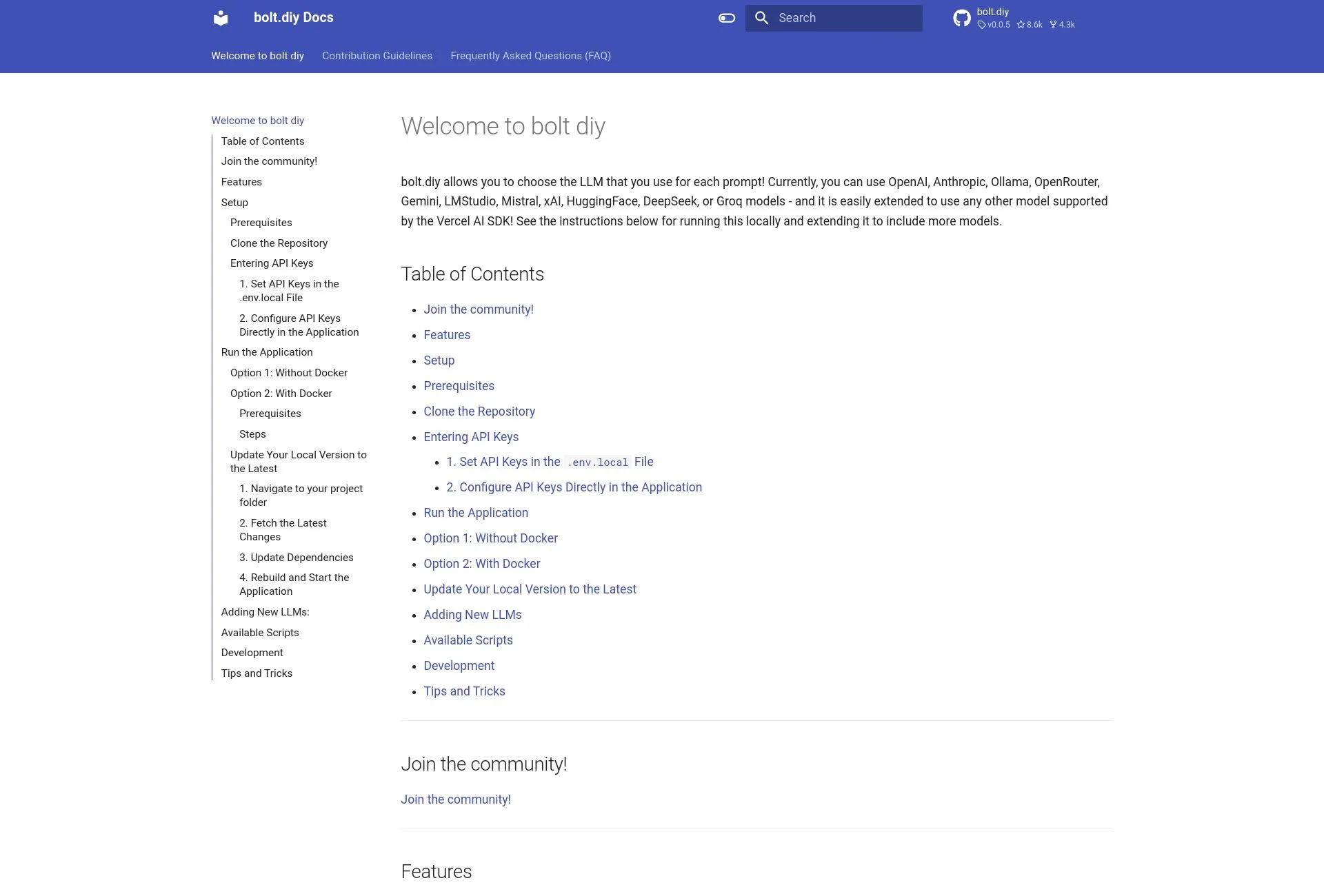Experience the Future of DIY with Bolt DIY
Discover how easy and fun transforming your ideas into reality can be with a free trial of Bolt DIY.
Click here to start your free trial.
Introduction to Bolt DIY
With the growing demand for web development tools that can simplify processes and enhance productivity, Bolt.DIY offers a solution to several common pain points faced by developers. Are you overwhelmed by complex setups, the need for multiple tools, or the struggle to keep up with API integrations? My experience with Bolt.DIY shows that it can significantly alleviate these frustrations by providing an all-in-one platform for AI-powered full-stack web development directly in the browser.
Key Features and Benefits of Bolt DIY
- Full-stack web development powered by AI directly in the browser, ensuring seamless development.
- Support for multiple LLMs with an extensible architecture for easy model integration.
- Enhances prompts with image support for better context and results.
- An integrated terminal to view output from LLM commands, making it easier to debug and test.
- Version control for code, allowing easy reversion to earlier versions.
- Portability with the option to export projects as ZIP files.
- Supports Docker for easy setup and deployment.
5 Tips to Maximize Your Use of Bolt DIY
- Familiarize yourself with the documentation to understand all available features and integrations.
- Utilize the integrated terminal frequently to check outputs and debug LLM commands effectively.
- Take advantage of version control to manage your code changes systematically.
- Regularly export your projects to ensure you have backups and can easily transfer between systems.
- Engage with the community on Think Tank for insights, troubleshooting, and feature requests.
How Bolt DIY Works
Bolt DIY operates by integrating various Language Learning Models (LLMs), such as OpenAI and Anthropic, directly in a browser-based interface. Its extensible architecture allows users to easily integrate additional models via the Vercel AI SDK. Users can craft prompts enriched with images and access an integrated terminal for real-time command outputs, fostering a smooth development experience. Furthermore, the platform provides built-in version control, allowing developers to track changes and revert modifications as necessary.
Real-World Applications of Bolt DIY
Bolt DIY is well-suited for various scenarios and industries, including:
- Web Development: Rapidly prototype full-stack applications without complex setups.
- Education: Serve as a learning tool for programming and AI concepts.
- Startups: Quickly test ideas and iterate without heavy investment in infrastructure.
- Freelancing: Enable freelancers to produce high-quality web applications efficiently.
Challenges Solved by Bolt DIY
Bolt DIY addresses specific problems in web development, such as:
- Difficulty managing multiple tools and integrations.
- Complicated setups that consume unnecessary time and resources.
- Lack of user-friendly interfaces for non-technical users.
- Challenges in providing contextual information to LLMs without extensive coding.
Ideal Users of Bolt DIY
The primary user demographics for Bolt DIY include:
- Developers: Full-stack and front-end developers seeking efficient tools.
- Students: Individuals learning web development and AI technologies.
- Startups: Teams looking for rapid prototyping solutions.
- Freelancers: Independent professionals needing a flexible and integrated platform.
What Sets Bolt DIY Apart
Three unique qualities that distinguish Bolt DIY from competitors include:
- – Comprehensive support for multiple LLMs within a single platform.
- – An intuitive browser interface that facilitates real-time development and testing.
- – Integrated tools for version control and project export, streamlining workflows.
Improving Work-Life Balance with Bolt DIY
By providing a unified platform for AI-powered web development, Bolt DIY can help users save time and effort, thus promoting a healthier work-life balance. Developers can focus more on creative problem-solving and less on mundane setup tasks, allowing them to manage their projects better and be more productive overall.
“`html
Bolt DIY Features
Dev
Full-stack web development powered by AI directly in browser with integrated terminal and debugging tools.
AI
Support for multiple LLMs with extensible architecture and enhanced prompts with image support.
Git
Built-in version control for code management with easy reversion to earlier versions.
Export
Project portability with ZIP export and Docker support for easy setup and deployment.
PopularAiTools.ai
“`