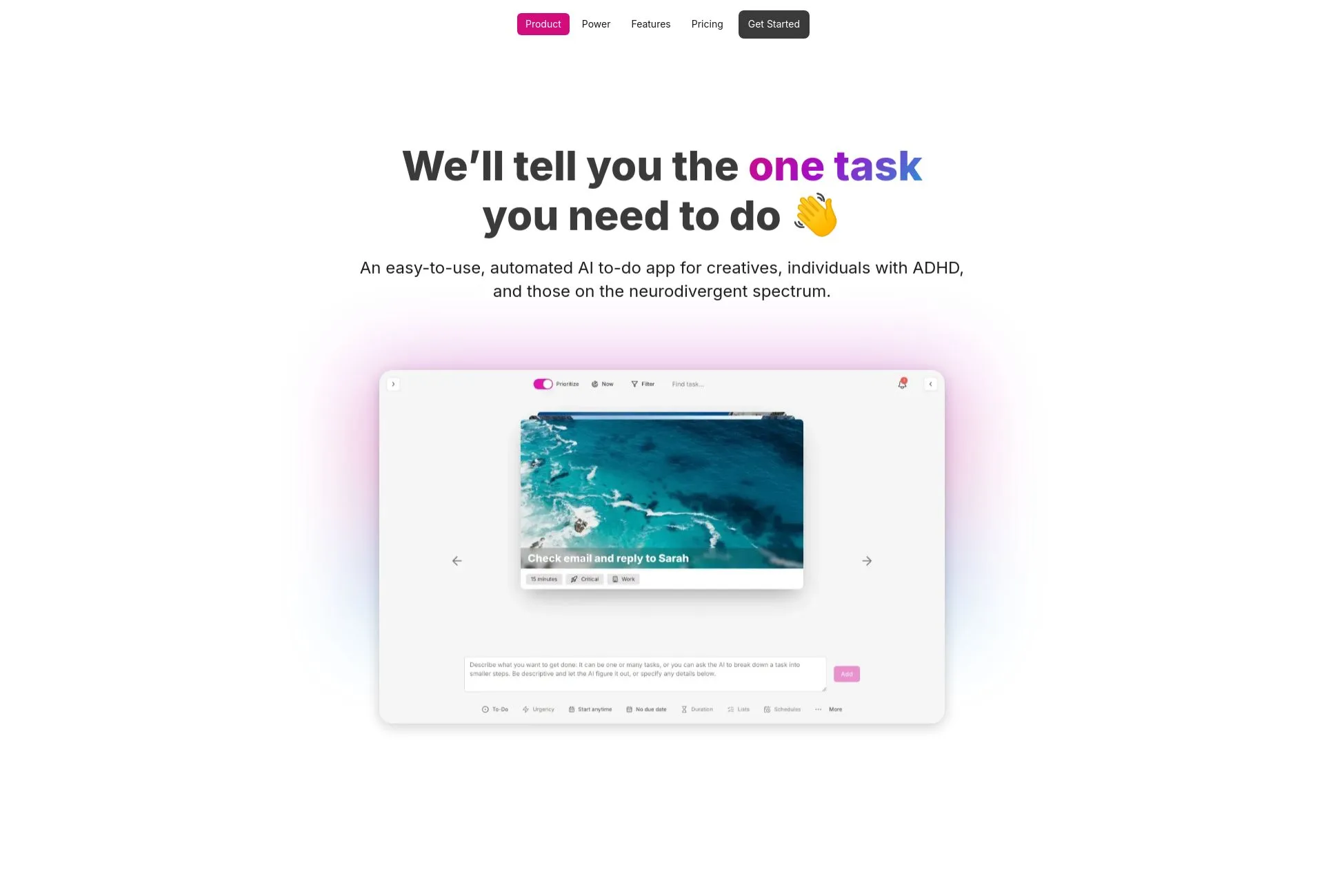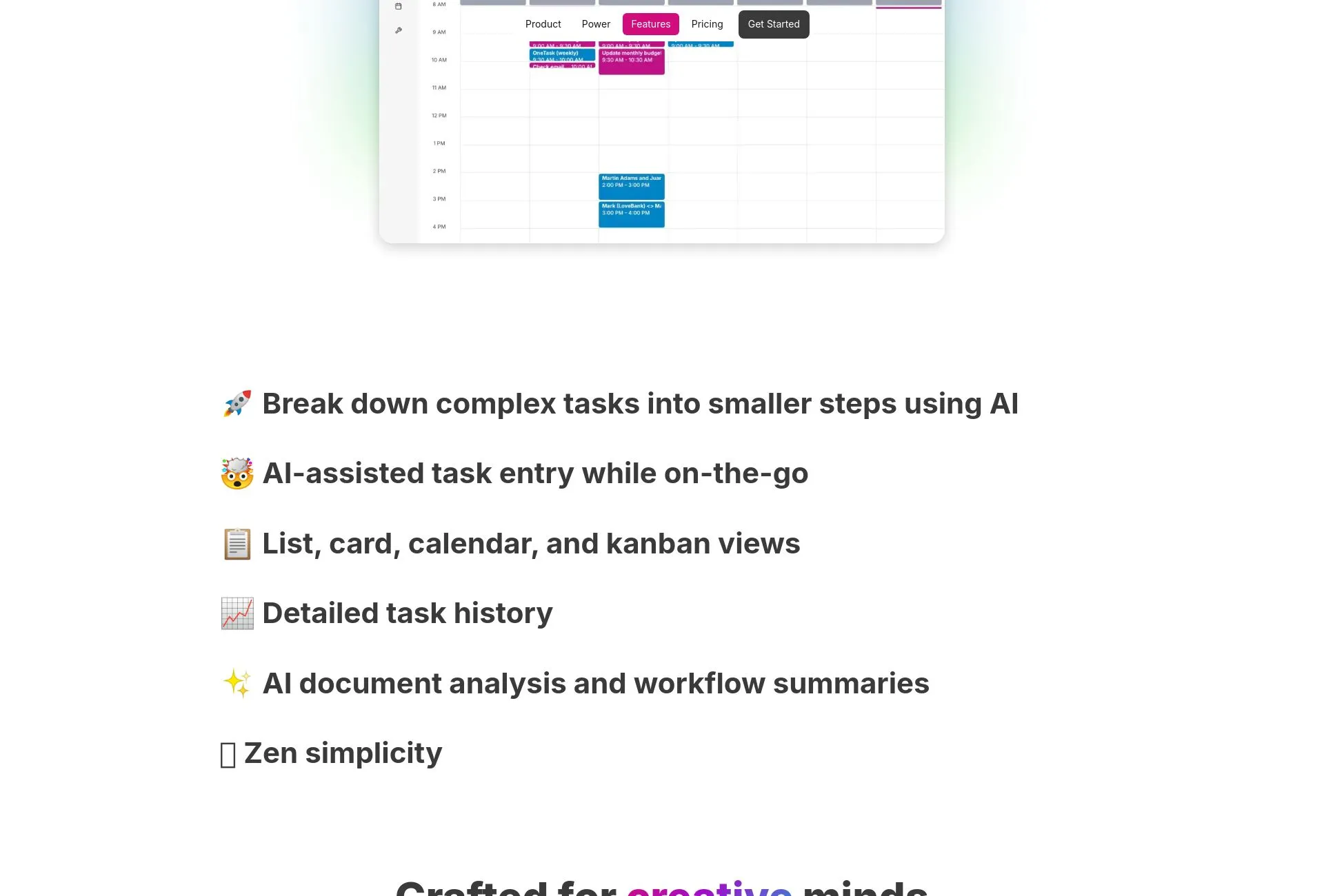Discover the power of productivity with One Task!
Unlock your potential and streamline your workflow by trying One Task for free today.
Click here to start your free trial.
Introduction to One Task
Many people experience overwhelming feelings when faced with long to-do lists and competing priorities. Have you ever felt paralyzed with indecision on what task to tackle next? Do you struggle to prioritize effectively, leading to feelings of stress and unfulfilled potential? OneTask aims to alleviate these pain points through its intuitive AI-driven task management system tailored for creatives and individuals on the neurodivergent spectrum.
Key Features and Benefits of One Task
- Autopilot Task Management: Automatically prioritize tasks with a simple toggle to focus on what matters most.
- Remove Decision Fatigue: Effortlessly concentrate on important tasks by turning on the prioritization feature.
- Enhanced Focus: Focus solely on tasks that require immediate attention, eliminating analysis paralysis.
- AI Assistance: Break down complex tasks, receive AI-assisted task entry, and enjoy multiple views including list, card, calendar, and kanban.
- Intelligent Planning: Simplify schedules and free up mental space using AI for task planning and workflow analysis.
5 Tips to Maximize Your Use of One Task
- Start with a brain dump: Use the app to jot down all tasks without worrying about order. This helps declutter your mind.
- Regularly update your task list: Make it a habit to review and adjust priorities daily or weekly to stay on track.
- Utilize the AI features: Take advantage of AI task breakdowns to handle larger projects efficiently.
- Experiment with different views: Switch between list, kanban, and calendar views to find out what aids your focus best.
- Leverage integrations: Connect OneTask with Google Calendar or Todoist to streamline your planning workflow.
How One Task Works
One Task employs sophisticated algorithms to analyze and prioritize your tasks based on urgency and importance. With its AI assistance, users can break down larger tasks into manageable steps, ensuring that even the most complex projects can be tackled efficiently. The platform offers various views—listing tasks, kanban boards for visual management, and calendar integration—to cater to different organizational styles.
Real-World Applications of One Task
One Task is highly versatile, finding use in numerous settings, including:
- Creative industries, where artists manage project deadlines and tasks
- Educational environments, facilitating assignment tracking for students
- Freelance work, helping consultants and contractors maintain productivity across multiple projects
- Corporate settings, where teams can collaborate effectively and stay organized
Challenges Solved by One Task
One Task effectively addresses various common challenges such as:
- Decision Fatigue: The app minimizes the cognitive load of choosing which tasks to prioritize.
- Overwhelm from Complex Tasks: AI assistance breaks large projects into smaller, manageable subtasks.
- Maintaining Focus: The focus mode helps users concentrate on specific tasks without distractions.
Ideal Users of One Task
The primary users of One Task include:
- Creative professionals such as artists, writers, and designers
- Individuals with ADHD or those on the neurodivergent spectrum
- Entrepreneurs and self-employed individuals seeking efficient task management
- Students managing coursework and deadlines
What Sets One Task Apart
Unique qualities of One Task include:
- AI-driven prioritization that adapts to user behavior and task urgency
- User-friendly interface designed specifically for creative and neurodivergent users
- Ability to offer multiple visualization formats to meet diverse organizational preferences
Improving Work-Life Balance with One Task
By enabling effective prioritization and reducing feelings of overwhelm, One Task fosters a healthier work-life balance. Users can focus on essential tasks, eliminating wasted time and energy. This streamlined approach not only enhances productivity but also allows users to allocate time to personal interests and self-care, enriching both their professional and personal lives.
One Task AI Assistant Features
AutoPilot
AI-driven task prioritization system that automatically organizes and manages your workflow.
Focus
Enhanced focus mode eliminates distractions and decision fatigue through intelligent task filtering.
Views
Multiple visualization options including list, kanban, calendar, and card views for flexible organization.
AI Help
Smart task breakdown and analysis features powered by AI to simplify complex projects.
PopularAiTools.ai