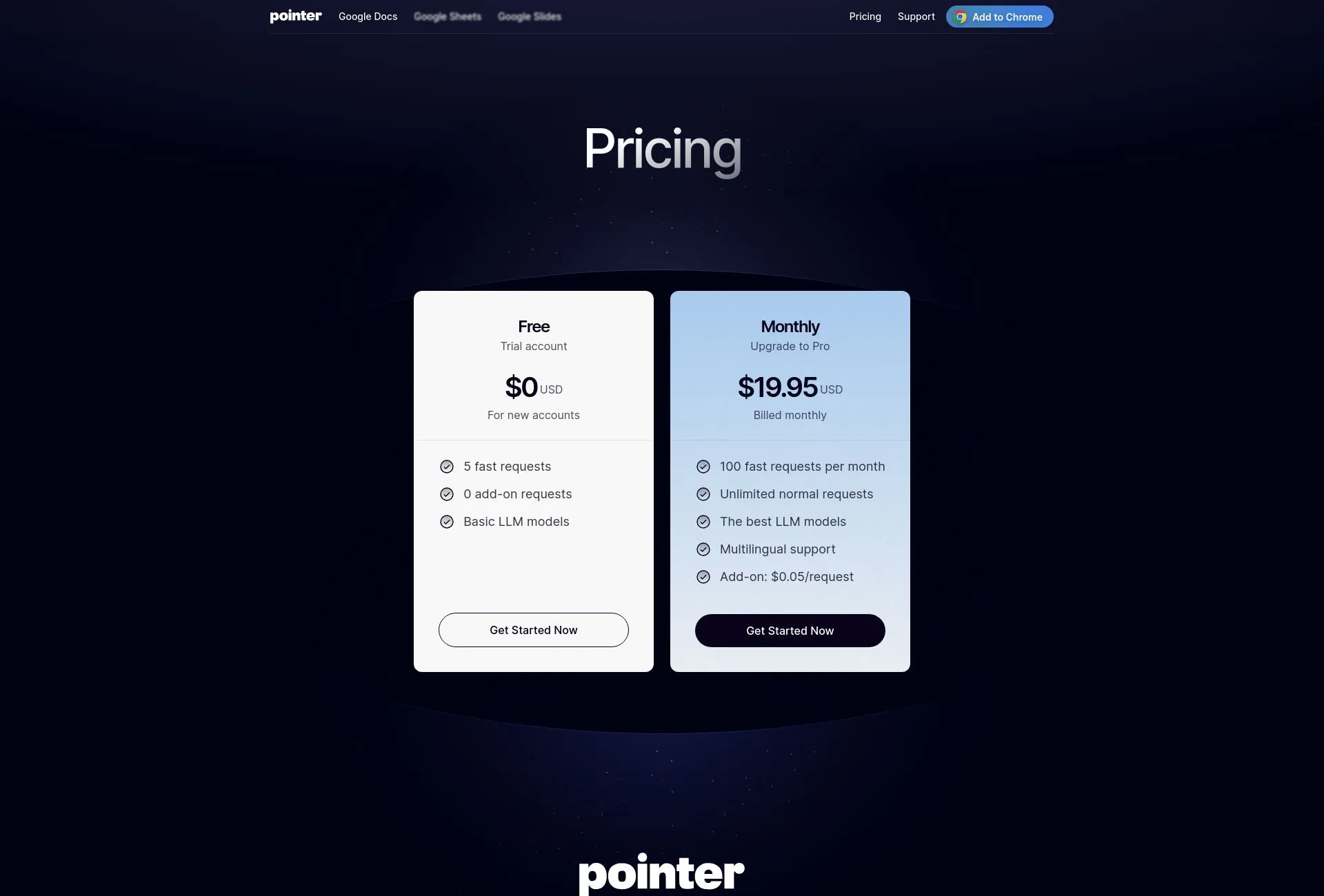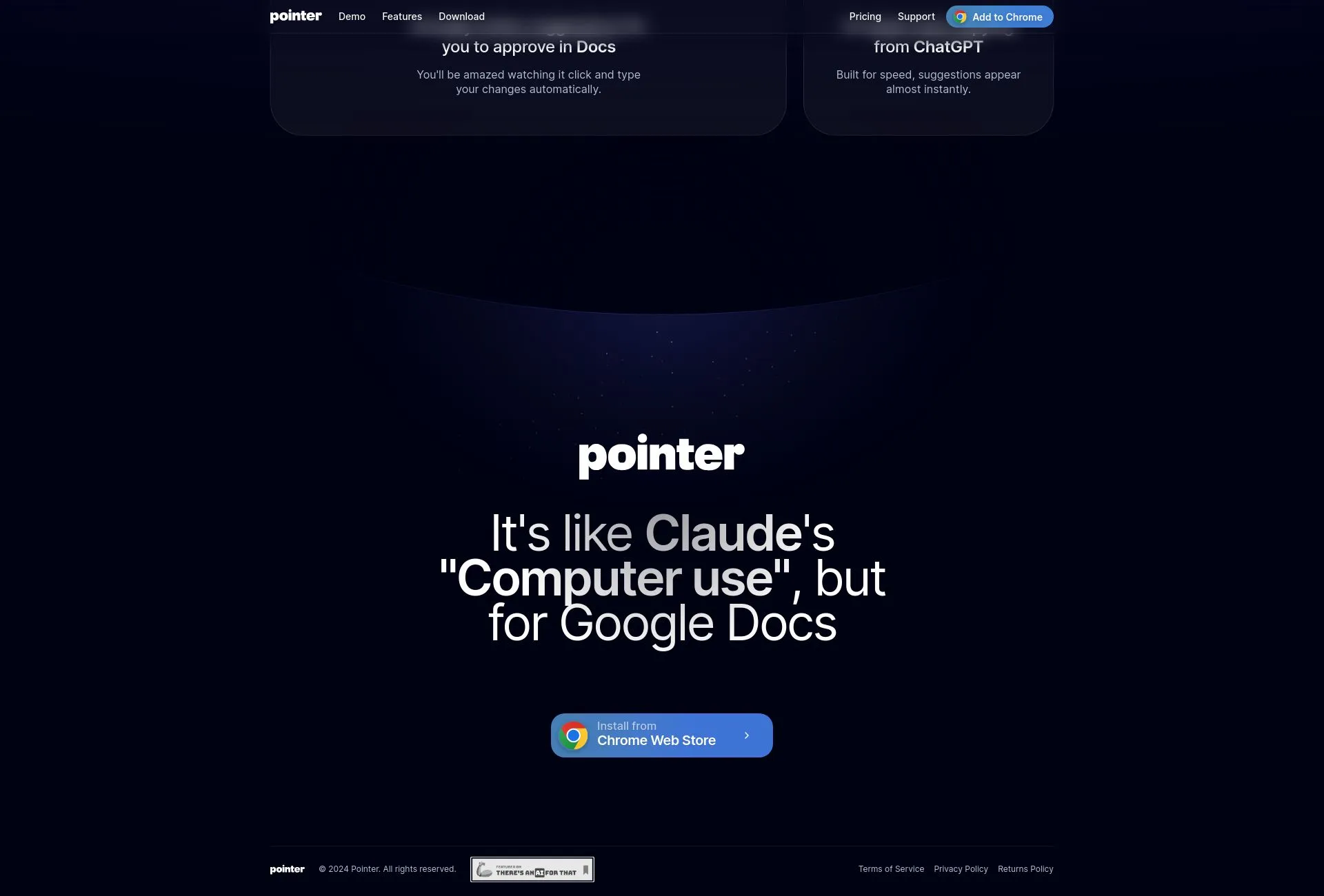Limited Time Offer
PopularAiTools.ai
Unlock Your Free Trial of Pointer Today!
Experience the power of Pointer and revolutionize your productivity with our no-risk trial.
Click here to start your free trial.
Introduction to Pointer
In today’s fast-paced world, we often find ourselves overwhelmed by tasks that demand our attention and creativity. Have you ever thought about how much time is wasted on mundane data entry or formatting documents instead of focusing on what truly matters? Pointer aims to address these pain points by integrating AI technology into your workflow, enhancing productivity significantly. Based on personal experience, I can attest to the efficiency of this tool, which acts like a diligent intern ready to assist with various tasks, allowing you to redirect your energy toward more critical aspects of your work.
Key Features and Benefits of Pointer
- AI Assistance: Provides smart suggestions and automates repetitive tasks.
- User-Friendly Interface: Easy to navigate, making it accessible for users of all skill levels.
- Collaboration Tools: Enhances teamwork through shared documents that incorporate AI features.
- Integration with Google Workspace: Seamlessly connects with Google Docs, Sheets, and Slides for a unified experience.
- Customization: Adapts to individual workflows, improving efficiency and productivity.
5 Tips to Maximize Your Use of Pointer
- Utilize AI suggestions to reduce manual input and save time.
- Set specific tasks for Pointer to handle—think of it as delegating to an intern.
- Explore the collaboration features to enhance team productivity.
- Regularly provide feedback to the AI to improve its accuracy and relevance.
- Integrate Pointer into your daily routine to create a consistent workflow.
How Pointer Works
Pointer employs advanced AI algorithms to interpret user commands and perform tasks efficiently. It operates by analyzing the content of your documents and suggesting changes, automating scoring processes in Sheets, and enhancing presentation preparation in Slides. Its machine learning capabilities allow it to adapt and evolve based on user feedback and interaction, making it a tailored productivity tool.
Real-World Applications of Pointer
Pointer is effective in various scenarios and industries, including:
- Education: Assisting teachers in document preparation and grading.
- Corporate: Streamlining presentations and real-time data analysis.
- Nonprofits: Enhancing collaboration among teams working on community projects.
- Freelancing: Simplifying project management tasks for independent contractors.
Challenges Solved by Pointer
Pointer addresses specific challenges faced by users, such as:
- Time Management: Minimizes time spent on repetitive tasks.
- Data Accuracy: Reduces human error in data entry and calculations.
- Communication Breakdowns: Enhances clarity and information sharing within teams.
Ideal Users of Pointer
The primary demographics that can benefit from Pointer include:
- Students: Looking to streamline homework and project submissions.
- Professionals: Needing to manage numerous tasks efficiently within corporate settings.
- Educators: Wanting to simplify lesson planning and grading processes.
- Independent Creators: Seeking to optimize workflows and enhance productivity.
What Sets Pointer Apart
Three unique qualities of Pointer that distinguish it from competitors include:
- Deep Integration: Built specifically for Google Workspace, enhancing its utility in existing apps.
- Adaptability: Learns and evolves with continued user interaction, making it increasingly effective.
- Focus on Team Collaboration: Offers features designed to improve collaborative efforts rather than just individual productivity.
Improving Work-Life Balance with Pointer
By automating tedious tasks and providing intelligent suggestions, Pointer helps users reclaim their time, allowing for a more balanced approach to work and personal life. This technology enables users to focus on creative and strategic initiatives, promoting a healthier work-life balance overall. With Pointer, you can reduce stress and increase satisfaction in your professional endeavors, ultimately leading to a happier, more fulfilled existence.
“`html
Pointer: AI-Powered Productivity Assistant
AI Help
Smart automation and suggestions to handle repetitive tasks while adapting to your workflow through machine learning.
Google+
Seamless integration with Google Workspace apps including Docs, Sheets and Slides for enhanced productivity.
Teams
Advanced collaboration tools that enable seamless teamwork and document sharing with AI-powered features.
Custom
Personalized experience that adapts to individual workflows and learns from user feedback to improve over time.
PopularAiTools.ai
“`