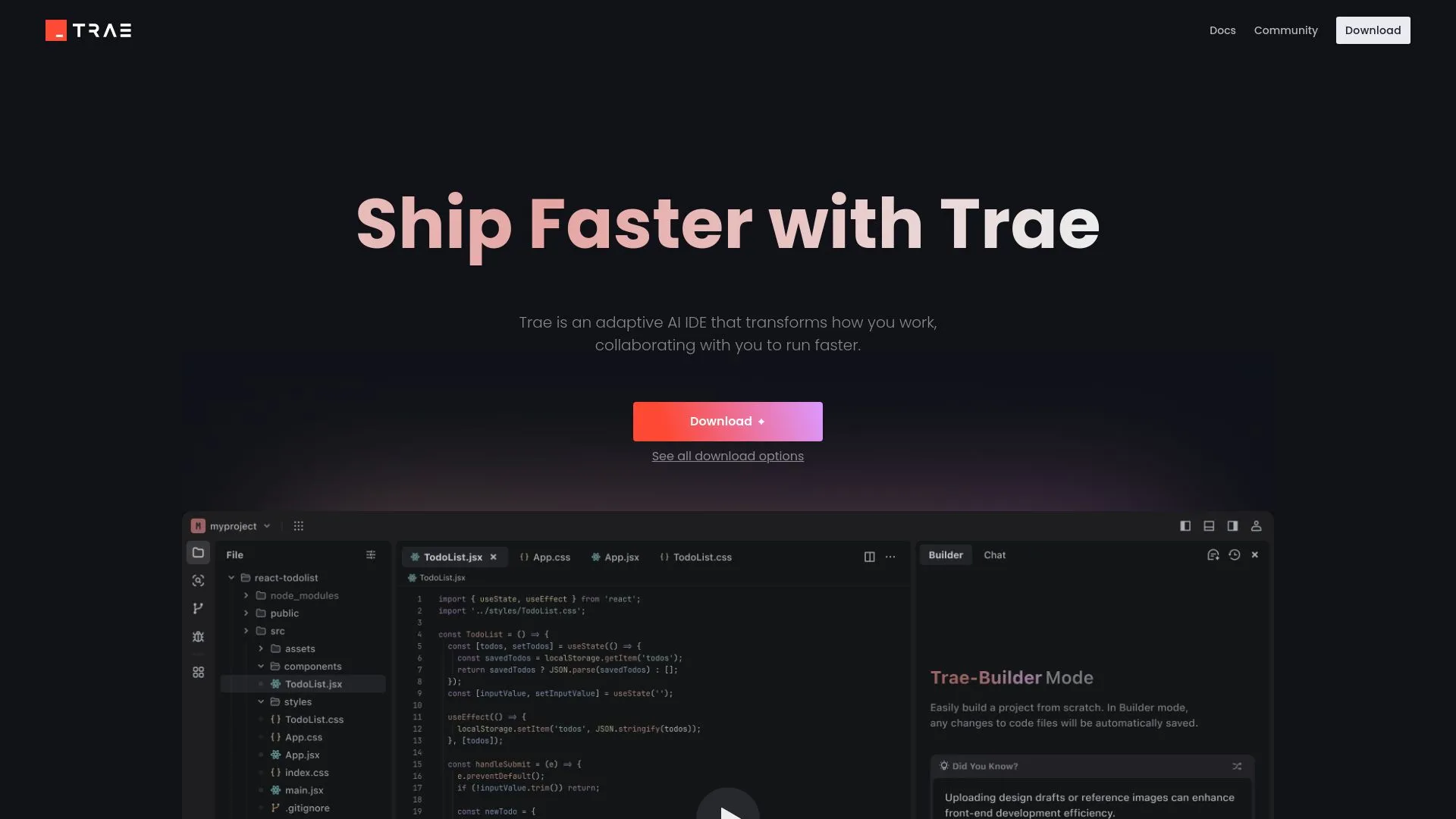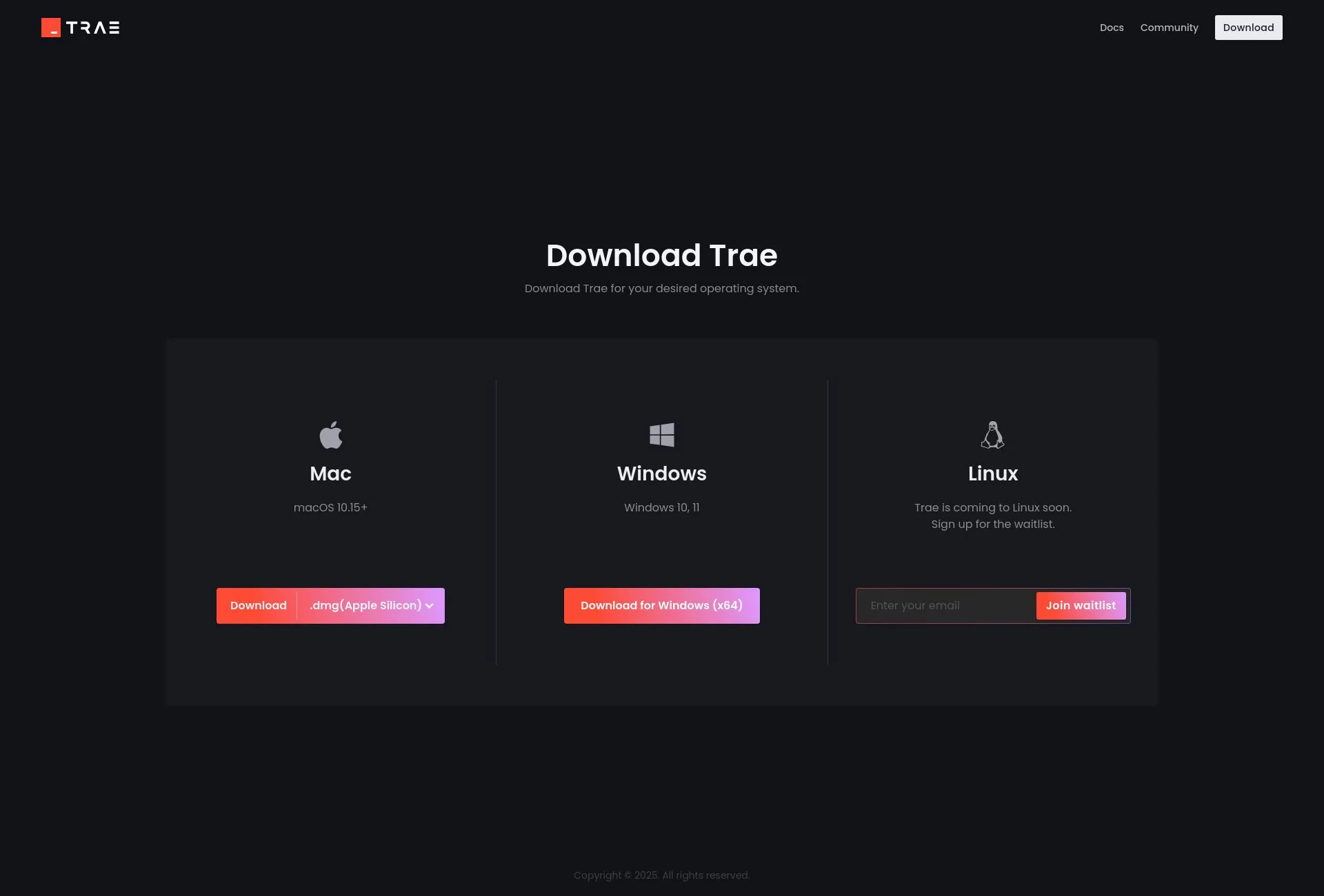Trae AI Developer IDE
AI Adapt
Smart learning system that personalizes to your coding style and patterns, providing custom suggestions and automation.
Speed
Accelerate development with intelligent code completion and automated task handling for faster project delivery.
Debug
Advanced debugging tools with real-time analysis and automated error detection for streamlined troubleshooting.
Team
Real-time collaboration features enabling seamless teamwork with synchronized changes and shared workspace.
PopularAiTools.ai
Introduction to Trae AI – Free AI IDE for Developers
Many developers face challenges in maintaining productivity, keeping up with deadlines, and navigating complex codebases. Have you ever struggled with repetitive tasks that seem to drain your creativity? Or perhaps you find it difficult to quickly adapt to evolving project requirements? Trae AI – Free AI IDE for Developers addresses these pain points by offering an innovative solution that collaborates with users to enhance their development experience. This intelligent development environment is engineered to streamline workflows and optimize efficiency, enabling developers to focus on what truly matters—code.
Key Features and Benefits of Trae AI – Free AI IDE for Developers
- Adaptive AI: Tailors the development experience to individual needs, learning from user behavior to provide personalized suggestions.
- Increased Speed: Helps users to ship projects faster by automating mundane tasks and offering smart code recommendations.
5 Tips to Maximize Your Use of Trae AI – Free AI IDE for Developers
- Utilize the adaptive suggestions feature to tailor the IDE to your typical coding patterns.
- Take advantage of the integrated project management tools to keep track of multiple tasks efficiently.
- Engage with the Trae community on Discord to share insights and learn from other developers’ experiences.
- Regularly update the IDE to benefit from the latest features and improvements.
- Experiment with different settings to find a personalized workflow that boosts your productivity.
How Trae AI – Free AI IDE for Developers Works
Trae AI operates through an advanced machine learning framework that understands user interactions and provides customized support in real-time. Its core functionalities include:
- Intelligent Code Completion: Suggests code snippets based on the context, reducing the time spent on writing repetitive code.
- Real-time Collaboration: Supports teamwork by allowing multiple developers to work on a project simultaneously with synchronized changes.
- Integrated Debugging Tools: Offers in-depth analysis and automated debugging features to streamline the troubleshooting process.
Real-World Applications of Trae AI – Free AI IDE for Developers
Trae AI is effective across various scenarios and industries, including:
- Startups looking to quickly prototype applications and iterate on feedback.
- Freelancers who need to manage multiple projects efficiently and deliver on time.
- Large development teams aiming for cohesive collaboration and reduced errors in their codebase.
Challenges Solved by Trae AI – Free AI IDE for Developers
Trae AI addresses several specific problems faced by developers, such as:
- Time-consuming code writing and debugging processes, which are streamlined using intelligent automation.
- The difficulty of maintaining consistent quality in collaborative environments, which is mitigated by real-time feedback and suggestions.
- Managing complex project requirements and deadlines efficiently through built-in project management features.
Ideal Users of Trae AI – Free AI IDE for Developers
The primary user demographics for Trae AI include:
- Professional software developers seeking to improve their coding speed and accuracy.
- Students and learners interested in honing their programming skills in a supportive environment.
- Project managers and team leads looking for tools that enhance team collaboration and project delivery.
What Sets Trae AI – Free AI IDE for Developers Apart
Three unique qualities of Trae AI compared to its competitors include:
- A highly adaptive AI that continually learns and adjusts to the user’s coding style.
- An intuitive interface that prioritizes user experience without overwhelming developers with complex options.
- Community-driven support and collaboration opportunities, fostering knowledge sharing among users.
Improving Work-Life Balance with Trae AI – Free AI IDE for Developers
Using Trae AI allows developers to streamline repetitive tasks, effectively reducing burnout and increasing job satisfaction. As a result, developers can allocate more time to creative problem-solving and innovation, fostering a healthier work-life balance. This intelligent development environment helps make coding a more enjoyable and productive experience, contributing positively to users’ professional lives.