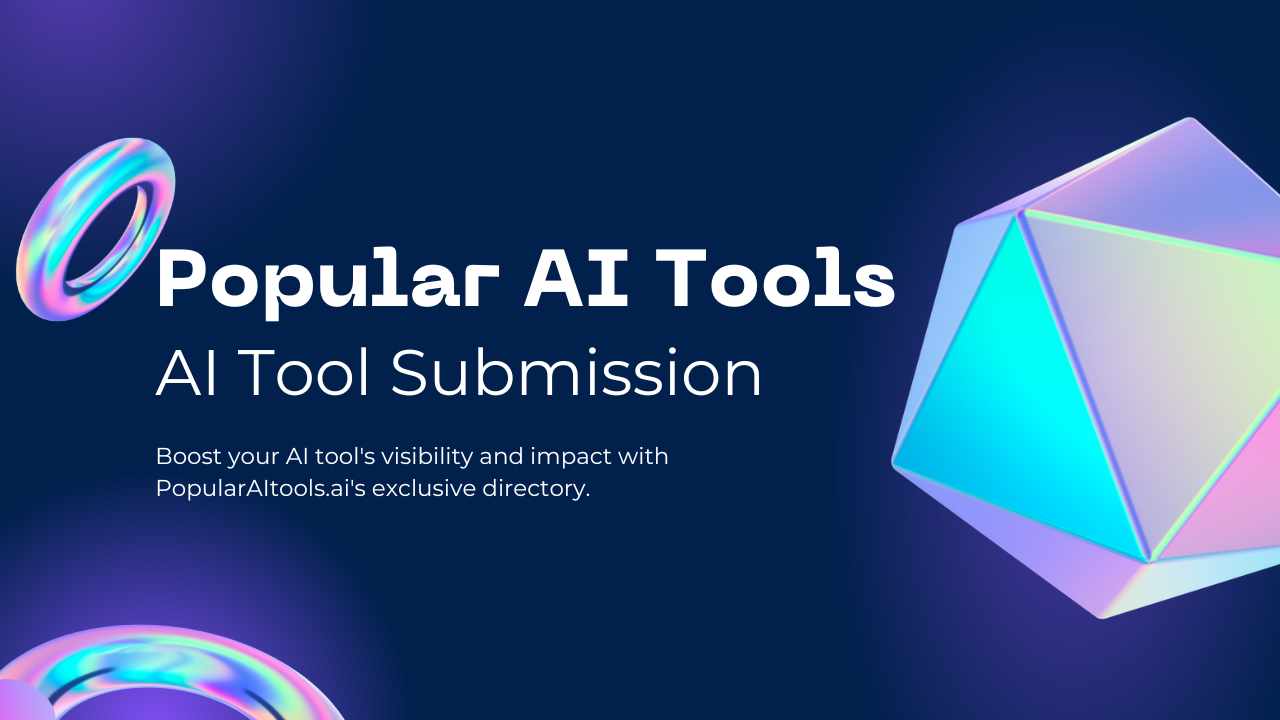Arc Max Browser: How Does It Revolutionize Browsing with AI?
Arc Max is not just another browser; it’s a leap into the future of internet navigation, integrating cutting-edge AI capabilities directly into your browsing experience. Imagine a browser that not only takes you to your desired webpages but also assists you actively, making your online journey smoother, quicker, and more intuitive. This guide delves into Arc Max, highlighting its groundbreaking approach to web browsing.
Main Features of Arc Max Browser
- AI-Driven On-Page Assistance: With the simple use of Command + F, Arc Max allows users to instantly ask questions and receive answers on any webpage, making information gathering seamless and efficient.
- Quick Webpage Previews: Arc Max’s 5 Second Previews let users hover over any link and press shift to view a preview, eliminating the need for multiple tabs and reducing time spent on unproductive browsing.
- Integrated ChatGPT Support: By starting to type “ChatGPT” into the Command Bar and hitting Tab, users can access ChatGPT’s vast knowledge base directly within the browser, facilitating faster and more accurate information retrieval.
- Enhanced Tab Management: Arc Max automatically tidies up tab titles when pinned, creating a cleaner and more organized browsing environment, which is especially useful for users who work with numerous tabs open.
- Smart Downloads Organization: The browser’s ability to intelligently rename downloads helps in maintaining a well-organized file system, making it easier for users to locate and manage their downloaded content.
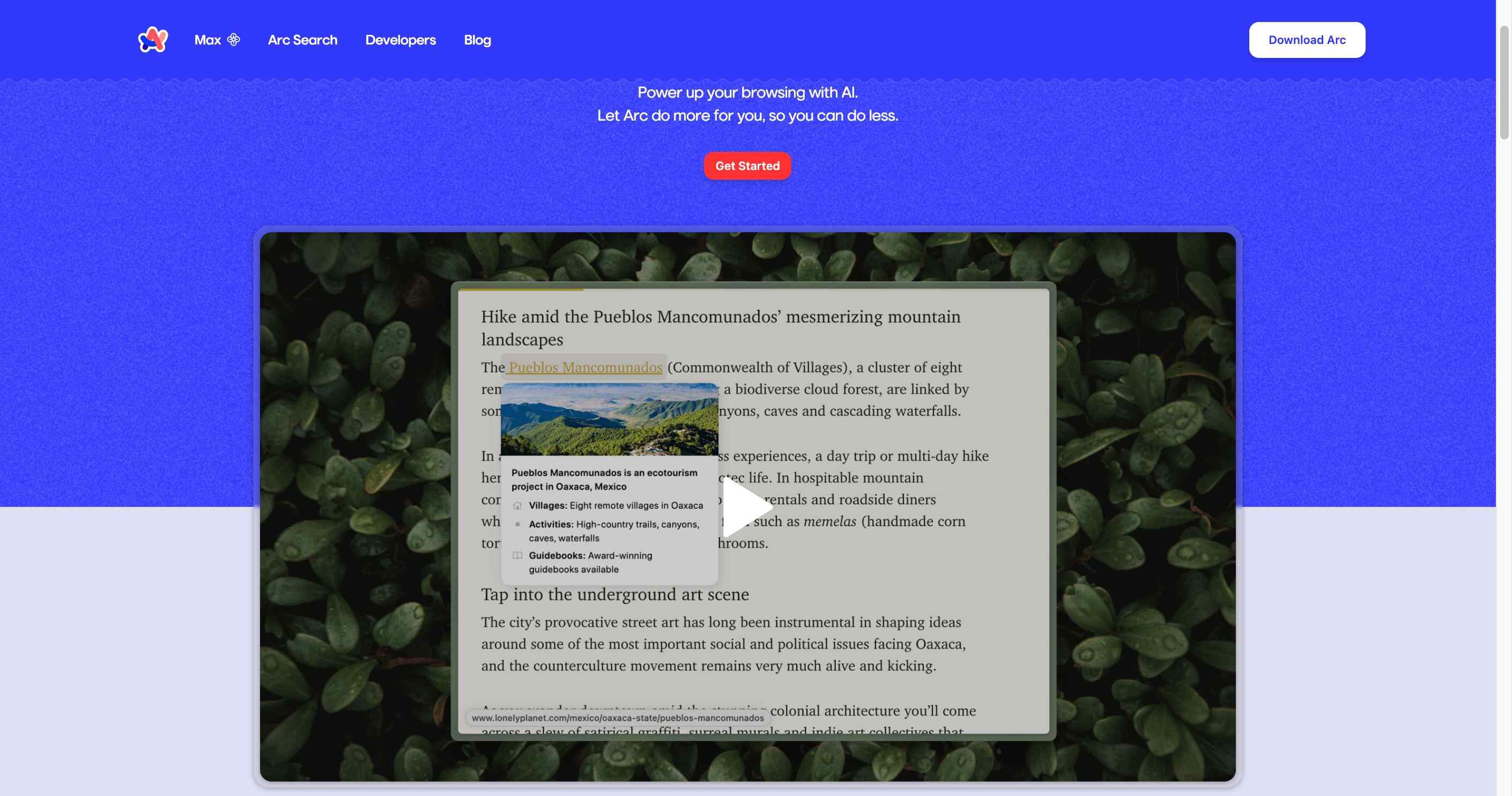
The Inner Workings of Arc Max
Arc Max stands out in the tech landscape by incorporating AI directly into the browser interface. This integration enables a suite of features designed to enhance productivity and streamline the user experience. With commands as simple as pressing “Cmd + T,” users can activate Arc Max and access its AI-driven functionalities, such as smart tab management, AI-based search on any page, and seamless ChatGPT integration for instant assistance.
Dive Deeper into AI Tool Collections and Products
- AI Tool Categories Overview
- AI Website Builders Collection
- Business AI Tools Collection
- Marketing AI Tools Collection
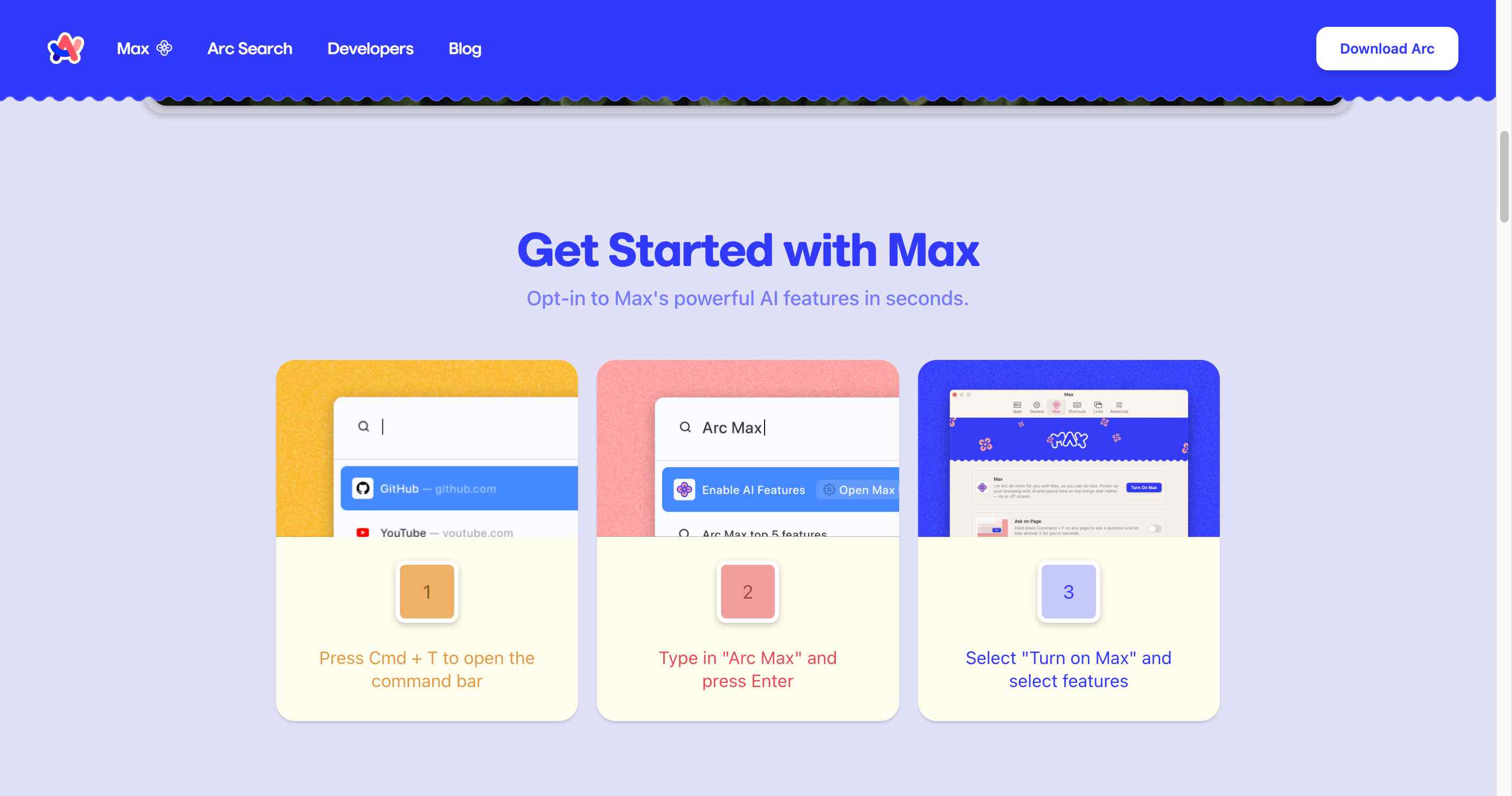
Enhance Productivity and Business Strategy with AI
- Productivity AI Tools Collection
- Prompt Engineering Mastery Course
- Ultimate Midjourney Print on Demand Guide

Key Features & Benefits: Why Arc Max Shines
- Ask on Page: Use Command + F to ask any question on a webpage, and get answers instantly, making the search for information effortless.
- 5 Second Previews: Preview any link by hovering over it and pressing shift, enabling a quick glance without needing to click away.
- ChatGPT Integration: Easily access ChatGPT by typing “ChatGPT” into the Command Bar, streamlining the process of getting answers.
- Tidy Tab Titles: Automatically shortens and cleans up tab titles for a more organized browsing experience.
- Smart Downloads Renaming: Downloads are smartly renamed to keep files organized and easily findable, simplifying file management.
Get Started With Arc Max here.
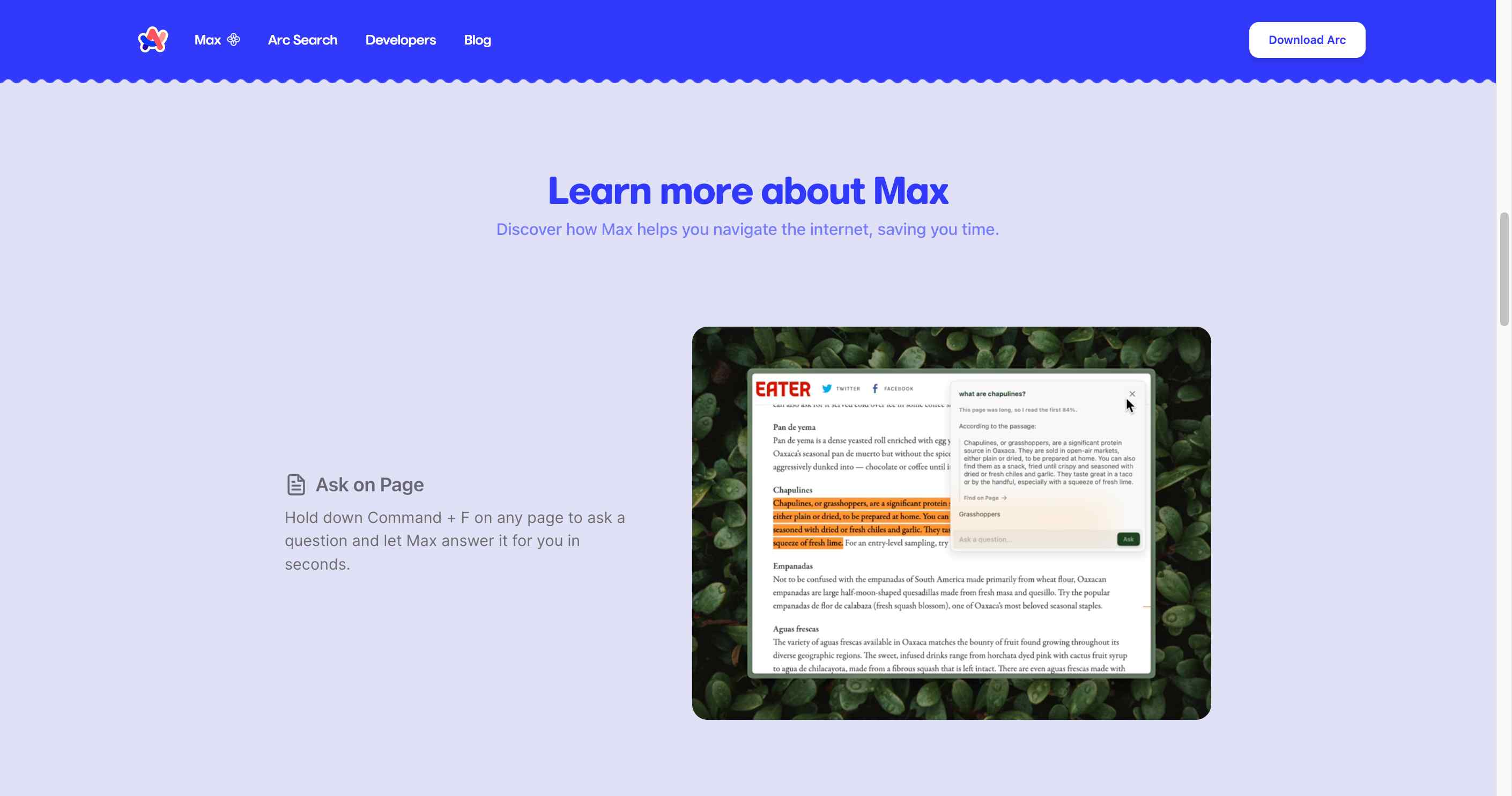
My Personal Experience: Where Arc Max Makes a Difference
In various scenarios, from academic research to daily news consumption, Arc Max proves its worth by significantly reducing the time and effort spent navigating through information. Its AI-driven features, like instant webpage previews and the ability to ask questions directly on any page, transform browsing from a mundane task into a dynamic, interactive experience.
5 insider tips and tricks to master and get the most out of Arc Max Browser features:
- Leverage AI Assistance for Research: Use the “Ask on Page” feature to quickly find answers without having to leave your current webpage, ideal for in-depth research or quick fact checks.
- Preview Links Before Clicking: Make use of the 5 Second Previews to save time and avoid loading unnecessary pages, keeping your focus on what’s important.
- Integrate ChatGPT for Comprehensive Insights: Connect your ChatGPT account for a seamless integration that enhances your ability to get detailed answers and explanations directly within your browsing session.
- Organize Your Workspace with Tidy Tabs: Regularly pin and unpin tabs to keep your browsing interface clean and organized, which is crucial for maintaining focus and productivity.
- Manage Downloads Efficiently: Take advantage of the smart downloads renaming feature to keep your files in order, making it much easier to find what you need when you need it.
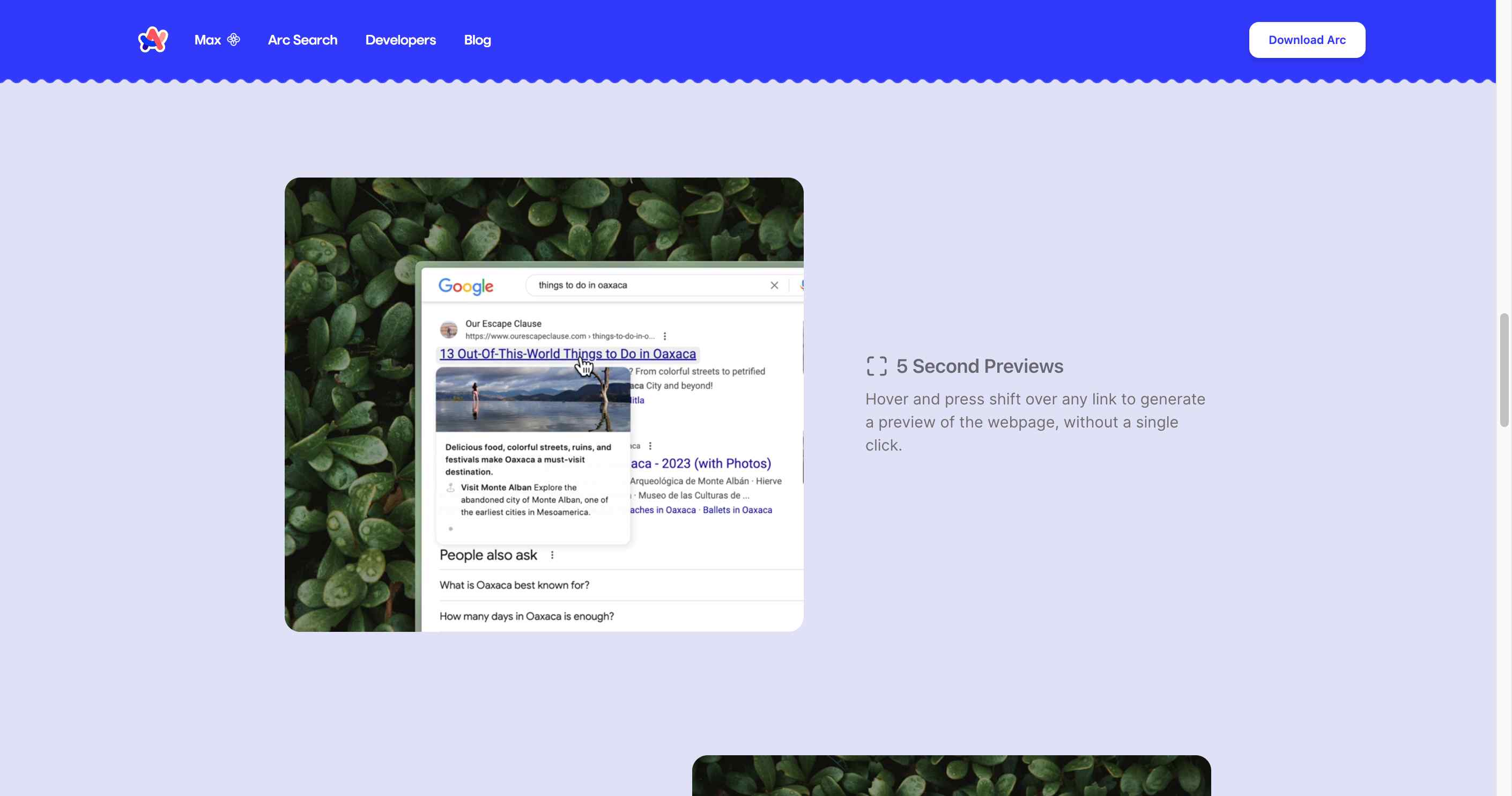
AI Related Sections You Might Like:
AI Related Sections You Might Like
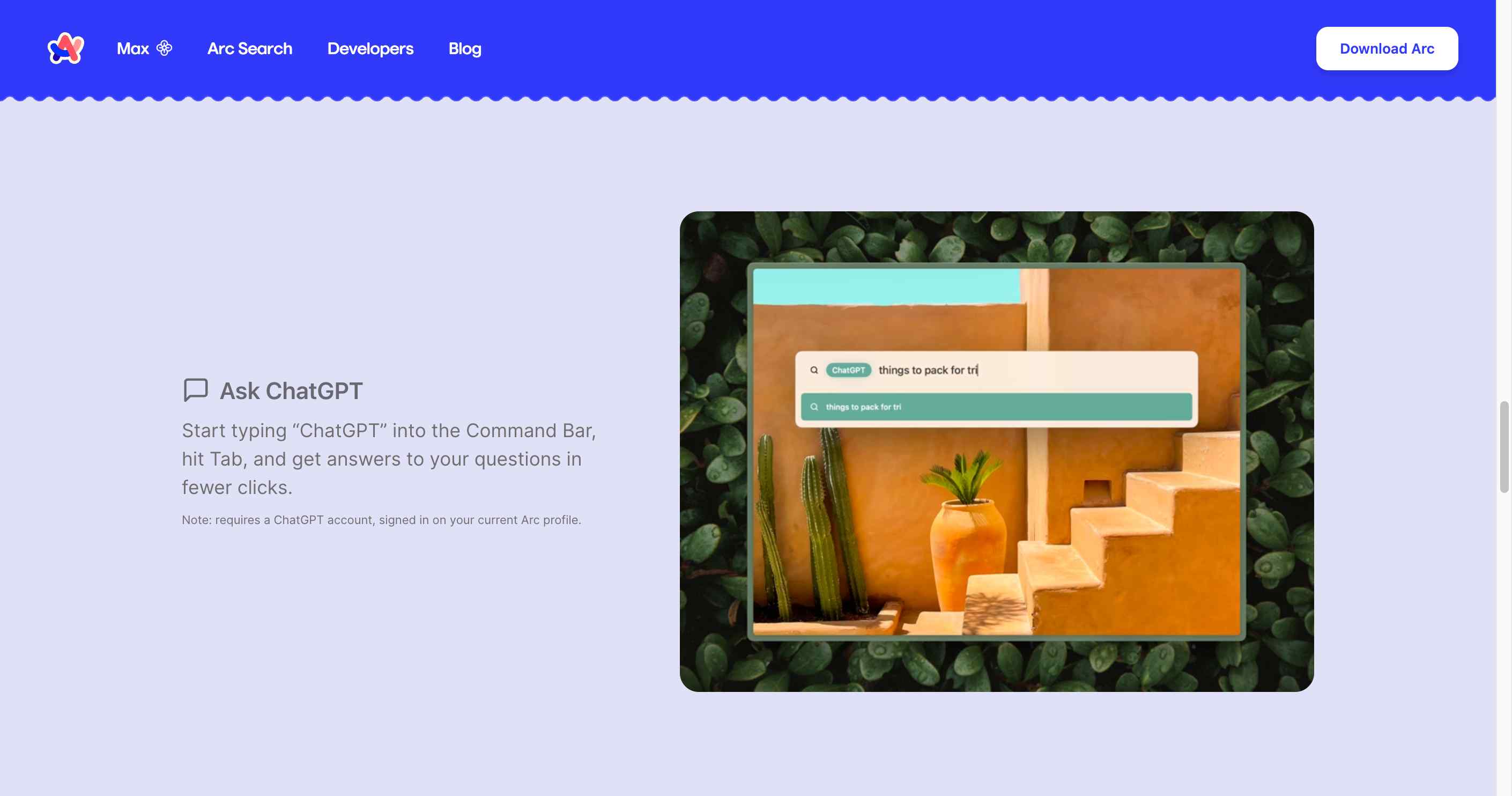
Problem Solver: Challenges Arc Max Tackles
Arc Max addresses several key challenges faced by internet users today:
- Information Overload: Quickly sift through vast amounts of data to find what you’re looking for.
- Efficiency: Save time with features like 5-second previews and smart download management.
- Organization: Keep your browsing and files tidy with cleaner tab titles and organized downloads.
The Ideal Arc Max User
Arc Max is designed for anyone who values efficiency and innovation in their web browsing experience. It’s particularly beneficial for:
- Professionals seeking to streamline their workflow.
- Students and researchers looking for a more efficient way to access information.
- Anyone who desires a more organized and productive online experience.
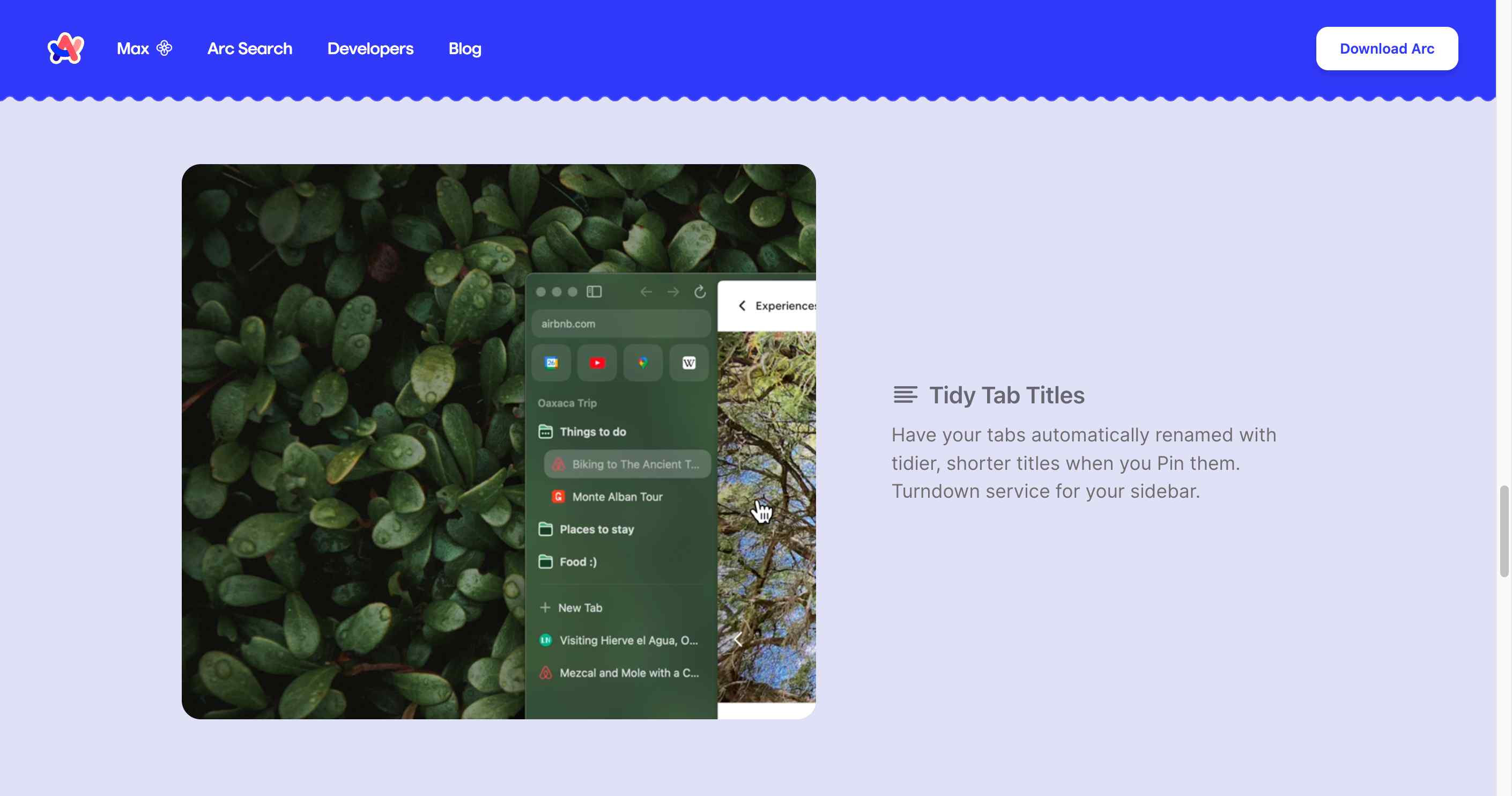
AI Tools Related Articles – Marketing and Content Creation
- Best AI Tools for Digital Marketing and AI Ad Creation
- The 10 AI Tools Reinventing Copywriting
- Best AI Marketing Tools 2023
- Top 10 AI SEO Tools: Ultimate Guide Revolutionizing SEO
AI Related Sections You Might Like:
Three Reasons Arc Max is a Game-Changer
- Seamless AI Integration: Arc Max brings AI to your fingertips, enhancing your browsing without interrupting it.
- User-Centric Features: From smart previews to tidy downloads, every feature is designed to save time and reduce clutter.
- Innovative Browsing Experience: Arc Max redefines what a browser can do, turning it into a proactive tool that assists rather than just displays.
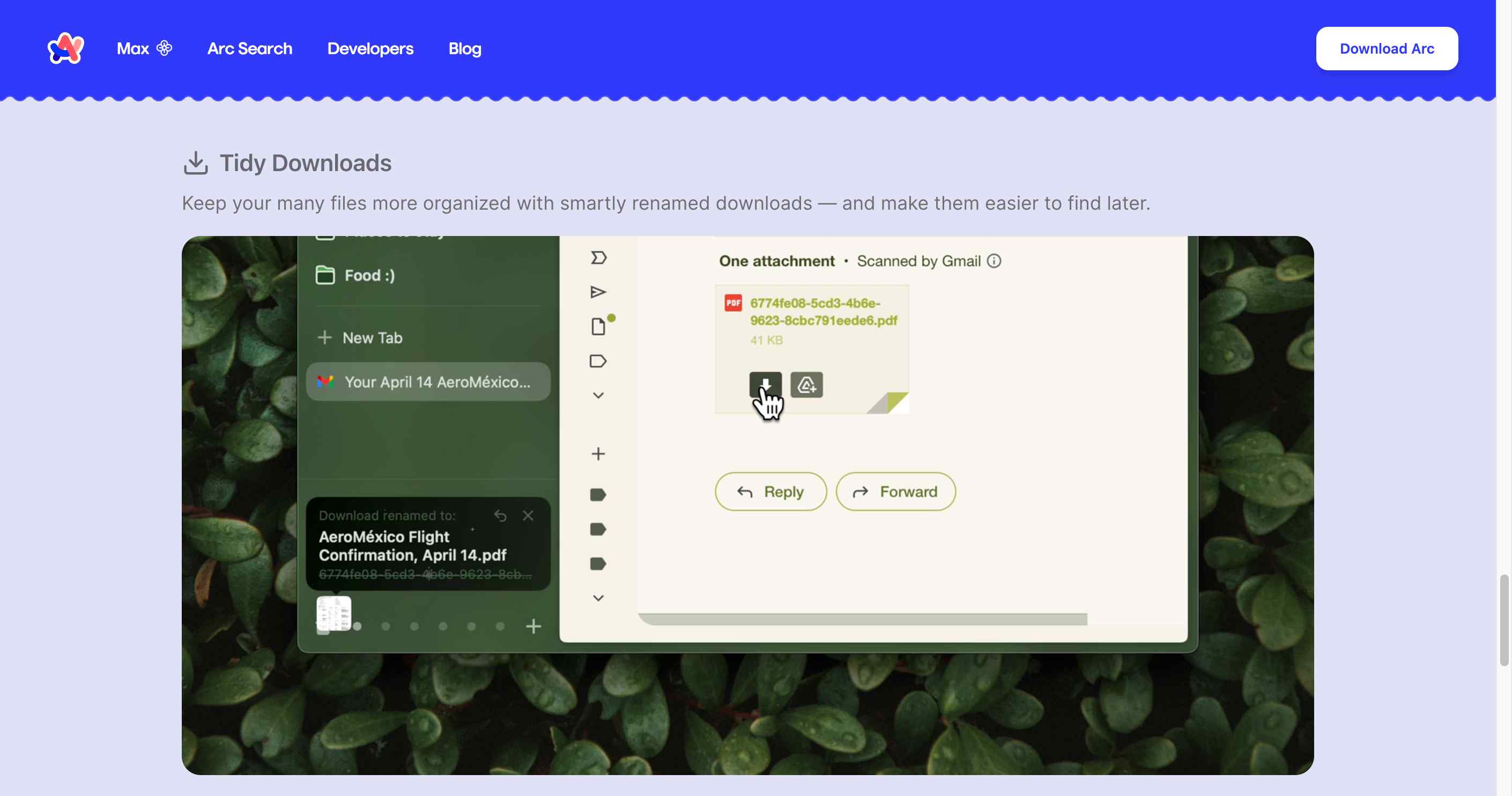
How Does Arc Max Enhance Your Work-Life Balance?
Arc Max can significantly impact your professional life by:
- Saving Time: Less time spent on searching means more time for meaningful work.
- Reducing Stress: A more organized digital space leads to a clearer mind.
- Making Work Enjoyable: Engaging with AI makes the browsing experience more interactive and fun.
AI Related Sections You Might Like
AI Related Sections You Might Like:
Frequently Asked Questions – FAQ’s
Below are comprehensive answers to questions you might have after exploring the features and benefits of Arc Max Browser. These responses aim to provide further insights into how Arc Max Browser can enhance your browsing experience.
How do I activate the AI features in Arc Max Browser?
To activate the AI features in Arc Max Browser:
- Press Cmd + T to open the command bar.
- Type in “Arc Max” and press Enter.
- Select “Turn on Max” and choose the features you’d like to enable.
Can I use Arc Max Browser without a ChatGPT account?
Yes, you can use Arc Max Browser and its many features without a ChatGPT account. However, to use the integrated ChatGPT feature for instant answers, you’ll need to sign into your ChatGPT account.
How does the ‘Ask on Page’ feature work?
The ‘Ask on Page’ feature allows you to hold down Command + F on any page, type in your question, and get an answer in seconds. This AI-driven tool quickly parses the page’s content to provide relevant information without leaving the site.
What are 5 Second Previews and how do they help?
5 Second Previews enable you to hover over any link and press shift to generate a quick preview of the webpage. This feature saves time by allowing you to glance at the content without opening a new tab.
How does Arc Max Browser manage tab titles and downloads?
Arc Max Browser automatically renames tabs with tidier, shorter titles when you pin them, creating a more organized browsing experience. It also smartly renames downloads, helping you keep your files organized and easier to find later.
Is Arc Max Browser available on all operating systems?
Currently, Arc Max Browser is inviting users to join the Windows waitlist, indicating a focus on Windows availability. Check the official website for updates on compatibility with other operating systems.
How does the integration of ChatGPT enhance browsing in Arc Max?
Integrating ChatGPT in Arc Max enhances browsing by providing immediate access to intelligent, conversational AI responses directly in the browser. This feature is ideal for quick information retrieval, explanations, and assistance.
Can Arc Max Browser improve my research efficiency?
Absolutely. Features like ‘Ask on Page’, 5 Second Previews, and ChatGPT integration are designed to make research faster and more efficient by reducing the need for multiple tabs and simplifying information retrieval.
How can I organize my downloads more effectively with Arc Max?
Arc Max’s smart downloads renaming feature automatically organizes your downloaded files by renaming them for clarity and ease of search, significantly improving file management.
What makes Arc Max Browser different from other browsers?
Arc Max Browser differentiates itself through its AI-powered features, such as on-page assistance, quick webpage previews, integrated ChatGPT support, enhanced tab management, and smart downloads organization, offering a unique and efficient browsing experience.
How does Arc Max Browser ensure the privacy and security of its users?
For details on privacy and security, users are encouraged to review Arc Max Browser’s Privacy Policy. It outlines the measures taken to protect user data and ensure a secure browsing experience.
Can Arc Max Browser help reduce the clutter of having too many tabs open?
Yes, with features like Tidy Tab Titles and the ability to pin tabs, Arc Max Browser helps manage and reduce the clutter of having multiple tabs open, promoting a more organized and focused browsing environment.
How do I access the FAQ section for more detailed information?
You can access the FAQ section by visiting the Arc Max Browser Resources for more detailed information and assistance.
How can businesses benefit from using Arc Max Browser?
Businesses can benefit from Arc Max Browser’s efficiency-improving features, such as streamlined research, organized downloads, and quick access to information, leading to enhanced productivity and a more organized digital workspace.
Is there a community or support system for Arc Max Browser users?
Yes, Arc Max Browser offers resources and a community for users to get support, share insights, and stay updated on the latest features. Users are encouraged to explore the official website and blog for more information.
Related AI Tools Articles – Specialized Tools and Services
- Best Gelato Print on Demand Alternatives
- Print on Demand Midjourney Course
- WriteHuman: The AI Humanizer
- AI Tools Hidden Images Optical Illusion
- Best AI Website Builders
- 11 Best AI Voice Generators & AI Voiceovers
- Print on Demand Low Competition Keywords
AI Related Sections You Might Like:
AI Related Sections You Might Like