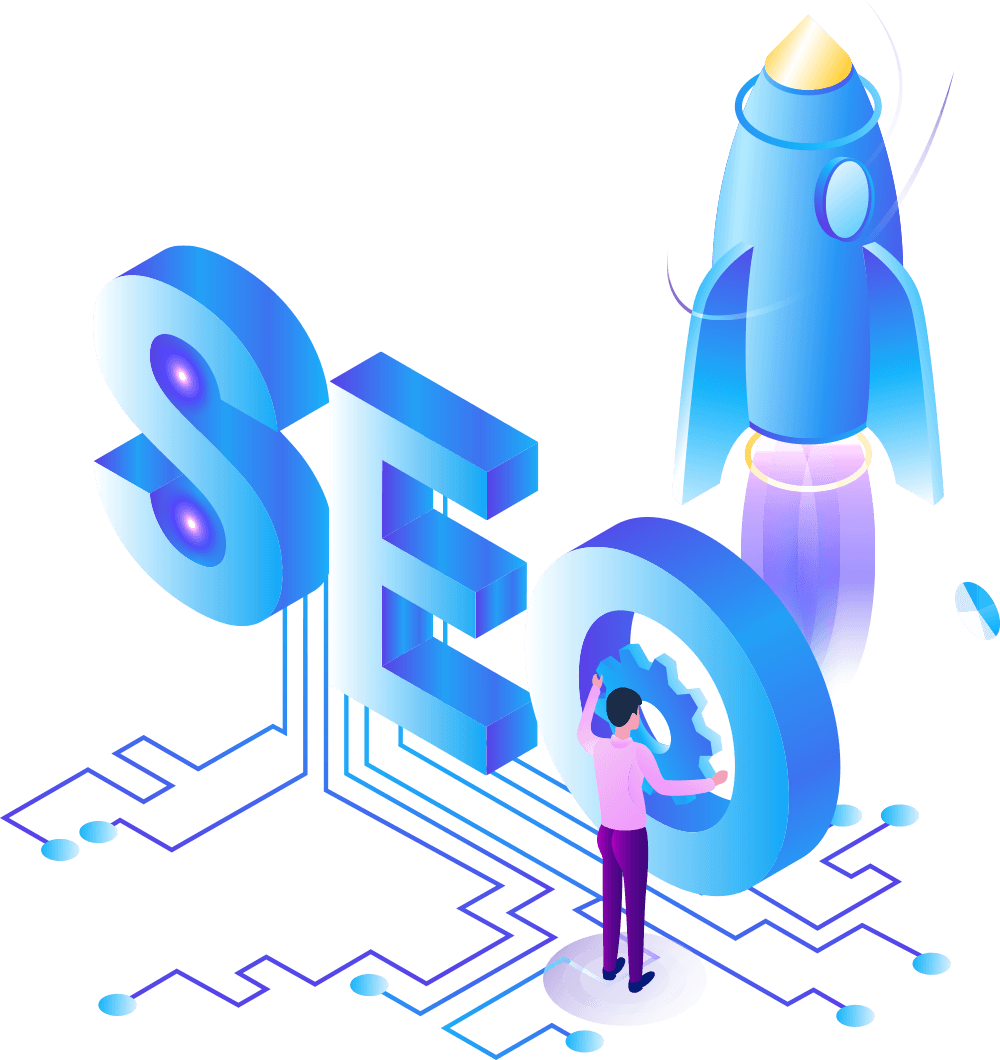
Voted The No.1 AI Tools Directory (2025)
PopularAI Tools
Discover the finest AI tools meticulously tested and reviewed by experts at Popular AI Tools. Unlike overwhelming directories that list thousands of untested options, we focus on quality over quantity, providing in-depth, hands-on reviews of only the most effective AI solutions. Our award-winning platform cuts through the noise to help you find tools that actually solve real problems and enhance productivity. We've done the work so you don't have to—every recommendation is backed by rigorous testing and practical insights for professionals who need reliable AI solutions, not endless options.
Enter terms like "Website Builders" or "SEO" to discover specialized tools tailored to your requirements
Blog Post
Latest News & Articles
The Latest AI Tool Reviews
Namecheap gives you a chance. Save 97% on many services this Black Friday. Buy domains or add safety for your site. Prices drop hard this sale week.
Mastering the Art of Social Media: How Ocoya Changes Your Posting Strategy The social world changes fast. User habits shift. Digital trends move quick. Ocoya is an AI tool that makes social media work smoother for you. This review shows what Ocoya does, fixes problems, and how it works for businesses that need clear, fast […]
Zoviz offers advanced solutions for businesses, combining user-friendly interfaces with powerful features, ensuring seamless project management and collaboration.
Discover the best side hustles from home with Shopify, Descript, Roketfy, Frase, SE Ranking 360, AutoCaption AI, and Wirestock. Try them for free!
Join our groundbreaking $1000 AI Songwriting Competition! Revolutionize music by blending AI with creativity. Submit your song for a chance to win big!
Youlearn AI is an innovative tutor that analyzes your PDFs, videos, and recorded lectures, providing personalized support to enhance your learning experience.

About Us
Respected by the Biggest Brands in AI
Welcome to PopularAiTools.ai, your gateway to AI tools that promise not just innovation, but longevity and a positive impact. Our curated directory focuses on quality over quantity, showcasing technologies that transform healthcare, education, sustainability, and business for the better.
- Comprehensive Reviews
- Vetted AI Tools
- Human Verified
- Quality Over Quantity
What We Do
Personally Tried & Tested Reviews
We believe in quality over quantity. At PopularAiTools.ai, our dedicated team personally evaluates and rigorously tests every AI tool before it's featured. Get reliable, hands-on reviews and insights to discover AI solutions that genuinely drive innovation and efficiency for your needs.




