College Tools: AI Homework Solver
Are you struggling to keep up with your college assignments? Imagine having an AI-powered tool that not only solves your homework questions but also helps you understand the material better. College Tools is designed to do just that, making it a must-have for any college student aiming for academic excellence.
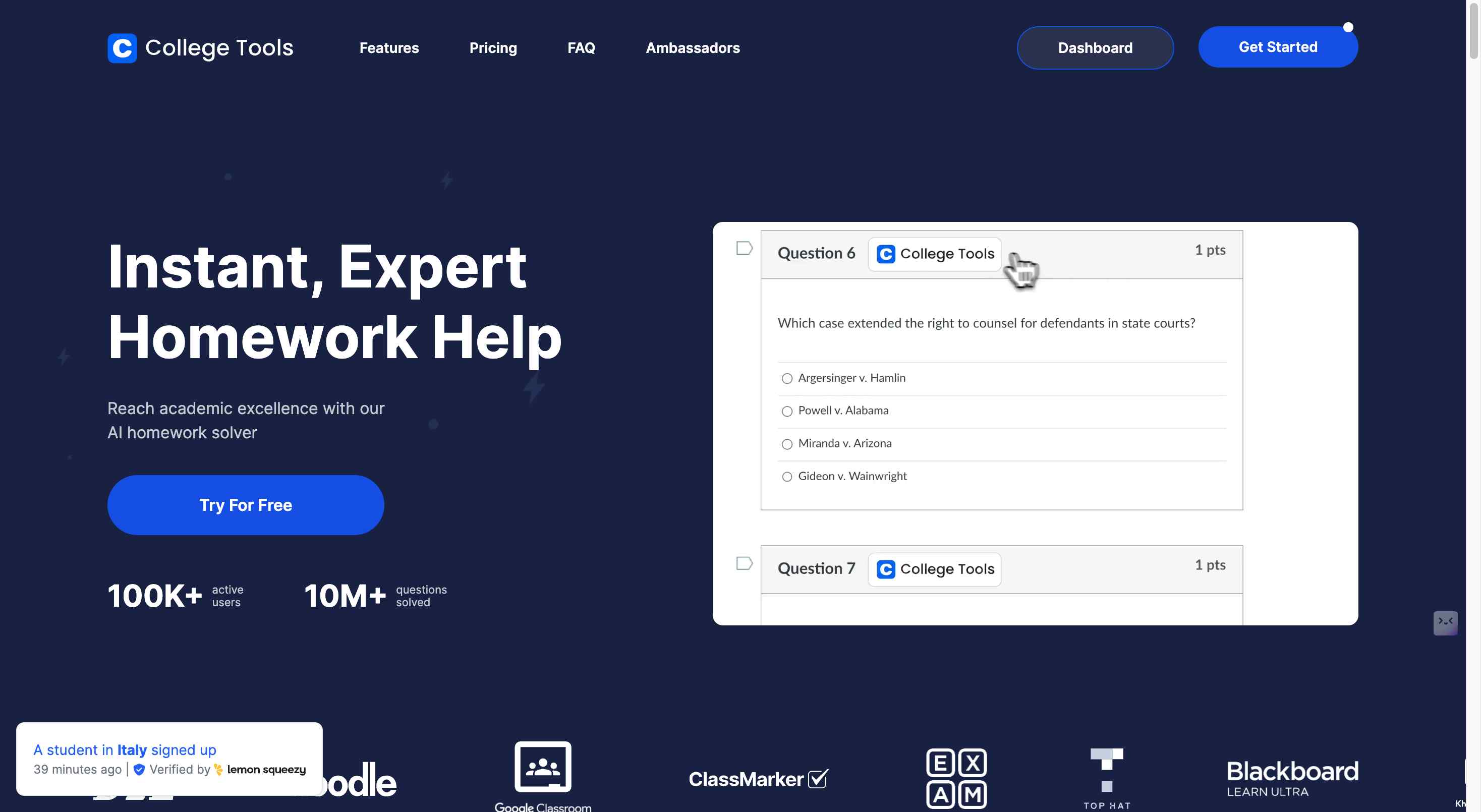
5 Tips and Tricks To Get The Most Out Of College Tools
- Utilize Universal Compatibility: Ensure you integrate College Tools with your LMS, whether it’s Blackboard, Canvas, Moodle, or others. This guarantees seamless access to all your assignments.
- Leverage the Screenshot Feature: Capture images of complex problems or graphs to get precise solutions and explanations.
- Use Step-by-Step Explanations: Take advantage of the detailed guidance provided for each solution to deepen your understanding of the subject matter.
- Try the Free Trial: Make the most of the 3-day free trial to explore all the features and see how it can benefit your academic performance.
- Maintain Academic Honesty: Use the tool to supplement your learning and avoid any form of plagiarism.

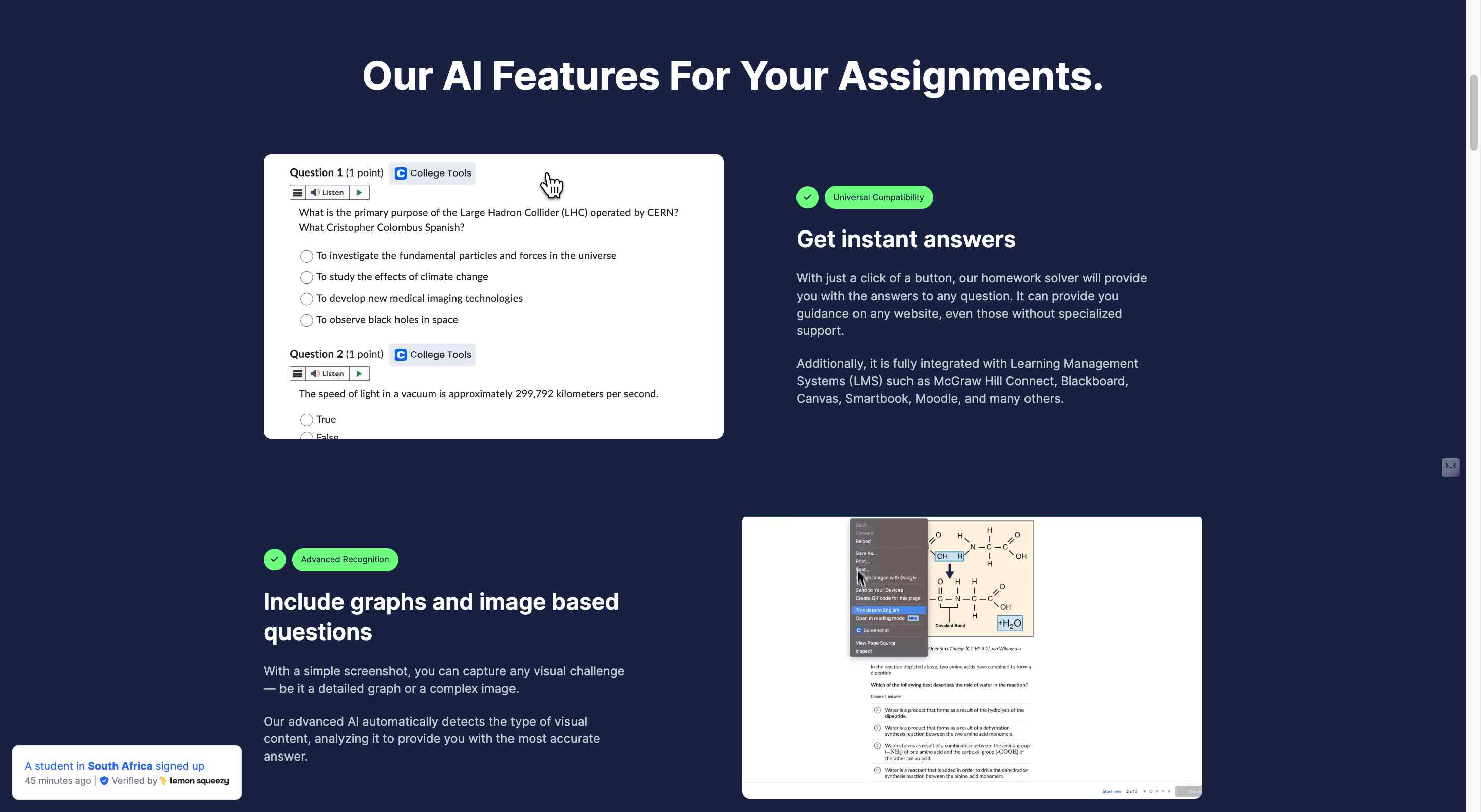
The Inner Workings of College Tools
College Tools operates as an advanced AI-powered homework solver, integrated seamlessly with various Learning Management Systems (LMS) such as McGraw Hill Connect, Blackboard, Canvas, Smartbook, and Moodle. Its core functionalities include:
- Instant Answer Retrieval: Quickly get answers to any question with a single click.
- Advanced Visual Recognition: Analyze and solve graph or image-based problems accurately.
- Step-by-Step Explanations: Detailed breakdowns of each solution to enhance understanding.
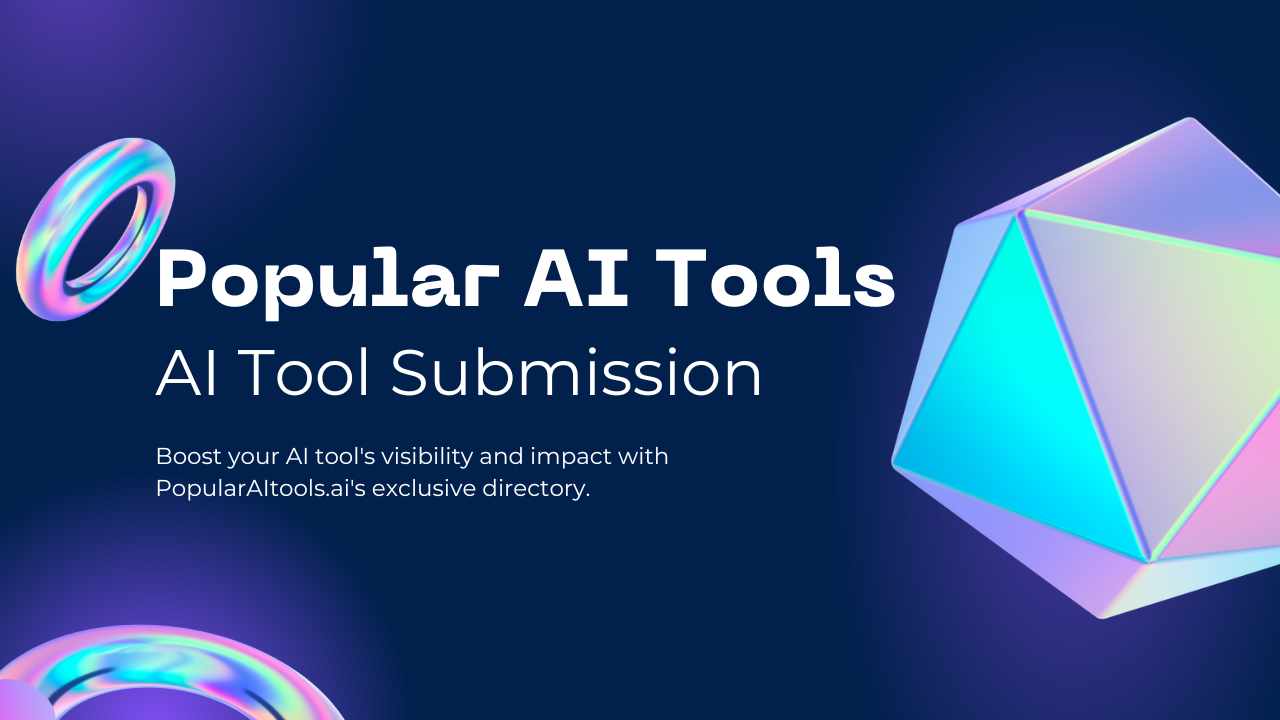
Key Features & Benefits: Why College Tools Shines
- Universal Compatibility: Works with numerous LMS and educational websites.
- Graph and Image Analysis: Solves visual problems with advanced AI recognition.
- Detailed Guidance: Offers comprehensive, step-by-step explanations for each question.
- User Privacy: Ensures 100% encryption and prevents detection by educational websites.
- Camouflage Mode: A discreet Chrome extension that remains invisible during use.
- 15+ Supported Languages: Broad language support to cater to a diverse user base.

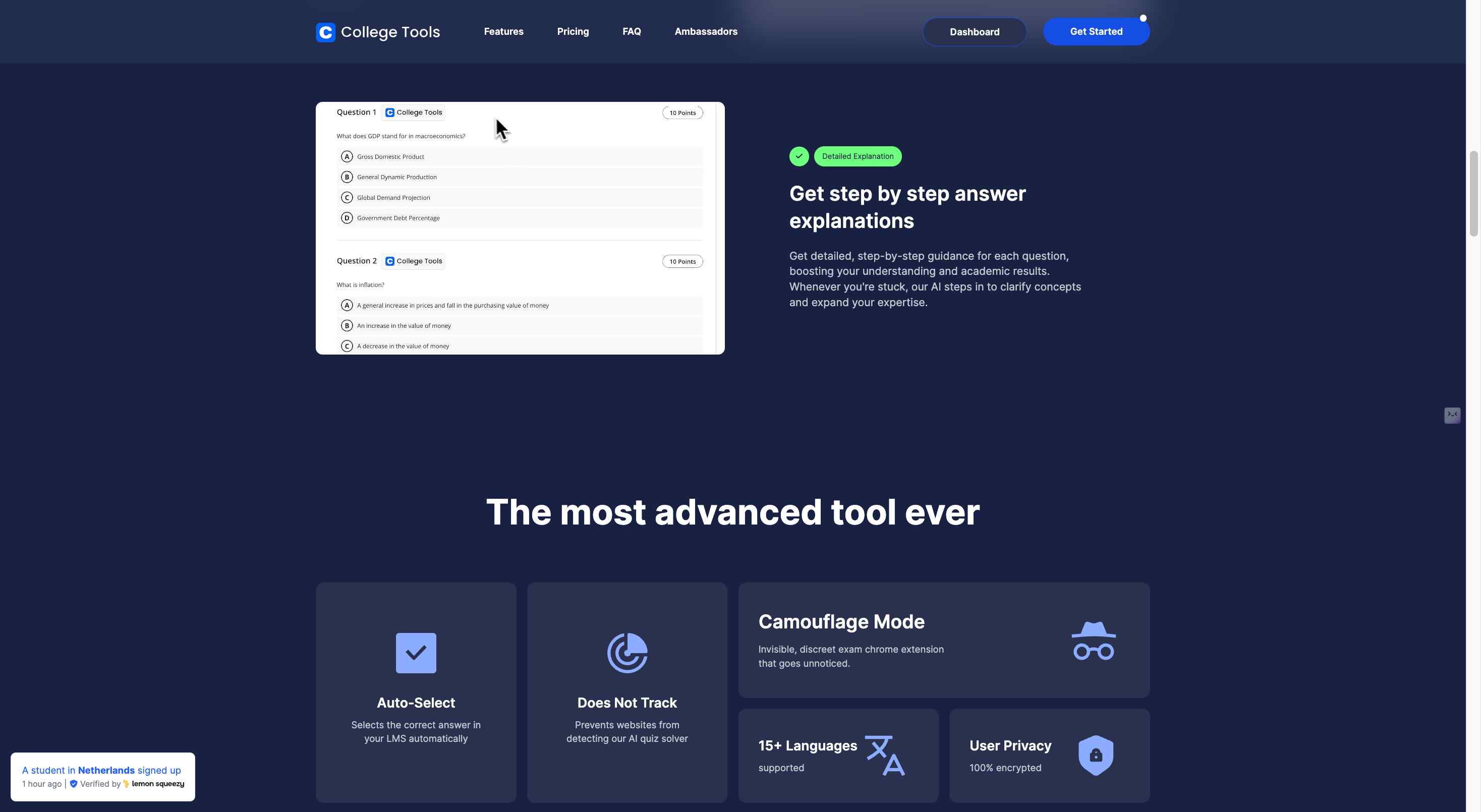
AI Tools Related Articles – Entrepreneurship and Productivity
Enhancing Business Productivity with AI
- Boost Your Business Productivity with the Best AI Tools
- Top AI Tools for Effective Email Management
- 8 Essential AI Marketing Tools for Modern Businesses
- AI Innovations in Influencer Marketing
Get Started With College Tools here: College Tools.
My Personal Experience: Where College Tools Makes a Difference
College Tools is particularly effective in:
- STEM Fields: Solving complex equations and scientific problems with ease.
- Language Studies: Providing precise answers and explanations in multiple languages.
- Time Management: Helping students save time on homework, allowing more focus on studying and understanding the material.
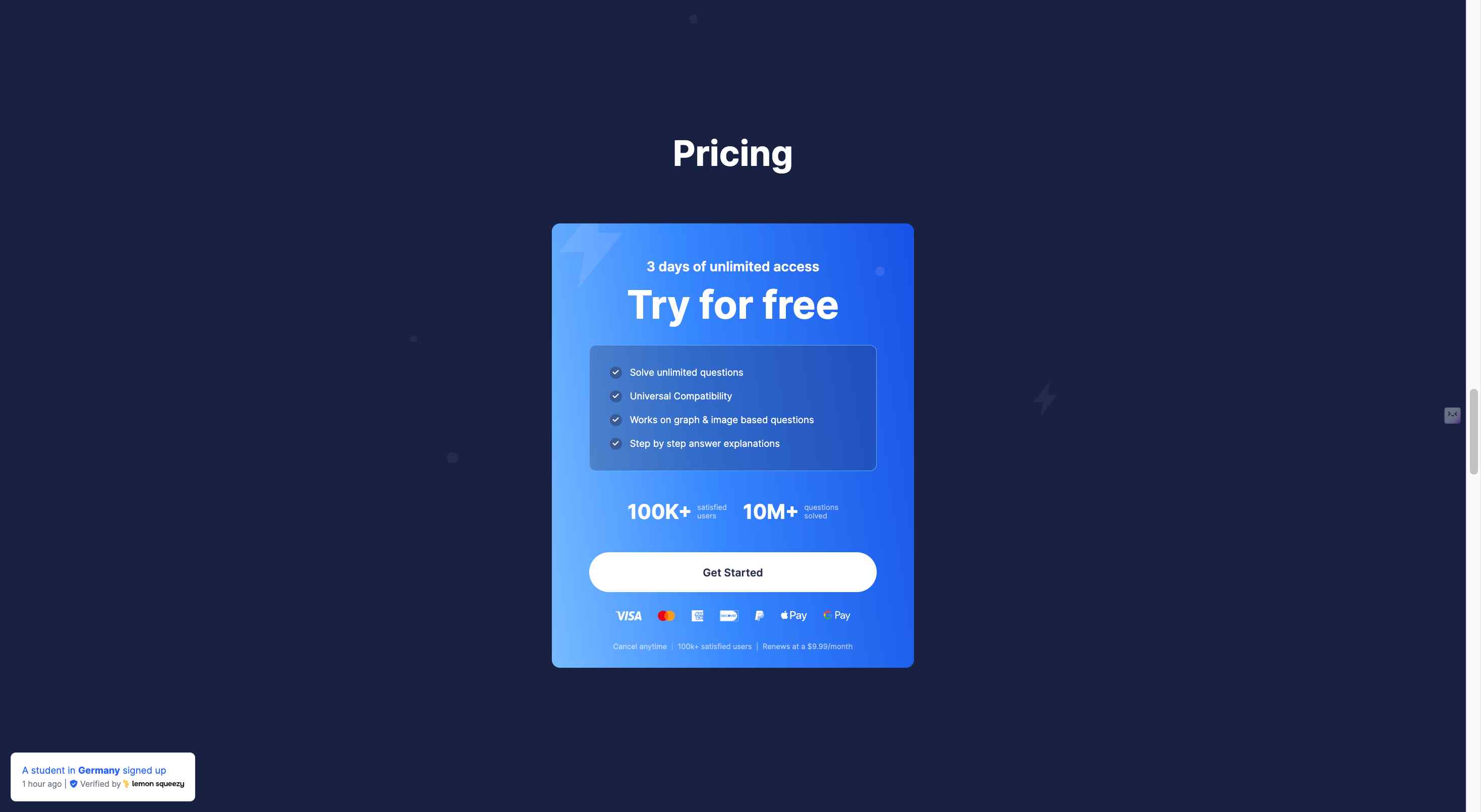
Problem Solver: Challenges College Tools Tackles
- Complex Problem Solving: Tackles intricate questions, including those with visual components.
- Academic Pressure: Eases the burden of heavy workloads by providing quick solutions.
- Concept Clarity: Enhances comprehension through detailed step-by-step explanations.

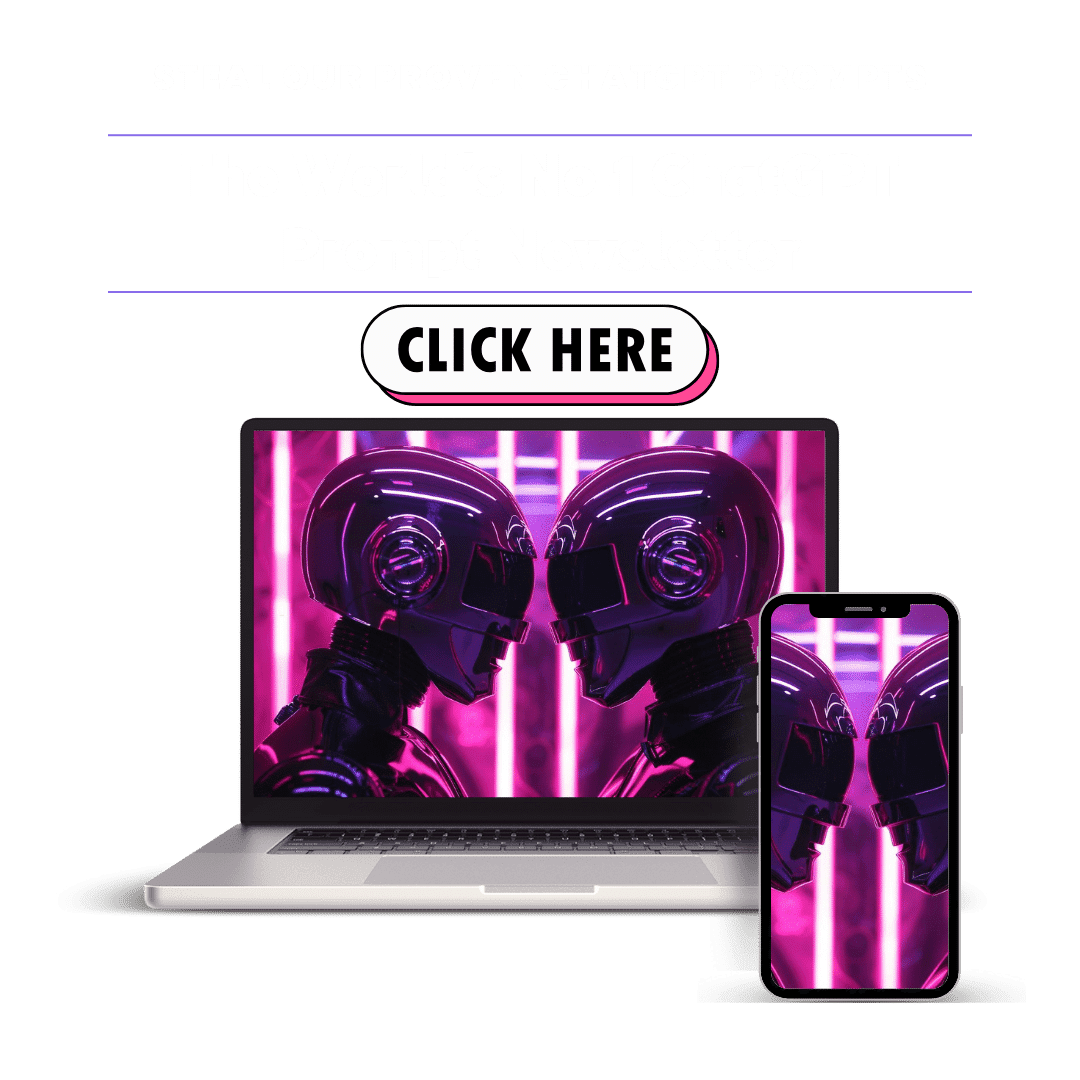
The Ideal College Tools User
- College Students: Particularly those enrolled in rigorous programs requiring extensive homework and problem-solving.
- Adult Learners: Individuals balancing studies with other responsibilities, looking for efficient study aids.
- International Students: Those needing support in multiple languages.
Three Reasons College Tools is a Game-Changer
- Integration with Multiple LMS: Offers unparalleled compatibility with educational platforms.
- Advanced AI Capabilities: Excels in solving both textual and visual problems.
- User Privacy and Discreet Usage: Provides a secure, undetectable user experience.
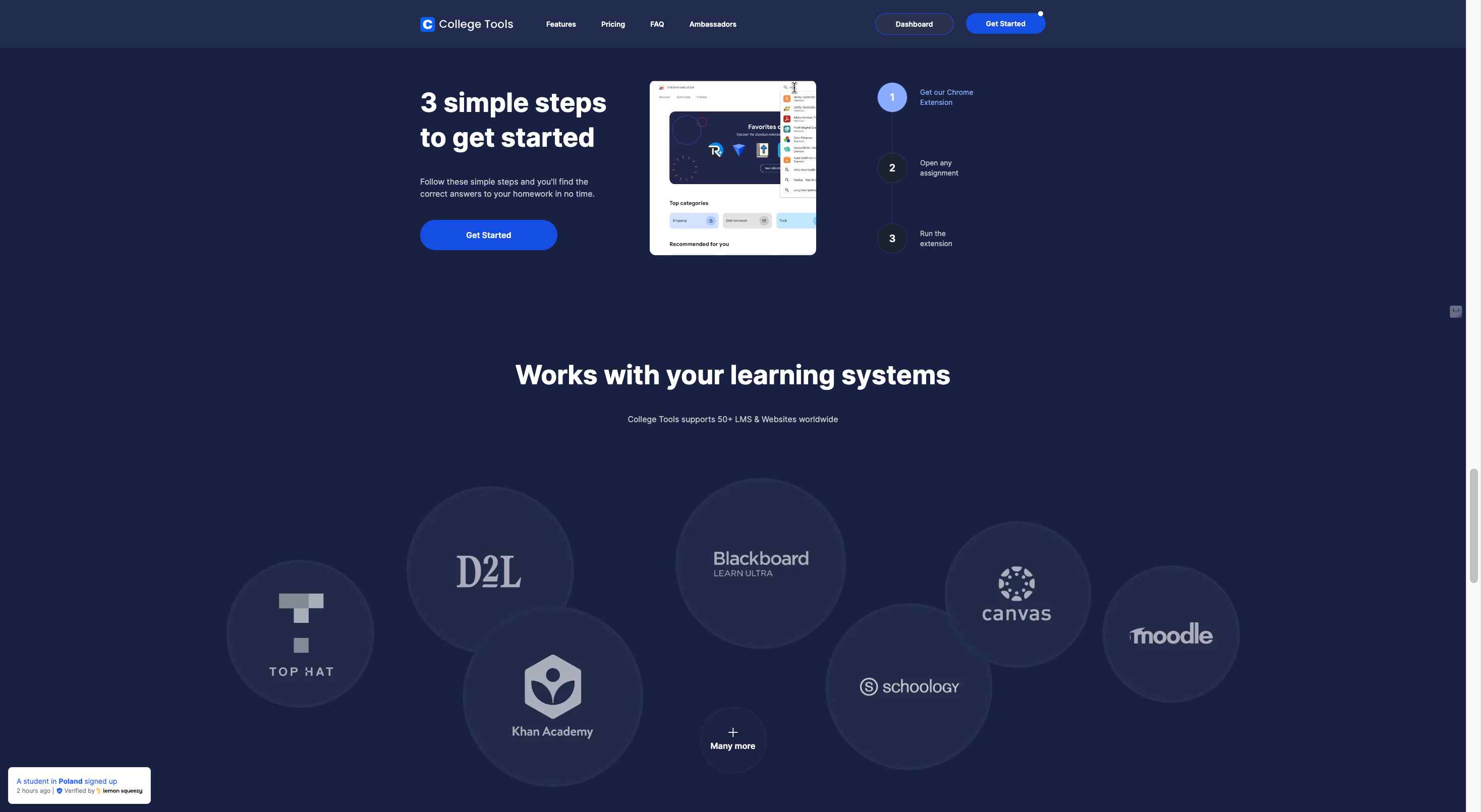
Creative Applications of AI
- Develop Your Free AI App with Llama 3
- Exploring AI in Songwriting: Creative Potentials
- Amazon’s Quantum Leap in AI Technology
How Does College Tools Enhance Your Work-Life Balance?
College Tools saves time by quickly solving homework questions and offering clear explanations. This allows students to focus on understanding the material, reducing stress, and enabling a better balance between academic and personal life.
AI in Communication and Media
- Revolutionizing Media with the Best AI Voice Cloning Software
- Meet the Top 6 Celebrity AI Voice Generators
- Transforming Interactions: Chatbots and GPT-2
- ChatGPT’s Role in Humanizing Digital Communications
- AI’s Breakthrough in Transcription Services
Main Features of College Tools
- AI-Driven Homework Solver: College Tools provides instant answers to any question with just a click, leveraging advanced AI algorithms to deliver accurate solutions.
- Universal Compatibility: This tool seamlessly integrates with major Learning Management Systems (LMS) such as Blackboard, Canvas, Moodle, and many more, ensuring a broad range of usability.
- Graph and Image-Based Problem Solving: With advanced visual recognition capabilities, College Tools can analyze and solve complex graph or image-based questions from simple screenshots.
- Step-by-Step Explanations: Detailed guidance is provided for each solution, breaking down complex concepts into easy-to-understand steps, enhancing learning and comprehension.
- User Privacy and Security: Ensures 100% encryption of user data and operates in a discreet, undetectable mode to protect user privacy.
- Camouflage Mode: An invisible Chrome extension that goes unnoticed, allowing students to use the tool without detection.
- Support for Multiple Languages: College Tools supports over 15 languages, making it accessible to a wide range of users globally.
- Free Trial: Offers a 3-day free trial with unlimited access to all features, allowing users to experience the benefits before committing to a subscription.
Discover AI Integrations and Educational Resources
- AI Tool Categories & Integrations
- AI Courses for Enthusiasts and Professionals
- Submit a Tool to Popular AI Tools
- Advertise Your AI Solutions
Frequently Asked Questions – FAQs
Does College Tools work on any learning platform or website?
Yes, College Tools is designed to be universally compatible with a wide range of learning platforms and websites. This includes popular LMS like Blackboard, Canvas, Moodle, and many others, ensuring seamless integration and usability.
Can my school detect that I’m using the College Tools extension?
No, College Tools employs a “Camouflage Mode” that makes the Chrome extension invisible and discreet. Additionally, the tool ensures 100% encryption to protect user privacy and prevent detection by educational websites.
How accurate are the answers provided by College Tools compared to other AI tools?
College Tools utilizes advanced AI algorithms to deliver highly accurate answers. It is designed to be more reliable than many other AI tools, providing precise solutions and detailed explanations for a variety of questions, including text and image-based problems.
Explore Featured AI Tools and Blogs
- Explore GPTs and Their Capabilities
- Featured AI Tools for Various Needs
- AI Blog for Latest News and Tips
- 9 Best AI Essay Writers of 2024
Dive Into AI Tool Categories and Reviews
Can College Tools help with graph and image-based questions?
Yes, one of the standout features of College Tools is its advanced visual recognition capability. By simply taking a screenshot of a graph or image-based question, the AI can analyze and provide accurate solutions along with step-by-step explanations.
How does College Tools ensure my data’s safety?
College Tools prioritizes user privacy and data security. It ensures 100% encryption of all user data, preventing unauthorized access and maintaining confidentiality. The tool is designed to be discreet, safeguarding your identity and usage details.
Is College Tools suitable for non-STEM subjects?
Absolutely. While College Tools excels in solving complex STEM problems, it is equally effective for non-STEM subjects. Its ability to provide detailed explanations and support multiple languages makes it versatile and useful across various academic disciplines.
Dive Into AI Tool Categories and Reviews
Enhance Your Marketing and Copywriting with AI
What languages does College Tools support?
College Tools supports over 15 languages, making it accessible to a diverse user base. This feature is particularly beneficial for international students who may need assistance in languages other than English.
How can I try College Tools before subscribing?
College Tools offers a 3-day free trial that provides unlimited access to all its features. This allows users to experience the benefits and effectiveness of the tool before deciding on a subscription.
What makes College Tools a valuable addition to my study routine?
College Tools saves time by providing instant, accurate answers and detailed explanations. This allows students to focus more on understanding the material and less on struggling with difficult questions, leading to better academic performance and reduced stress.
Can I use College Tools on mobile devices?
Currently, College Tools is designed as a Chrome extension, making it most effective on desktop and laptop computers. However, some functionalities may be accessible via mobile browsers that support extensions.
Dive Deeper into AI Tool Collections and Products
- AI Tool Categories Overview
- AI Website Builders Collection
- Business AI Tools Collection
- Marketing AI Tools Collection
AI Related Sections You Might Like:
How does College Tools help improve my grades?
By offering instant solutions and detailed step-by-step explanations, College Tools enhances your understanding of the material. This comprehensive support helps improve your grades by ensuring you grasp the concepts thoroughly and perform better in assignments and exams.
What are users saying about College Tools?
Users have reported significant improvements in their academic performance and efficiency. Testimonials highlight the tool’s accuracy, ease of use, and the comprehensive support it provides, making it a highly recommended AI assistant for college students.
Is there a subscription plan for College Tools?
Yes, after the 3-day free trial, College Tools offers a subscription plan at $9.99 per month. This plan includes unlimited access to all features, ensuring continuous support for your academic needs.
How do I get started with College Tools?
Getting started is simple. First, download the College Tools Chrome extension. Open any assignment on your LMS, and run the extension to start receiving answers and explanations. This quick setup ensures you can begin improving your academic performance immediately.
Can I promote College Tools to others?
Yes, College Tools has an ambassador program where you can promote the tool and potentially earn rewards. More information about this program is available on their website.


