Transform Your Ideas into Professional Presentations with MagicSlides
MagicSlides is an innovative tool that leverages the power of AI to transform your ideas into captivating presentations in mere seconds. Gone are the days of tedious slide creation; with MagicSlides, you can let the computer handle the heavy lifting.

How Does MagicSlides Work?
MagicSlides integrates seamlessly with Google Slides, allowing users to generate professional presentations with ease. By simply entering a topic or some text, the AI-powered add-on crafts slides complete with relevant content and visuals. The process is straightforward:
- Install MagicSlides from the Google Workspace Marketplace.
- Launch the app and create a new slide.
- Input the topic or text for your presentation.
- Click “Generate” and watch as MagicSlides crafts your slides.
Key Features and Benefits of MagicSlides
- AI-Powered Slide Generation: No more blank slides! MagicSlides uses AI to generate content-rich slides based on your input.
- Diverse Themes and Layouts: Customize your presentations with various themes, fonts, and color palettes.
- Integration with Google Slides: MagicSlides works harmoniously with Google Slides, ensuring a smooth user experience.
- Time-Saving: Create presentations up to 10 times faster, freeing up your time for other tasks.
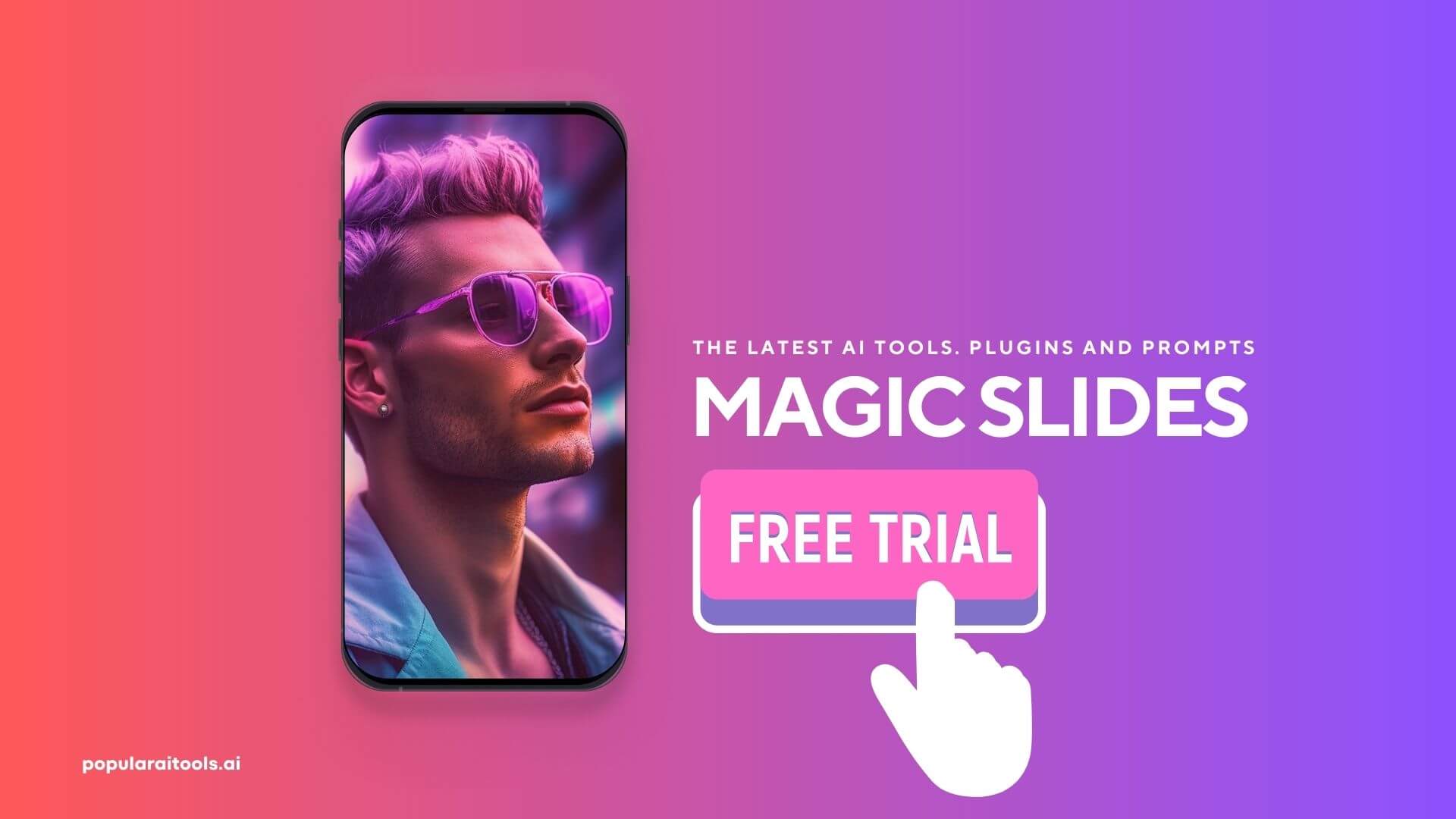
Use Cases for MagicSlides
- Professional Presentations: Whether you’re in business, academia, or any other field, MagicSlides helps you craft compelling presentations for your audience.
- Educational Tools: Teachers and students can benefit from quick and efficient slide creation for classes and projects.
- Versatile Topics: From business pitches to academic lectures, MagicSlides caters to a wide range of topics.
Pricing and Availability
MagicSlides is available on the Google Workspace Marketplace. While specific pricing details were not mentioned on the site, you can visit the official MagicSlides website for more information.
Who Should Use MagicSlides?
MagicSlides is ideal for professionals, educators, students, and anyone in need of creating presentations quickly and efficiently. Its AI-powered features make it a valuable tool for individuals across various industries.
Pros and Cons of MagicSlides
Pros:
- Seamless integration with Google Slides.
- Quick and efficient slide generation.
- Customizable themes and layouts.
Cons:
- As with any AI tool, there might be occasional inaccuracies in content generation.
- Specific advanced features might require a learning curve for some users.
3 Things I Love About MagicSlides
- The ease with which it transforms ideas into full-fledged presentations.
- The diverse customization options that allow for unique and engaging slides.
- The time-saving aspect, making presentation creation a breeze.
User Reviews and Feedback for MagicSlides
“Very useful for creating short, simple eBooks for students.” – Matthew Hogg
“I’m quite impressed with this. It was smart enough to fill in a lot of content I intentionally left blank. Test runs have been impressive.” – JT A
“One of the best add-ons for google slides.” – Md. Fahim Ahmed
Frequently Asked Questions – FAQ’s
What is MagicSlides?
MagicSlides is an AI-powered Google Slide add-on that transforms text into professional presentations. It’s designed to save users time and effort by automating the presentation creation process.
How does MagicSlides work?
MagicSlides uses advanced AI to generate presentation slides from any given text. Users simply input their desired topic or text, specify the number of slides they want, and the AI takes care of the rest, even incorporating images for enhanced visual appeal.
What are the key features of MagicSlides?
- AI-Powered Slide Creation: MagicSlides can generate slides from any text, offering a quick and efficient way to create presentations.
- Diverse Themes and Layouts: Users can personalize their presentations with various themes, font choices, color palettes, and layouts.
- Integration with Google Slides: MagicSlides is seamlessly integrated into Google Slides, making it easy to use and accessible.
- Support for Multiple Languages: The tool can generate presentations in various languages, catering to a global audience.
Is there a mobile version of MagicSlides?
Yes, MagicSlides has incorporated a web application feature, making it accessible from both iPhone and Android smartphones, as well as iPads and tablets.
How do I install MagicSlides?
MagicSlides can be installed from the Google Workspace Marketplace. Once installed, you can visit slide.new, create a new slide, and launch MagicSlides from the add-ons menu.
What do users say about MagicSlides?
Users have praised MagicSlides for its convenience, efficiency, and the quality of presentations it generates. Many have found it particularly useful for creating quick presentations, with some highlighting its ability to insert appropriate professional images and its user-friendly nature.
Is my data safe with MagicSlides?
MagicSlides emphasizes user data privacy. They have a dedicated privacy policy that users can refer to, ensuring that user data is handled with care and not shared inappropriately.
Are there any tutorials available for MagicSlides?
Yes, there are several tutorials available on YouTube that guide users on how to make the most of MagicSlides, from basic slide generation to more advanced features.
How is MagicSlides different from traditional presentation tools?
MagicSlides leverages AI to automate the slide creation process. Instead of manually designing each slide, users can input text or a topic, and the AI will generate a comprehensive presentation, complete with visuals and structured content.
Can I customize the slides generated by MagicSlides?
Absolutely! While MagicSlides provides an automated solution, users have the flexibility to customize the generated slides, including changing themes, fonts, and layouts, to better align with their preferences.

