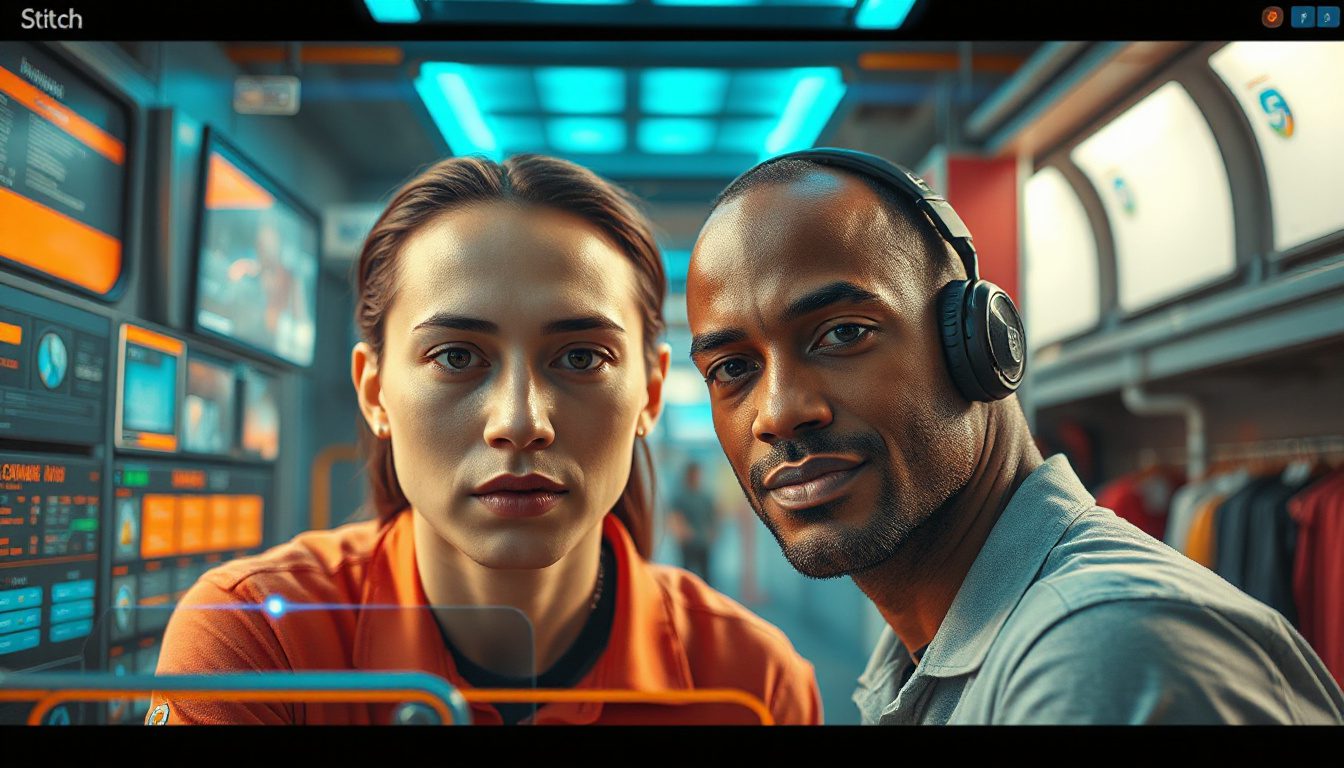Transforming Screenshots into Professional Product Shots with Google Stitch’s New Update
Have you felt frustrated when a screenshot looks dull? You share screen content in chats, slides, or marketing tasks. You need visuals that look clear and smart. Google Stitch now changes a basic screenshot to a neat, professional product image. This update makes the switch fast and easy.
Key Features and Benefits of Google Stitch’s Update
- Instant Screenshot Capture with CMD+C or Ctrl+C
Google Stitch lets you copy the screen with a single command. On a Mac, press CMD+C. On Windows, press Ctrl+C. This short step removes the fuss of old, complex tools. It makes capturing what you need a quick win.
- Automatic Mockup Generation Using Gemini
After you copy a screenshot, paste it into Gemini. Gemini is a smart helper tool. It places your screenshot on a real device image. The device can show a phone in a hand. This step makes the picture look natural and professional.
- Smooth Integration into Everyday Tools
When the image is ready, paste it into Google Slides or team chats without extra editing. The process skips long, manual work. Your slides or emails get a neat look in moments.
- Better Workflow and Presentation Quality
Teams can now avoid plain, boring screenshots. Designers, marketers, and product teams can use this update to get clear and strong visuals. This change saves time and improves the look of your work.
Practical Use Cases
• Marketing Presentations: Use a realistic device image for pitches or webinars.
• Product Demos: Set a screenshot inside a device frame for a real feel.
• Team Communications: Share images that stand out in chats or emails.
• Client Reporting: Show work within a device view to help clients see a real experience.
How You Can Apply This Update Now
• Press CMD+C or Ctrl+C to copy your screenshot.
• Paste the image into Gemini.
• Write a simple prompt to set the screen on a phone or laptop held by someone.
• Copy the new image from Gemini.
• Drop the image into Google Slides, chat tools, or another place you need it.
Why This Upgrade Stands Out
Many people work hard to get visuals that look good without extra design time. Google Stitch now solves this problem by uniting a quick screen capture with a smart mockup tool. The result is a clear image that helps your message come through for any audience. The update makes your work look more fresh and makes it easier for viewers to follow the story.
Final Thoughts and Next Steps
If you often share screen views for marketing, product work, or team updates, try this new update. It improves the look of your work with little extra effort. Start using Google Stitch and test different prompts in Gemini. Share your improved images in meetings, emails, or slides and watch the change in attention and clarity.
Give this Google Stitch update a try today. See how basic screenshots change into professional product shots in seconds.