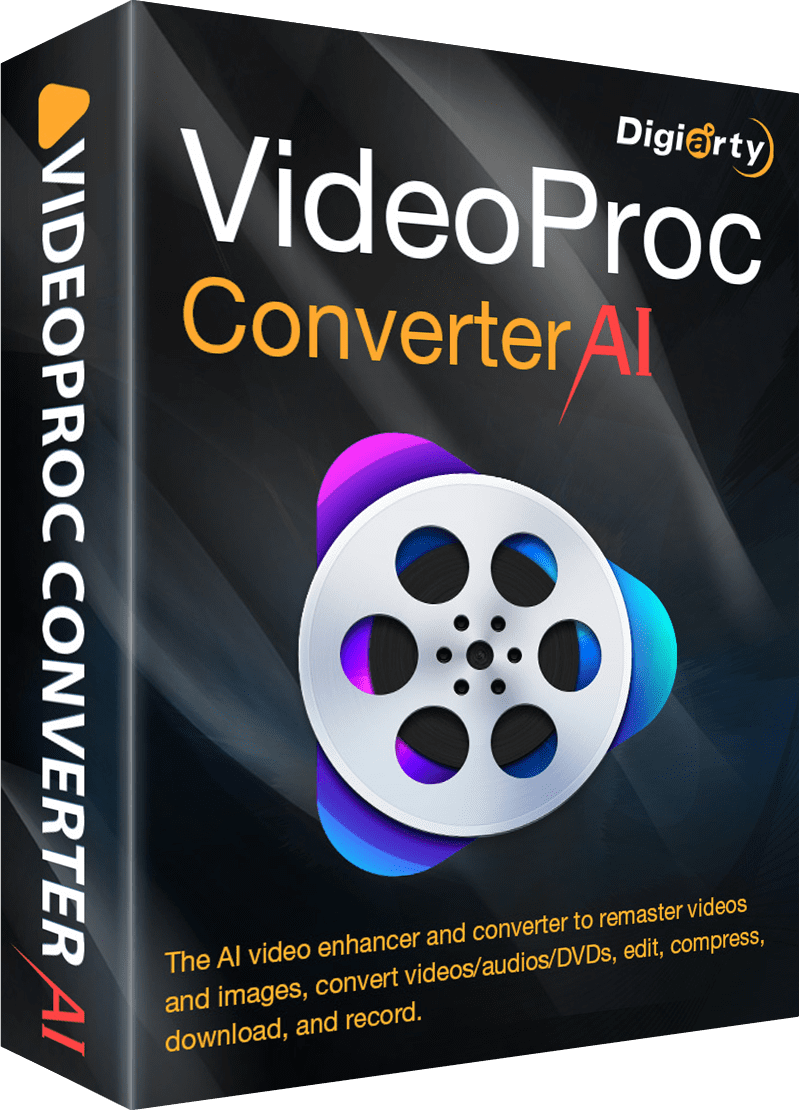
Transform Your Visual Content with VideoProc Converter AI: A Comprehensive Review
In the ever-evolving world of digital media, the quest for perfection in visual content has led to the development of groundbreaking tools that promise to transform our videos and images like never before. One such tool that has been making waves in the tech industry is VideoProc Converter AI, a revolutionary AI-generative video upscaling tool designed to breathe new life into your old and low-quality footage. As an expert in the field, I’ve taken a deep dive into this tool to bring you a comprehensive review, helping you understand how it stands out in the crowded marketplace of AI digital tools.
Elevate your visual content to new heights. Join VideoProc Converter AI for free today!
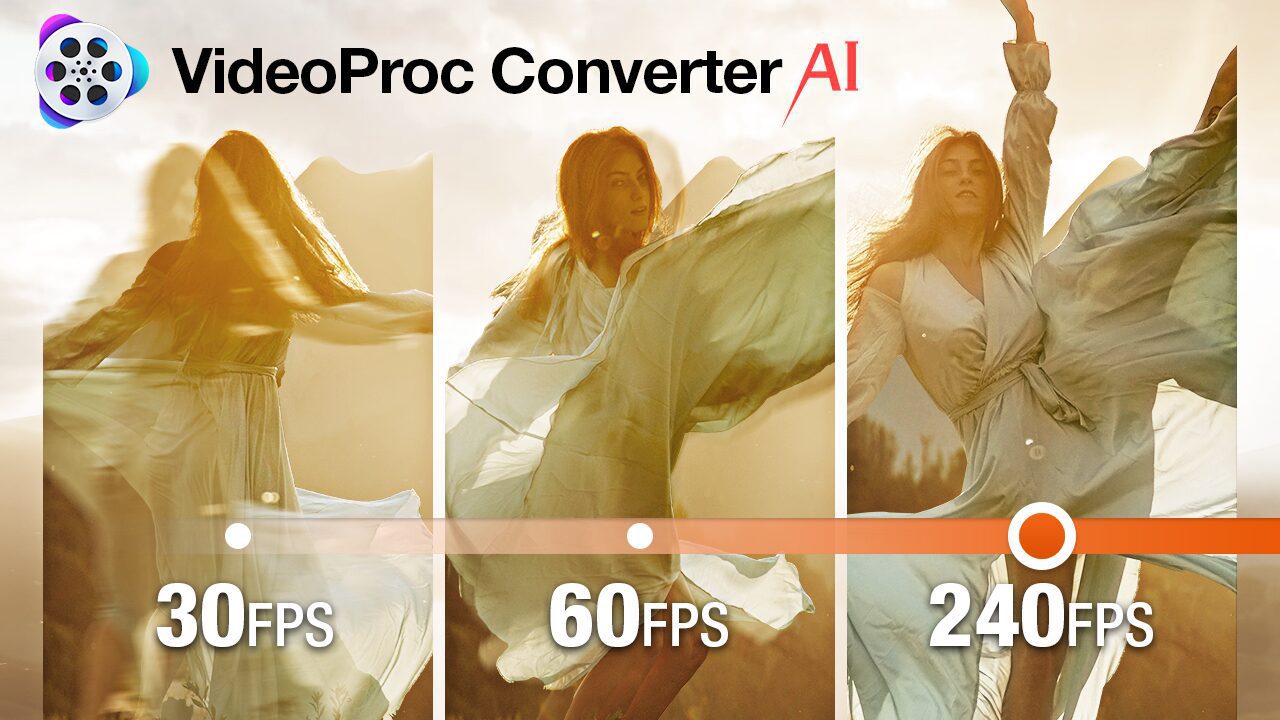
Unleashing the Power of AI: VideoProc Converter AI in a Nutshell
VideoProc Converter AI leverages advanced AI Super Resolution technology to upscale videos and images by up to 400%, converting them to stunning 4K quality. Whether you’re dealing with reality or anime content, this tool ensures that your visual content is transformed, providing a rejuvenated visual experience. It is designed to handle a variety of challenges, including low-quality, compressed, and noisy videos, as well as outdated DVDs and photos.
Transform your old footage into stunning 4K quality. Get started with VideoProc Converter AI now!
Tailored Solutions for Diverse Content Types
What sets VideoProc Converter AI apart is its optimization for both reality and anime videos, ensuring that regardless of the content type, users receive the highest quality output. The tool addresses common issues associated with video upscaling, such as loss of detail, pixelation, and artifacts, ensuring exceptional detail preservation and maintaining the integrity of the content.
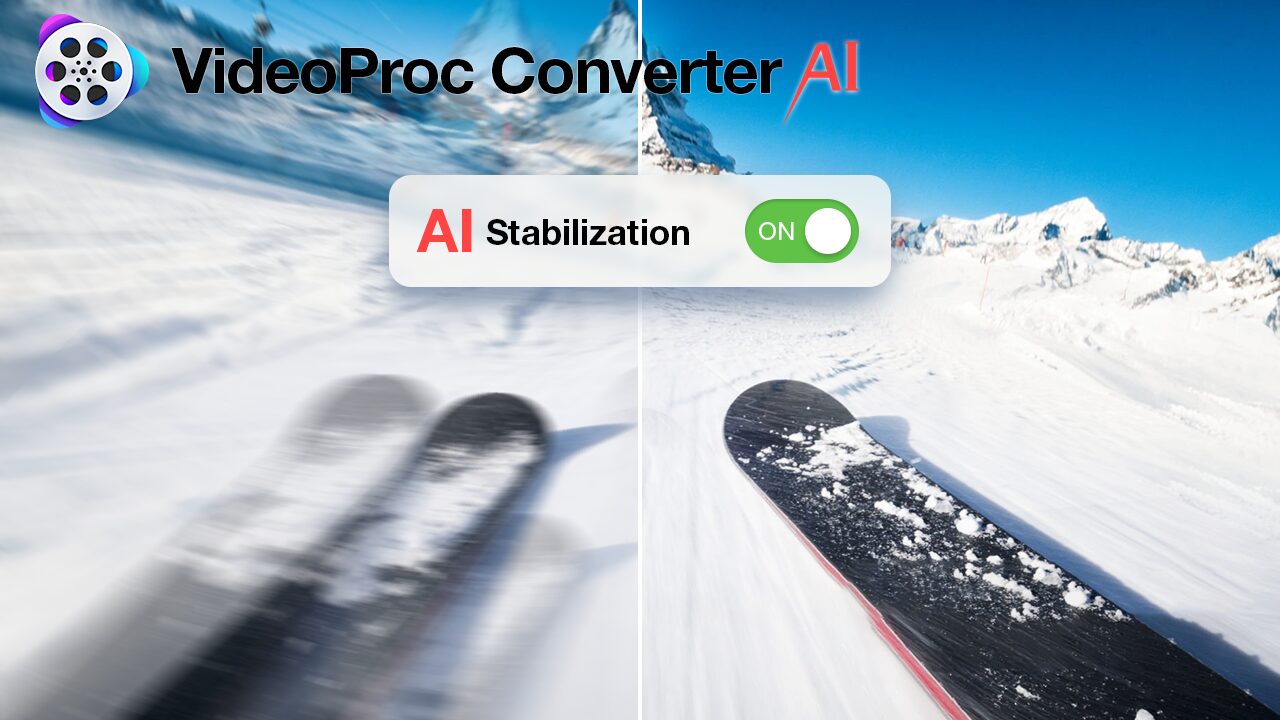
A Comprehensive Package for Video Enhancement
VideoProc Converter AI is not just about upscaling; it offers a complete package for video quality improvement. With features like AI Frame Interpolation, AI Video Stabilization, AI Denoising, and Deinterlacing, it turns your low-quality footage into smooth, steady, and clear videos. The tool is also resource-efficient, dynamically adjusting GPU performance to ensure efficiency without overloading the CPU.
Elevate Your Video Quality with VideoProc Converter AI’s Frame Interpolation
In the realm of video editing and enhancement, achieving smooth, high-quality footage is often a challenging feat, especially when dealing with low frame rate videos. VideoProc Converter AI, a comprehensive video software, introduces its AI Frame Interpolation tool, a feature designed to tackle this issue head-on, ensuring your videos are nothing short of spectacular. As an expert in video editing and enhancement, I’ve explored this tool in-depth to provide you with an insightful review.
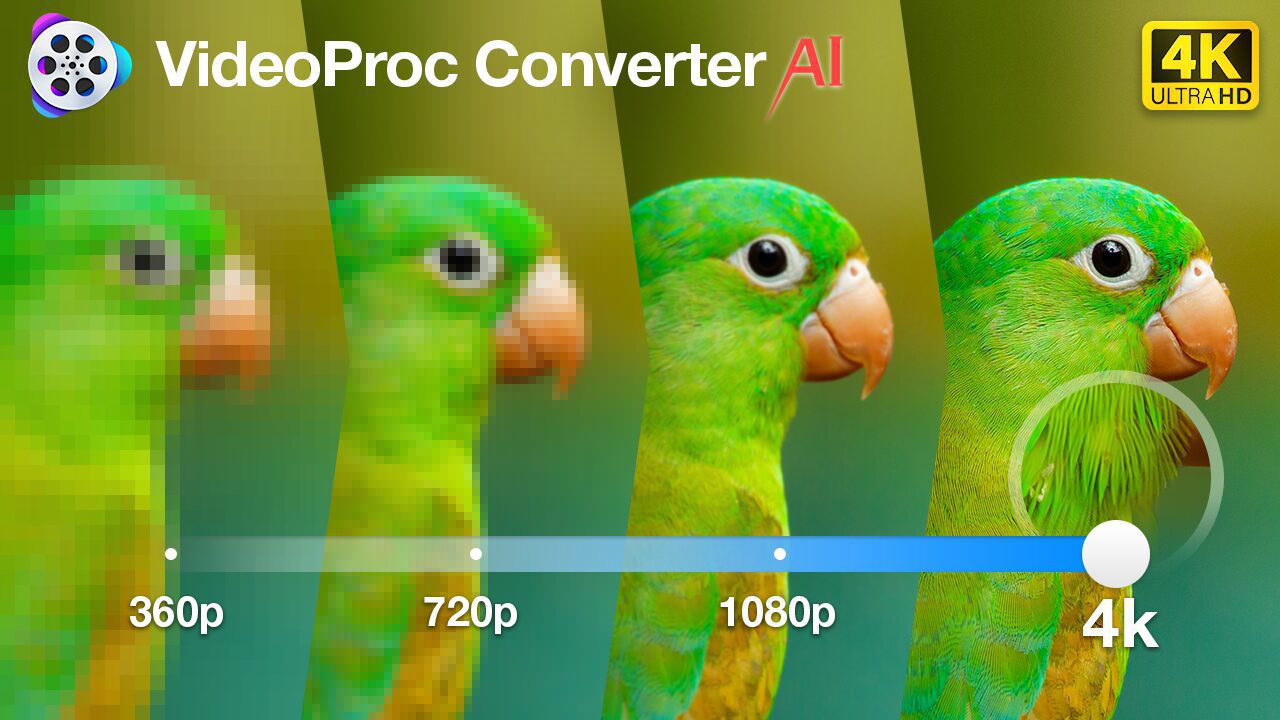
Transforming Your Videos with AI Frame Interpolation
VideoProc Converter AI’s Frame Interpolation tool is a game-changer in video processing, utilizing deep learning to convert low-FPS videos to high FPS, delivering a smoother visual experience. Whether you’re looking to create super smooth slow-motion effects, revive old footage to 4K 60FPS, or unify mixed frame rates for post-production, this tool has got you covered. It even allows for the combination with other AI art tools to create unique morphing effects.
Key Features and Benefits:
- High Frame Rate Achievement: Convert videos to high frame rates such as 240/480fps with UHD sharp quality.
- Depth-Aware Technology: Discriminate objects from the background to recover accurate boundaries, ensuring clear and sharp results.
- Optimized for Nvidia/AMD GPUs: Utilizes TensorRT/Vulkan for efficient AI computing and GPU usage.
- Motion Estimation: AI estimates pixel motion information between consecutive frames, generating realistic and natural new frames in real-time.
Bringing Life to Cherished Memories
The AI Frame Interpolation tool is not just for professional videographers; it’s a valuable asset for anyone looking to add visual smoothness to cherished footage. From anniversary family memories and concert MTVs to wildlife documentaries and classic movies, this tool breathes new life into your videos, ensuring they stand the test of time.
Creating Epic Slow Motion with Clarity
Capturing the intricate details of fast-paced events is now within reach, thanks to the AI Frame Interpolation tool. You don’t need an expensive high-speed camera; this tool allows you to manipulate time, creating mesmerizing slow-motion effects that highlight every droplet and every intense moment with clarity and precision.
Achieve smoother, clearer videos effortlessly. Try VideoProc Converter AI for free!
Enhancing Productivity for Content Creators
For content creators, the Frame Interpolation Tool is a productivity powerhouse. It streamlines workflows, reduces the need for manual frame creation, and frees up time to focus on the creative aspects of video production. Whether you’re working on animations, 3D CG renderings, or stop-motions, this tool enhances your productivity, saving time and effort.

Conquering Technical Challenges
Video frame interpolation is fraught with challenges, from dealing with sudden changes in velocity or direction to handling complex motion situations and separating foreground objects from the background. VideoProc Converter AI’s Frame Interpolation tool rises to these challenges, using AI models trained with thousands of real-world footage and anime, ensuring smooth, coherent motion and clear, sharp results.
How to Use VideoProc Converter AI’s Frame Interpolation Tool
Using the Frame Interpolation tool is a breeze, even for beginners. Simply import your footage, choose the desired output frames, enable skip transitions if needed, and hit RUN. The tool takes care of the rest, ensuring your videos are transformed into smooth, high-quality masterpieces.
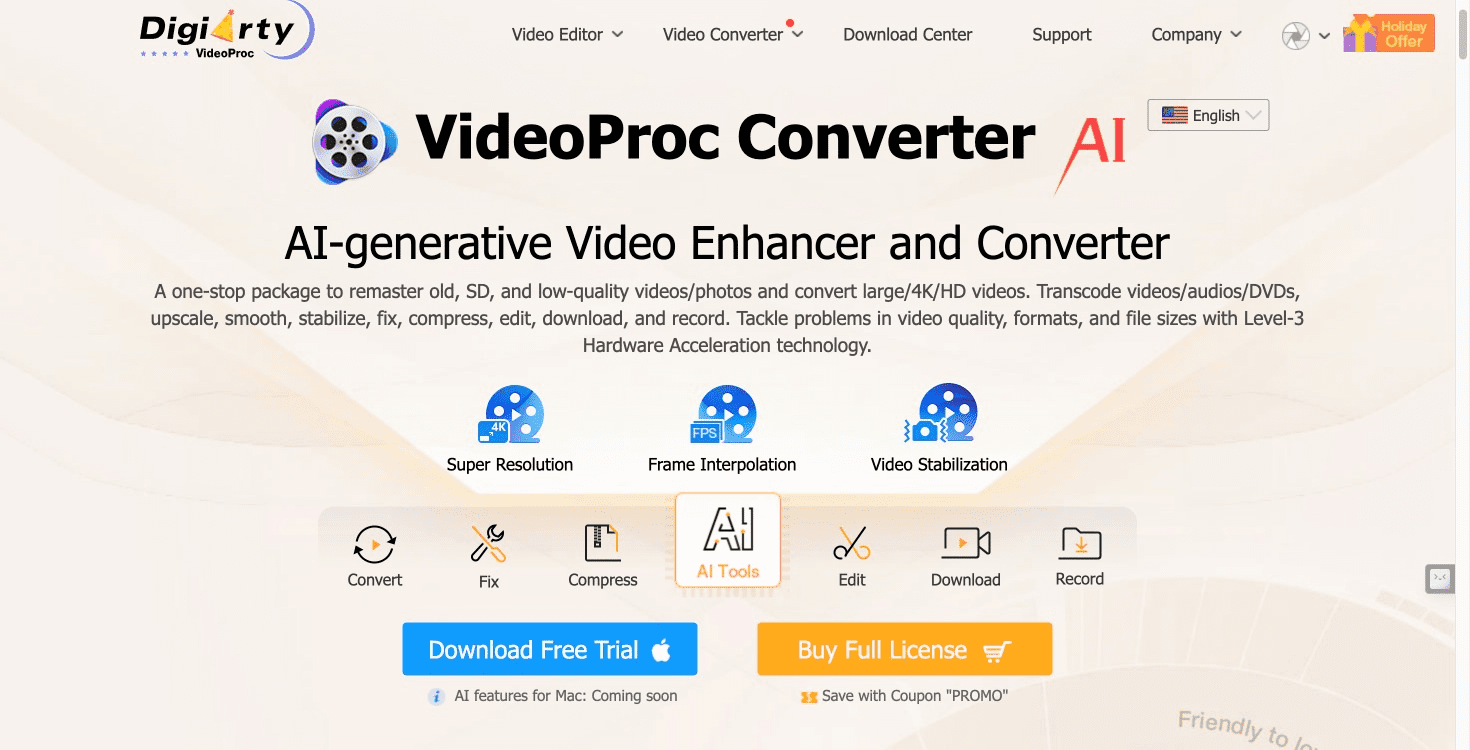
User-Friendly Interface for Seamless Operation
One of the highlights of VideoProc Converter AI is its user-friendly interface, which ensures a seamless operation for users of all levels. The three-step process for video upscaling and enhancement is straightforward, making it accessible even for those who are not tech-savvy.
Ideal for Content Creators and Archivists
VideoProc Converter AI caters to a broad audience, from professionals working with high-speed sports footage to individuals looking to update and preserve old family videos and photos. It is particularly beneficial for content creators looking to repurpose and enhance their existing material, as well as archivists aiming to preserve historical content in the highest quality.
Enhancing Work-Life Balance for Professionals
For professionals and content creators, VideoProc Converter AI is a game-changer. It streamlines the video enhancement process, saving time and reducing stress. The tool enhances work enjoyment and productivity, allowing users to focus on their creative work and achieve the perfect balance between professional and personal life.
Conclusion: A Must-Have Tool for Visual Content Enhancement
In conclusion, VideoProc Converter AI stands out as a must-have tool for anyone looking to enhance and upscale their video and image content. With its advanced AI technology, comprehensive enhancement tools, and user-friendly interface, it promises to transform your visual content, ensuring that it meets the highest standards of quality. Whether you are a professional content creator, an archivist, or simply someone looking to rejuvenate your old footage, VideoProc Converter AI is the tool you need to achieve visual perfection.
Frequently Asked Questions – FAQ’s
How Does VideoProc Converter AI Enhance Old and Low-Quality Footage?
VideoProc Converter AI utilizes advanced AI Super Resolution technology to upscale videos and images by up to 400%, converting them to stunning 4K quality. It addresses common issues associated with video upscaling, such as loss of detail, pixelation, and artifacts, ensuring exceptional detail preservation and maintaining the integrity of the content. This makes it an ideal tool for rejuvenating old and low-quality footage, providing a revitalized visual experience.
What Types of Content Does VideoProc Converter AI Specialize In?
VideoProc Converter AI is optimized for both reality and anime videos, ensuring high-quality output regardless of the content type. It is designed to handle a variety of challenges, including low-quality, compressed, and noisy videos, as well as outdated DVDs and photos. This versatility makes it a comprehensive solution for diverse content types and video enhancement needs.
Can VideoProc Converter AI Stabilize Shaky Videos?
Yes, VideoProc Converter AI offers AI Video Stabilization as one of its key features for video quality improvement. This feature works to turn shaky and unstable footage into smooth and steady videos, enhancing the overall viewing experience. Whether you’re dealing with handheld camera footage or videos taken on the move, VideoProc Converter AI ensures stability and clarity.
Is VideoProc Converter AI Resource-Efficient?
VideoProc Converter AI is designed to be resource-efficient, dynamically adjusting GPU performance to ensure efficiency without overloading the CPU. This balance of performance and resource utilization ensures that the tool can deliver exceptional video enhancement results while maintaining optimal system performance.
How Does the AI Frame Interpolation Tool in VideoProc Converter AI Work?
The AI Frame Interpolation tool in VideoProc Converter AI utilizes deep learning to convert low-FPS videos to high FPS, delivering a smoother visual experience. It addresses challenges such as sudden changes in velocity or direction, complex motion situations, and separating foreground objects from the background. The tool ensures smooth, coherent motion and clear, sharp results, enhancing the quality of your videos.
Is VideoProc Converter AI Suitable for Enhancing Family Memories and Old Footage?
Absolutely, VideoProc Converter AI is a valuable asset for enhancing cherished family memories, old footage, and classic movies. The tool’s advanced features breathe new life into your videos, ensuring they stand the test of time and can be enjoyed by future generations in the highest quality possible.
Can VideoProc Converter AI Help Content Creators Enhance Their Productivity?
Yes, VideoProc Converter AI is a productivity powerhouse for content creators. It streamlines workflows, reduces the need for manual frame creation, and frees up time to focus on the creative aspects of video production. The tool enhances productivity, saving time and effort, and ultimately contributing to the creation of higher-quality content.
How User-Friendly is VideoProc Converter AI?
VideoProc Converter AI boasts a user-friendly interface that ensures seamless operation for users of all levels. The three-step process for video upscaling and enhancement is straightforward and accessible, even for those who are not tech-savvy. This ease of use makes VideoProc Converter AI an ideal tool for both professionals and beginners alike.
Who Can Benefit from Using VideoProc Converter AI?
VideoProc Converter AI caters to a broad audience, including professional content creators, archivists, and individuals looking to enhance their visual content. It is particularly beneficial for those looking to repurpose and enhance existing material, as well as those aiming to preserve historical content in the highest quality.
How Does VideoProc Converter AI Contribute to a Better Work-Life Balance for Professionals?
For professionals and content creators, VideoProc Converter AI enhances work enjoyment and productivity by streamlining the video enhancement process. It saves time and reduces stress, allowing users to focus on their creative work and achieve a better balance between professional and personal life. The tool ultimately contributes to a more enjoyable and efficient work experience.

