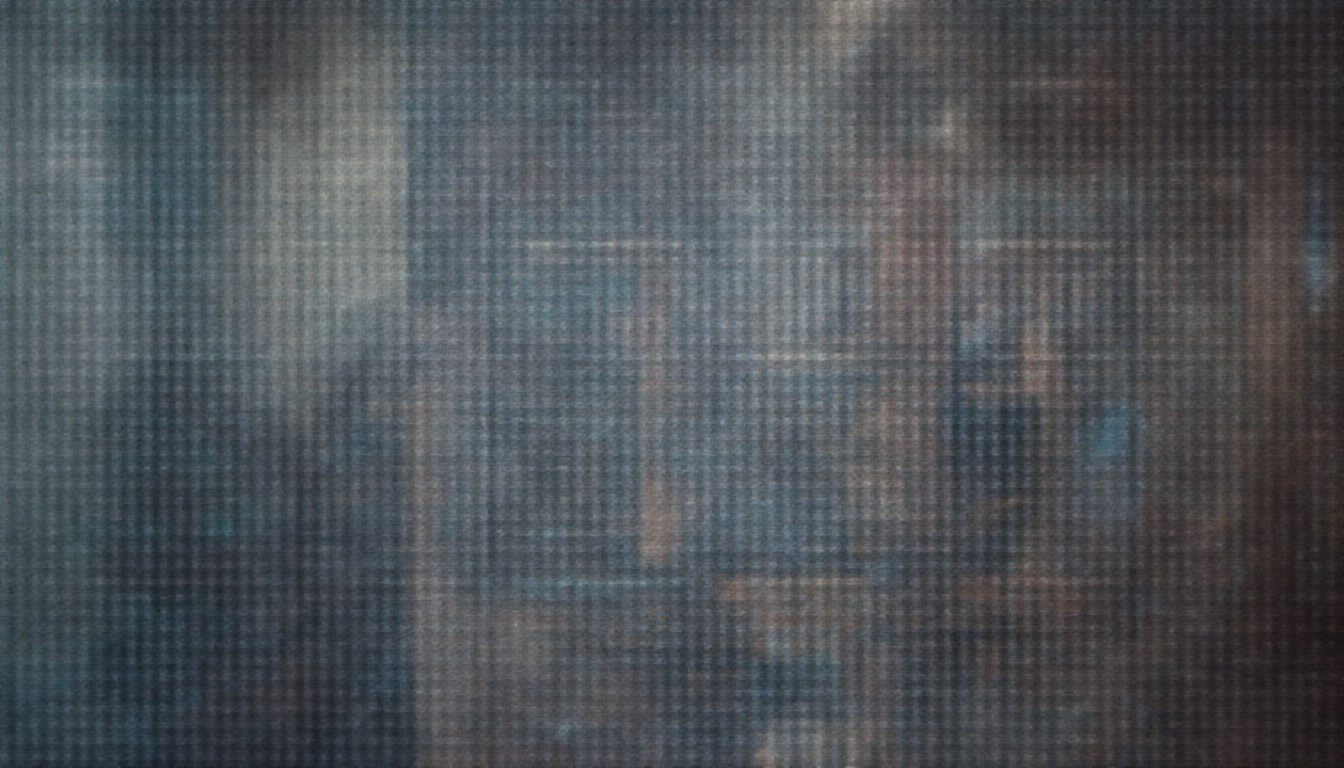Unlocking New Creative Possibilities with Google Flow’s Innovative Frame Capture
Have you ever worked on a video and wished you could hold a perfect moment for later use? You see one frame with the right look or a small detail in the background that sparks a new idea. Capturing that frame usually means taking a screenshot or using extra editing steps. Google Flow introduces a simple tool that changes how video makers work.
Why Capturing a Single Frame Matters More Than You Think
Every second in a video can hold a promise. A brief instant may show a strong expression or a key detail that tells part of a story. Saving these moments by traditional means slows the work:
- Time-consuming extraction: Pulling a frame in another program stops your flow.
- Lost ideas: If you do not save the moment at once, it can vanish.
- Limited recycling: Without easy saving, using a frame again feels hard.
Google Flow fixes these problems by adding frame capture into its Scene Builder. The tool gives quick access to pause the video and capture a moment that can spark new ideas or build a scene.
How Google Flow’s Frame Capture Feature Works
The tool is very simple. While you edit or build your video, you pause and click on any frame you want. That frame is saved on its own and can be:
- Used as a visual piece in a later scene.
- The first step in a storyboard to guide new ideas.
- Modified or combined with other frames to create fresh visuals.
Because this work happens in one screen, you stay in your flow. Think of it as a bookmark for a moment of inspiration. Save it, return to it, and build around it.
What This Means for Creators and Video Projects
Capturing a frame in an instant opens up new ways to work:
- Streamlined ideation: Save frames that catch your eye and let them spark new projects or scenes later.
- Better storytelling: Use saved frames to keep a visual link and recall small details from earlier parts.
- Efficient asset management: Build your own library of frames that act as tools and help you find visuals fast.
- Greater creative flexibility: Mix saved frames into new scenes without having to rebuild them from scratch.
For instance, a filmmaker might save a single sunset shot and use it in different episodes to set the mood. An animator can capture a character’s expression in motion and use it in different scenes to keep the personality strong.
Who Benefits Most from This Innovation?
The frame capture tool helps a range of video makers, including:
- Content creators juggling many projects who need a fast way to work.
- Storytellers focused on visual links that keep details consistent from scene to scene.
- Educators and marketers making videos that hold a clear look.
- Hobbyists and social media creators who need to grab ideas as they come.
Getting Started: Tips for Using Frame Capture in Google Flow
If you want to get the best from this feature, try these suggestions:
- Watch closely during editing for moments that catch your eye with emotion or clear detail.
- Save more than one frame in a session; you can pick the best later.
- Sort your saved frames using folders or tags for quick access.
- Combine frames from different projects and see what new ideas appear.
- Use saved frames as starting points for brainstorming story ideas, transitions, or effects.
Organizing your frames this way can lead to a smoother process and better videos.
Final Thoughts
Capturing single frames during video editing is a small change with a big gain. Google Flow’s frame capture tool stops you from missing important sparks of creativity and turns a moment into a valuable part of your video. For anyone serious about video creation or storytelling, using tools that cut down technical steps and invite new ideas can speed up your work.
If you have struggled with many video projects or need a smarter way to save visual ideas, try out this feature in Google Flow. Start saving your best frames today—you never know which one could light up your next standout scene.