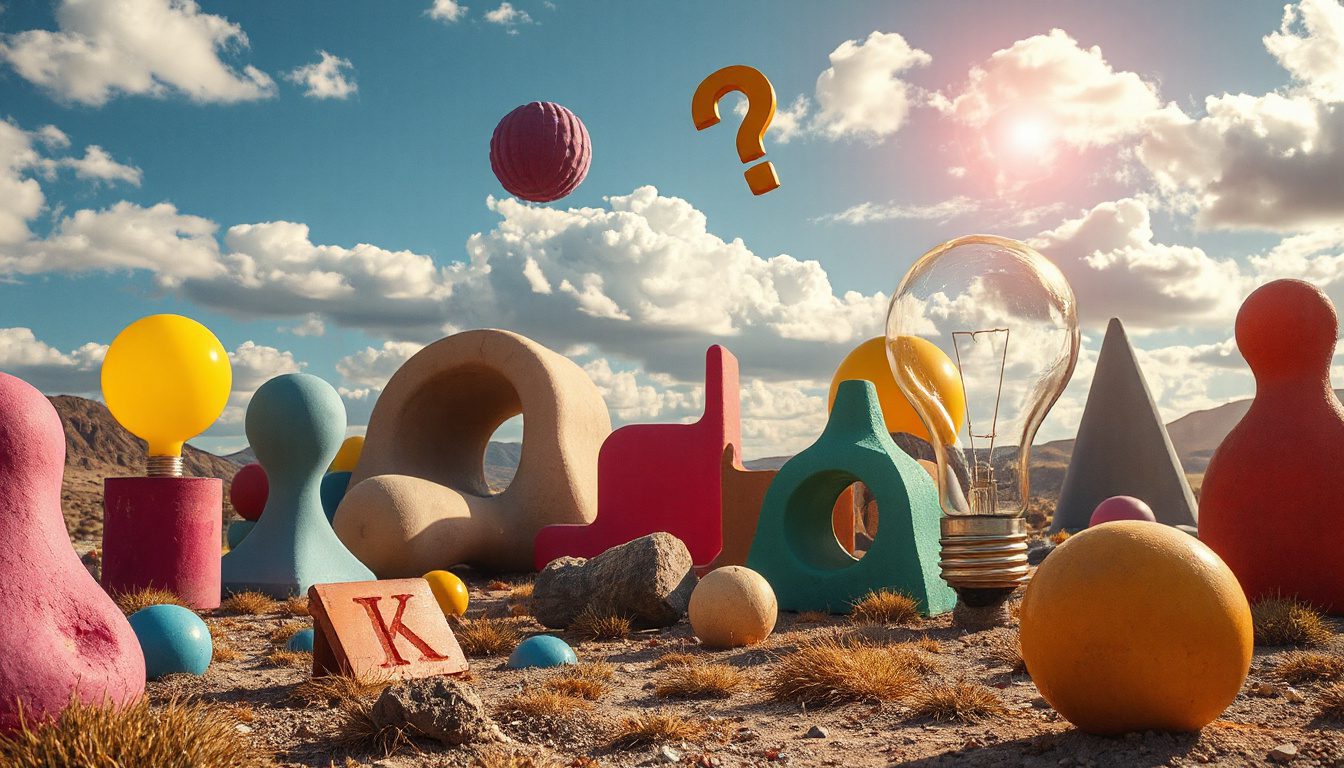How Open-Source AI Models Like Kimi K2 Are Changing the Way We Build Interfaces and Simulations
Imagine you can create a full drag-and-drop website builder, make clear 3D visualizations, or build interactive simulations. You need not write a single line of code yourself. In the past, special software and deep programming skills ruled this space. Now an open-source AI model helps make this real. One model, Kimi K2, leads this change.
If you work as a developer, design as a creator, or simply enjoy tech, this guide shows why Kimi K2 stands out. It explains what the model does and how you might use it in your projects.
What Makes Kimi K2 Different From Other AI Models?
The AI field once held models by large companies close. Kimi K2 stands apart because it is open for all. It now ranks high on an independent leaderboard. It sits close to GPT-5, a top closed-source model.
- Open-Source Access: Kimi K2 is open. Everyone can view its code, change it, and fix it. This setup gives room for new ideas and quick tweaks.
- Competitive Performance: Kimi K2 beats many other closed models. It outperforms Gro 4, Cloud 4.5, Sonnet, and Gemini 2.5 Pro on fresh tests.
- Thinking Mode Feature: Kimi K2 uses a mode called "thinking mode." It breaks tough tasks into clear parts. In this way, it mimics how a person solves problems.
What Can Kimi K2 Actually Do?
Here are two real tasks that show what Kimi K2 can do:
1. Building a Drag-and-Drop UI Editor (Like Wix)
A single clear prompt lets Kimi K2 create a drag-and-drop editor. The model writes one complete HTML file that runs by itself.
- Components: It creates panels, buttons, input forms, and text areas that work when clicked and dragged.
- User Experience: Users drag items on a grid. Items snap in place with red guide lines. Users can change titles or button text instantly.
- Export Function: After design, the layout becomes one standalone HTML file that runs well in every browser.
This tool lets you test website layouts and UI designs without writing long JavaScript code by hand.
2. Creating Interactive Fluid Dynamics Simulations
Kimi K2 also works on harder tasks. It builds interactive simulations of fluid flows. The simulation shows many colors and features sliders that adjust properties like thickness and spread.
- Real-Time Interactivity: Users see changes right away when they tweak the sliders.
- Advanced Algorithms: The model uses grid methods and particle rules to show fluid motion in a true-to-life way.
- Stand-Alone Output: The simulation packs into one HTML file with few extra links. It works without extra coding.
This ability serves school projects, game design, and science displays without calling for a full physics engine.
Behind the Scenes: How Kimi K2 “Thinks”
Kimi K2 does not dump code without care. It uses a clear, step-by-step work plan that is much like a human approach.
- Component Identification: It lists all parts needed for a task.
- Layout Planning: It sketches out where each item should go.
- Algorithm Design: It picks methods and rules to build the code.
- Efficient Response: It stays brief to save work and words. It focuses on giving you what works best.
This process helps produce fast results with neat, useful code over long, tangled output.
Limitations and Areas for Improvement
Kimi K2 works well but has some limits to note:
- Performance Constraints: Hard tasks like fluid simulations may slow your hardware. Users must cut back on things like particle count.
- Feature Completeness: Some style options—such as changing colors or resizing elements—are not full by default. Users can add them with more input.
- Interface Limits: The built-in preview screen may feel small. It helps to open your output in a new tab for a full view.
- No Web Search: Kimi K2 works on built-in knowledge. It does not use an internet search and may miss the very latest data.
These limits do not end Kimi K2’s value. It provides a strong base for further work and fixes.
Why This Matters for Developers and Creators
Generating full apps, UI editors, and simulations from simple prompts marks a big change in how software is built. It helps by:
- Rapid Prototyping: Developers and designers test ideas sooner when the AI writes code fast.
- Lower Coding Barrier: Even those with little coding skill can put together web tools.
- Open Collaboration: Teams can use the open code to shape it for special needs.
- Cost Savings: Relying on an open model cuts the need for high fees and licenses.
Getting Started With Kimi K2
Kimi K2 is found at kimmy.com. The site gives you a free chat window to try prompts in thinking mode. It is simple to use, much like a chat app that writes smart code.
- Visit kimmy.com and choose the K2 model.
- Activate the "thinking mode" to see step-by-step work.
- Write clear prompts to explain the features you need.
- Run the task and check both the code and the steps.
- Copy the output into your own files to view and build on it.
Final Thoughts: What’s Next with Open-Source AI Models Like Kimi K2?
Kimi K2 shows that open models can match closed systems in power and creativity. Even with some limits, it points to a future where building software needs less deep coding skill or high cost.
If you want to try web design, test labs, or new apps quickly, give Kimi K2 a try. Its clear steps and open design let you see what happens and change things as needed.
Ready to start building with AI?
Head over to kimmy.com, activate Kimi K2’s thinking mode, and test your own ideas for drag-and-drop editors or interactive simulations. Experiment with prompts, adjust outputs, and watch how open-source intelligence shapes the future of software development.