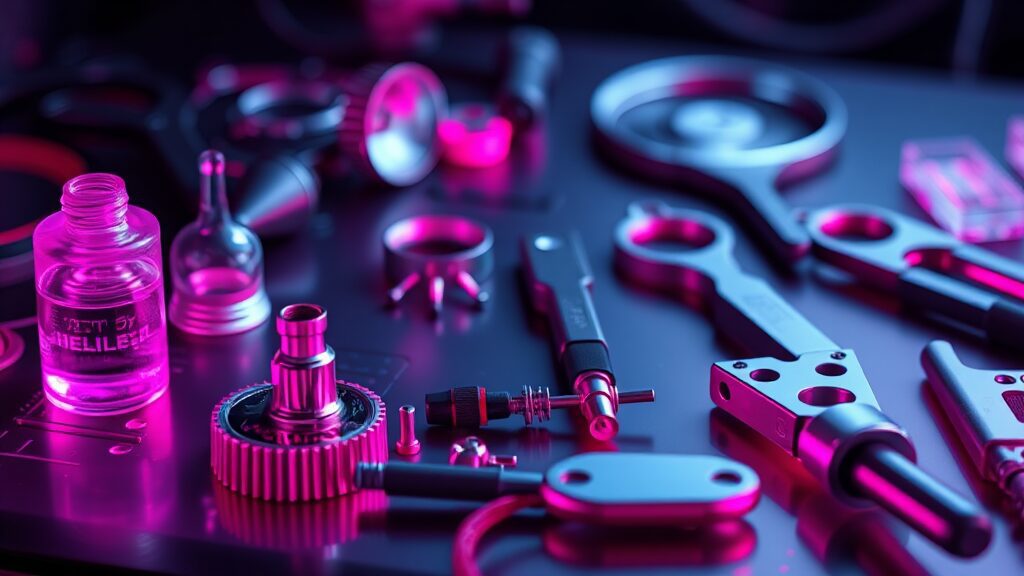How AI Smile Editors Work
Understanding the Technology Behind AI Smile Editors
AI smile editors employ cutting-edge facial recognition technology, which analyzes facial features to detect areas that create a natural smile. This technology uses algorithms to assess the angles and contours of a person’s mouth and face, producing realistic smile edits that maintain the integrity of the original image.
Real-time preview capabilities set tools like Evoto AI and HeyPhoto apart. They allow users to see smile adjustments instantly, making it easy to fine-tune expressions without extensive delays. This feature empowers photographers and casual users alike to perfect their images on the spot.
The interfaces of these tools are designed to be user-friendly. You don’t need special skills or technical know-how to make adjustments. You can typically find simple sliders or buttons that control the intensity and style of the smile, enabling a quick and enjoyable editing process. Here are some key features that simplify the experience:
- Facial recognition for accurate edits
- Real-time adjustments for immediate feedback
- Intuitive controls for effortless editing
With these enhancements, anyone can add a bright touch to portraits, making the process both efficient and enjoyable.
Popular AI Smile Editor Tools
1. Evoto AI
Evoto AI stands out for its advanced technology that creates natural-looking smiles. Users appreciate features like:
- Batch editing for processing multiple photos at once.
- Background adjustments, allowing for a complete makeover of each image.
This tool is perfect for anyone needing quick yet professional results.
2. HeyPhoto and Fotor AI Smile Generator
HeyPhoto simplifies the process with its drag-and-drop interface. You can easily adjust smile intensity, making it user-friendly for those new to photo editing.
On the other hand, Fotor’s AI Smile Generator excels with its automatic facial detection. You can fine-tune smiles while also adding beauty enhancements, offering flexibility in customization.
3. EraseID and OpenArt
EraseID’s AI Smile Generator specializes in transforming neutral expressions into cheerful smiles. It also offers API integration, making it a great choice for those looking to streamline their workflows.
OpenArt Smile Filter serves as a free, web-based option. It quickly changes expressions with effortless facial feature detection, allowing for rapid adjustments without complicated setups.
Key Features of AI Smile Editors
Natural Look
AI smile editors like Evoto AI and EraseID create smiles that appear genuine and align well with the subject’s facial structure. This attention to detail prevents artificial outcomes and ensures the final image feels authentic.
Customizable Options
These tools come equipped with features to modify smile intensity, allowing users to choose from subtle to wide expressions. Here are some additional customizable features you can adjust:
- Smile line modifications to add character.
- Frown line adjustments to enhance joyfulness.
These options empower you to tailor smiles to fit the context of your photo perfectly.
Benefits and Impact
Transformative Effects of Smile Enhancement
Adding smiles can dramatically change a photo’s emotional tone, making subjects seem more inviting and cheerful. This technique is especially valuable for professional photographers. They can infuse warmth into portraits or enhance commercial images, yielding high-quality and realistic results.
Several tools prioritize privacy, like EraseID and OpenArt, ensuring that modifications comply with regulations such as GDPR. This focus on anonymization reassures users that their data and images remain secure. Ultimately, leveraging these technologies not only improves the visual appeal of images but also respects user privacy while enhancing emotional connectivity.
Ease of Use and Accessibility
Most tools, like HeyPhoto and OpenArt, make it easy for anyone to enhance their photos online. These web-based platforms require no downloads and work seamlessly from any device with internet access. This convenience allows users to access the tools quickly, regardless of their technical skills.
The editing process is straightforward and involves only a few simple steps. First, upload your photo. Once that’s done, you can adjust the smile intensity to your liking. This feature provides a range of options, ensuring you can achieve the perfect smile look. Finally, export the finished image for sharing or personal use.
Consider these key points for a smooth experience:
- User-Friendly Interface: Both platforms focus on simplicity, allowing users to navigate effortlessly.
- Adjustable Smile Options: Fine-tune the smile strength, making it easy to achieve a natural look.
- Instant Access: No software installation is necessary, so you can start enhancing your photos right away.
Using these tools can significantly elevate the mood and appeal of your photos, making them more engaging and enjoyable.