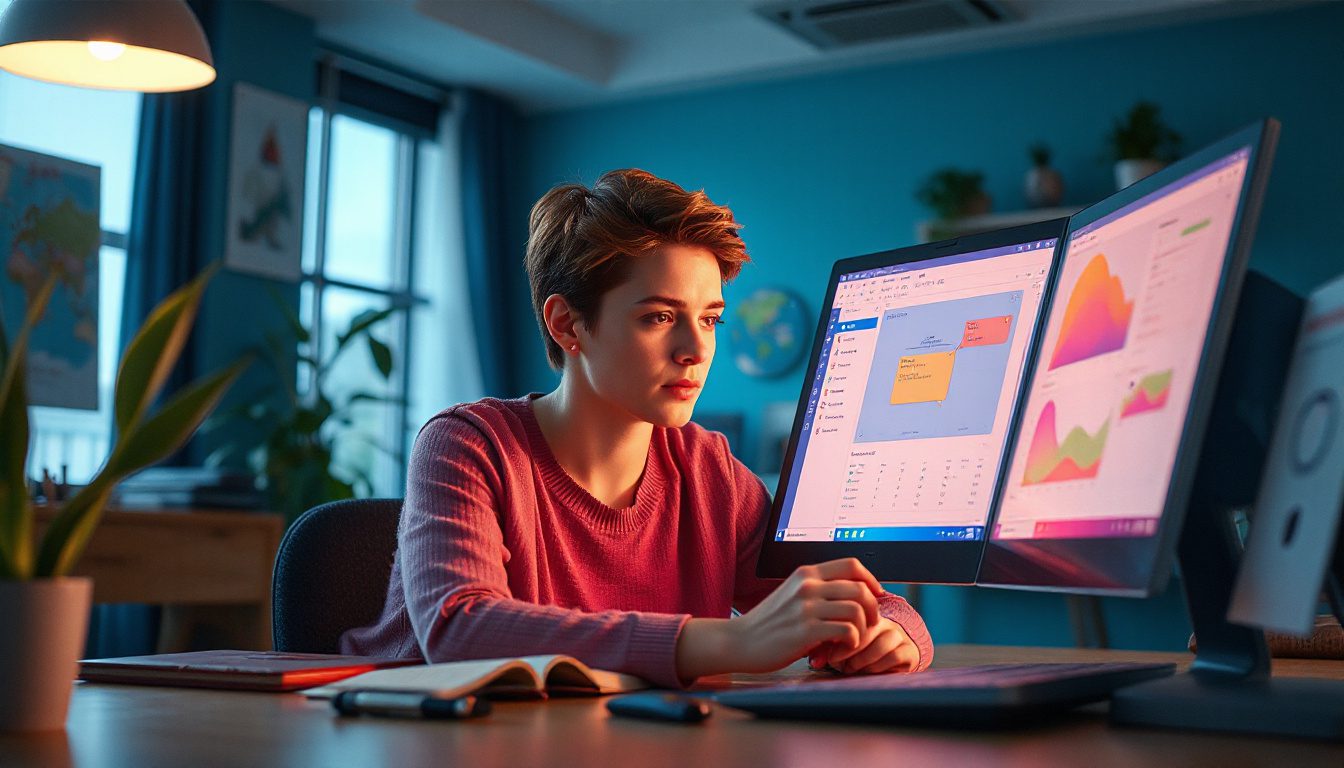How to Save Hours on Research and Content Creation with Notebook LM and Notion AI
When you sort through many documents and transcripts to make research or content, the task can feel heavy. It now helps you get through this work fast. Imagine taking a 30-page document and turning it into a clear video summary with slides, narration, and images in minutes. Then, use that summary to build an article, report, or interactive project in little time. Two smart AI tools, Notebook LM and Notion AI, work together to save you many hours every year. They also help you manage information better.
Here is why this pair matters and how you can use it in your work.
What Makes Notebook LM a Research Time-Saver
Notebook LM is an AI helper that works on large sets of material. It takes PDFs, transcripts, and articles and turns them into video overviews with narrated slides and images like diagrams or key quotes. Watching a quick video helps you learn complex topics faster than reading long texts.
Key features include:
- Video Summaries: Upload your documents, and Notebook LM builds a video with clear slides that mark important points.
- Multilingual Support: It works in 80 languages, which helps with work in many countries.
- Streaming Replies: You see responses line by line. This speeds up the chat by about 30-40% and keeps the Q&A smooth.
- Discover Sources: Notebook LM can find extra web resources to help you dig deeper into your research.
- Learning Tools: Create flashcards, quizzes, and study guides from your documents. This is ideal for students or teachers.
- Flexible Outputs: Build mind maps, get multiple audio tracks, and choose different report styles that suit your needs.
- Public Sharing: Share your notebooks with others without giving away the source files. This lets viewers ask questions or review summaries.
There are a few challenges:
- New features come one by one. You might not see them all at first.
- Sometimes the AI misreads the information even though it shows the source.
- The interface has moved some features, so you might need time to explore.
What Notion AI Adds to the Mix
Notebook LM is strong at sorting data. Notion AI helps you turn that data into clear and structured content. It fits into your regular work by joining tools like Slack and Google Drive. Notion AI takes hints from your work and adds smart ideas.
Main capabilities include:
- AI Connectors: This tool accesses data from other apps to bring more context.
- Advanced Content Creation: It makes writing outlines, formulas, tone shifts, and content changes in one go.
- Workspace-wide Search: You can search through all connected apps and web pages to find what you need fast.
- AI Meeting Notes: It transcribes meetings, lists key points, and builds easy-to-use To-Do lists.
- Unlimited Usage for Enterprises: Business users get steady productivity as there is no usage limit.
- Improved Interface and Security: The unified homepage and faster file handling keep your work safe and quick.
Some limits exist:
- The AI works best if your workspace is tidy. Messy pages can lower its output.
- Sometimes the text is shallow or misses details. It is wise to check facts.
- You must set up connectors and permissions correctly for full use.
How to Combine Notebook LM and Notion AI for Maximum Efficiency
Using these two tools together makes a process that goes from raw research to finished work with less effort:
- Gather and Upload: Begin with your source files such as PDFs, video transcripts, and research papers in Notebook LM.
- Generate Summaries: Let Notebook LM produce video overviews, FAQs, mind maps, and quizzes to simplify the content.
- Transfer Content: Export or copy the clear results into your Notion workspace.
- Refine and Expand with Notion AI: Use Notion AI to write introductions, add more detail to sections, change the format into articles or reports, and add interactive parts like databases or formulas.
- Collaborate or Share: Work with teammates or share the finished content while keeping your original documents safe.
Example Scenario:
Suppose you make an article about AI tools. You load 10 PDFs, some YouTube transcripts, and academic papers into Notebook LM. It creates a short video summary and detailed FAQ about AI tools, and it builds a mind map that shows different links. You then move these results to Notion. There, you use Notion AI to write a clear introduction, add details to paragraphs, organize everything into an article format, and even make a database that tracks tools and pricing trends. What used to take days now takes only a short time with steadier output.
Who Benefits the Most from This Workflow
- Students & Educators: Change textbooks and lecture notes into study guides with quizzes.
- Content Creators & Writers: Make research and content creation for blogs, reports, or scripts faster.
- Researchers & Analysts: Work with complex data sets and long literature reviews without a pile of notes.
- Teams & Enterprises: Keep knowledge in one space and speed up meeting notes, project reports, and client presentations.
This method brings deep research and finished work together. It helps turn heavy data into content you can use.
Tips for Getting the Best Results
- Clean Your Source Material: Better input makes for clearer and more precise summaries.
- Use Specific Prompts: Tell the AI exactly what you need. For example, use “Summarize main points with examples” rather than vague words.
- Iterate Frequently: Review and adjust the AI’s work several times to correct mistakes.
- Double-Check Facts: Always verify key or detailed points before you finish your work.
- Keep Your Workspace Organized: Use databases, tags, and clear pages in Notion to keep the output sharp.
Next Steps to Boost Your Research and Content Workflow
Begin by trying Notebook LM with new research or documents. Explore its video summary tool. Then, set up a space in Notion where you add this prepared content. Practice tidying it with Notion AI’s writing tools. As you work, build templates and systems that suit your projects, be it for study, business reports, or creative work. Join communities or courses on AI tools to learn new tips and solid routines.
Using these tools together helps you save time and cut down stress when doing research and writing. If you work often with heavy information, this method can change the way you handle web knowledge—making work simpler and more focused.