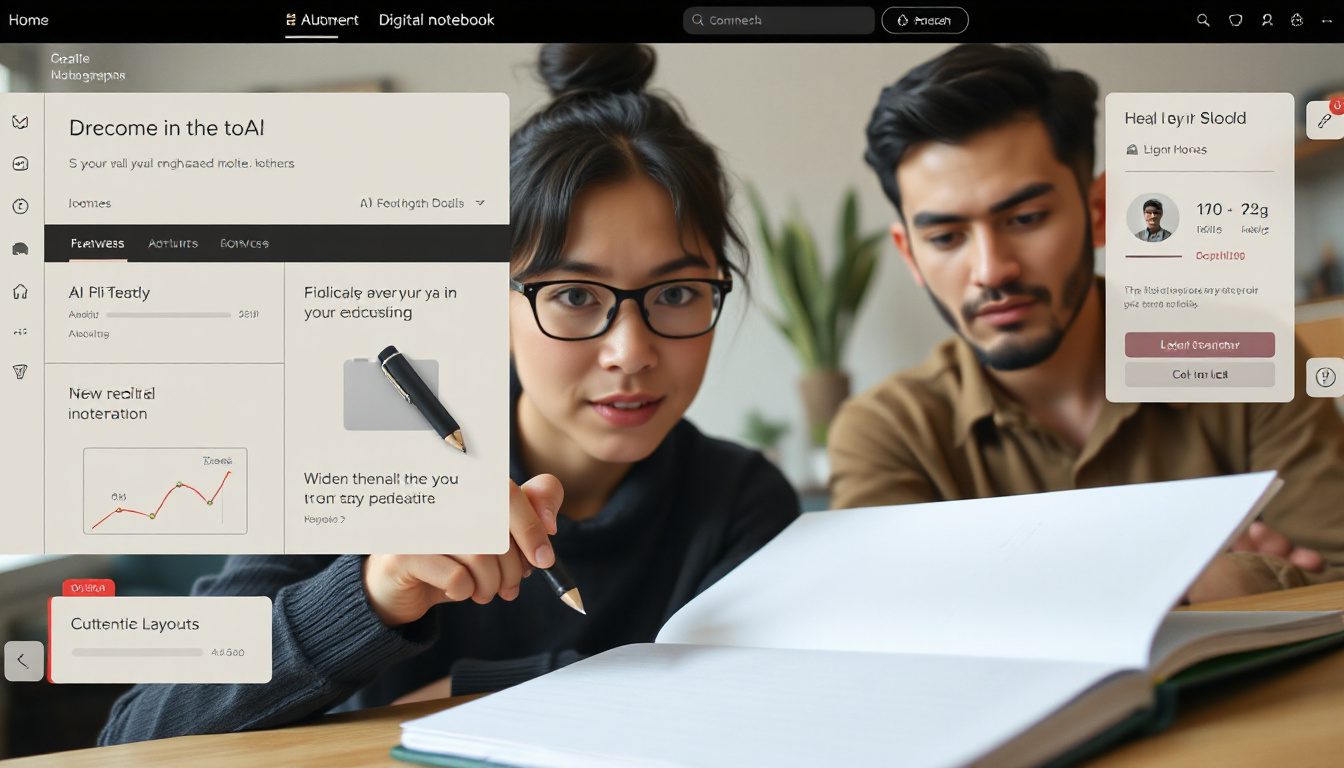How to Transform Your Notes into Custom Audio Versions Using NotebookLM’s New Studio Feature
Have you ever wished to change your written notes into clear audio talks made for different groups? You might need brief talks in many languages, or you may want both short and long versions for different ears. In the past, getting this done took hours of recording and fixing. Now, NotebookLM’s latest update with a new studio design makes this work very fast.
Here is why this update matters for anyone who works with information, be you a student, researcher, business owner, or team leader.
The Problem with Old Audio Content Creation
Making a smooth audio version of your notes often means many slow steps:
- Write or finish the script
- Record the voice using a good microphone
- Fix mistakes and long pauses
- Change the tone or words to suit different people
- Do the whole work again if you want short, long, or extra versions
This work can take hours or even days when you need more than one type. For teams or businesses, this slows down sharing and wastes time.
How NotebookLM’s Studio Design Fixes This
The new studio feature in the NotebookLM mobile app cuts the work by letting you make multiple audio views from one notebook in about 30 seconds each.
Key Features:
- Many Audio Versions per Notebook: You can make many audio views from the same note content.
- Language Choices: Pick from many languages such as English, Spanish, French, German, Chinese, Japanese, Korean, and more. This lets you reach a world audience without extra work.
- Length Choice: Choose short (about 2-3 minutes), medium, or long (up to 15 minutes) versions based on who is listening.
- Tone Options: Pick a tone that is formal, neutral, or casual so the voice fits the group, be it for a meeting, a broad audience, or a friendly talk.
- Saved Studio Library: All your audio views are kept in order. You can name them, tag them, and search through them quickly.
Why This Will Save Time and Grow Your Reach
Imagine how hard it is to make one quality audio file. Now think of doing it five or ten times for different groups. Without a tool, this can take many hours.
With NotebookLM’s studio, you:
- Create natural-sounding audio that feels clear and smooth.
- Skip the need for high-end microphones, lots of software, or many hours of fixing.
- Meet the needs of different groups, like leaders who need formal details or team members who want a friendly talk.
- Serve listeners who speak other languages using the same note.
- Help users who have trouble reading by giving them a clear audio version.
Simple Use Cases to Think About
- Study and Research: Make a formal summary for teachers or peers, and a plain version for a wider class. Also, get versions in more than one language for global gatherings.
- Work Training: Turn training notes into several audio lessons made for new staff, team updates, or quick leader reviews.
- Sales and Marketing: Create formal talks for top managers and a lively audio pitch for sales teams from the same note.
- Accessibility: Make your written content open to all by supplying audio files for those who like to listen or need help with reading.
How to Use NotebookLM’s Studio Step-by-Step
- Download and open the NotebookLM mobile app.
- Choose or create the notebook with your content.
- Tap the new “Studio” option at the top.
- Tap to create a new audio view.
- Pick your language from the menu.
- Choose the length: short, medium, or long.
- Set the tone to formal, neutral, or casual.
- Tap generate and wait for about 30 seconds.
- Play, save, share, or download your audio version.
- Repeat as needed. All files are saved in the studio.
What Makes This Tool a Smart Choice
The speed and clear quality help you work faster. This tool can teach your team quicker, reach more clients worldwide, or make tough points simple to share.
- Consistent Sound: Each audio file sounds neat and clear.
- Time Saved: Save many hours each week on audio work with this tool.
- World Reach: Many languages allow you to talk to people in different lands.
- Inclusive Content: Gives a clear voice version for those who find reading hard.
All this helps you share ideas clearly, bring new people up to speed faster, and use your time well.
Getting Started Today
If you want to turn your notes into many neat audio summaries fast and with ease, download the NotebookLM app today. Use a notebook with your common content—like project updates, reports, or training notes—and try the studio feature.
Try making audio in different languages, lengths, and tones to see the power of this tool. Soon, you will find this tool a key help in sharing your ideas quickly and clearly.
Ready to make your work easier and share with more people? Download NotebookLM now and start turning your notes into tailored audio views—fast and with clear, professional sound.