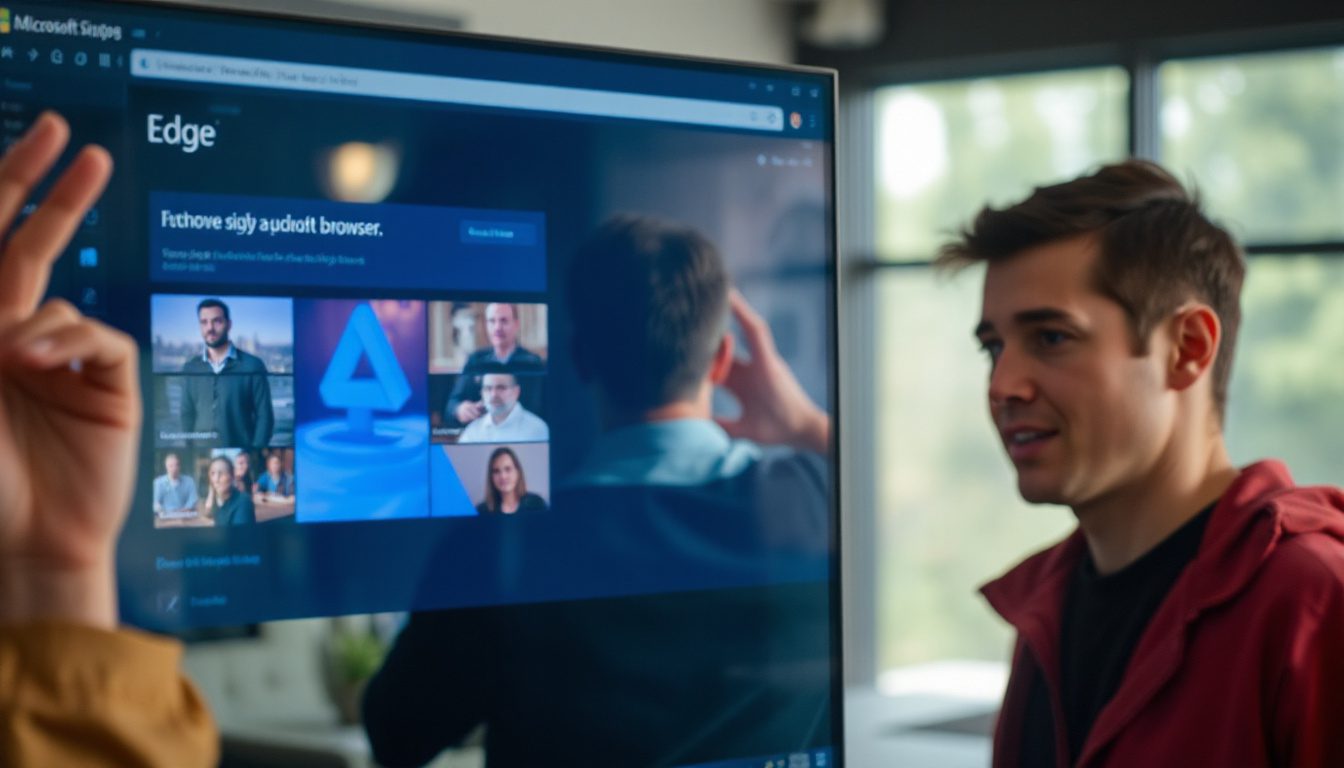Tired of facing a messy inbox every day?
You get hundreds of emails. Spam fills up your screen. Unwanted messages steal your time. Imagine if your email could clear itself with one click in your browser. Microsoft Edge now has that power.
Here’s why this new tool in Edge may change how you face email clutter.
The Smart Inbox Cleanup Tool Built into Edge
Microsoft Edge adds a Copilot mode. This mode works as your email helper. The helper sits inside your browser. It tidies your inbox. You do not need to jump to another app or window. The tool makes email cleanup fast and clear.
What This Cleanup Tool Does for You
-
Unsubscribes from Spam Easily:
You see many newsletters and promo emails. The tool finds these and offers you a way out. It unsubscribes on your behalf so that you do not do it one by one. -
Organizes Emails Automatically:
The tool picks the emails that need your attention. It sorts or stores the less important ones to keep your main inbox neat. -
Identifies Unwanted Messages:
The system spots emails you ignore. Then it removes them from view. This frees space and clears the clutter.
With this tool, you can get to a simple state of “inbox zero.” Your email will be clear and easy to manage without much effort.
Why This Matters Beyond Convenience
Some email tools need new software or hard setup. This tool lives inside Edge, a browser many use every day. You do not install a separate app. You do not manage many tools at once.
The tool is free during its preview. Users can try it while Microsoft gathers feedback to fix and tune the features.
Target Users and Benefits
This update helps:
• Professionals with many emails who need a quick fix
• Those tired of spending time to unsubscribe from newsletters
• People who want to keep email in check without extra tools
• Users who choose fast, automated help over long cleanup jobs
How to Get Started
If you use Microsoft Edge, check for the Copilot mode in the latest update. Once you turn it on, it scans your inbox. It then gives you options to remove spam and sort your emails well. It works inside your browser without a pause in your tasks.
Tips to Maximize Your Inbox Cleanup
• Look at the suggested unsubscribes to confirm you want to block them.
• Allow the tool to set rules for how emails stay organized.
• Run the cleanup tool on a schedule to stop buildup.
• Pair the tool with simple habits like deleting rather than archiving when it suits you.
The Bigger Picture
Email overload can kill your work time. Fewer emails mean more focus on what matters. This Copilot feature gives you a clear step to reach a tidy inbox. It saves time and keeps you on track.
If your emails overflow with spam and unread messages, try this update to regain control. Update your browser and see what Copilot can do while it is free in preview.
Take control of your inbox now with smart email help—no extra software, no fuss, just a cleaner email in one click.